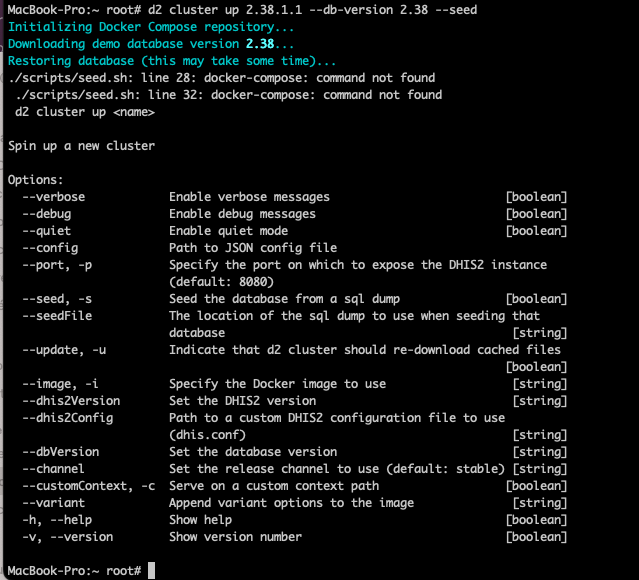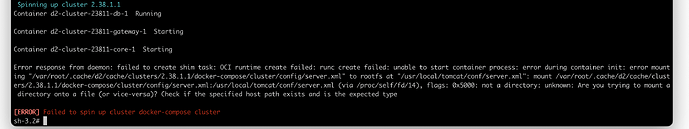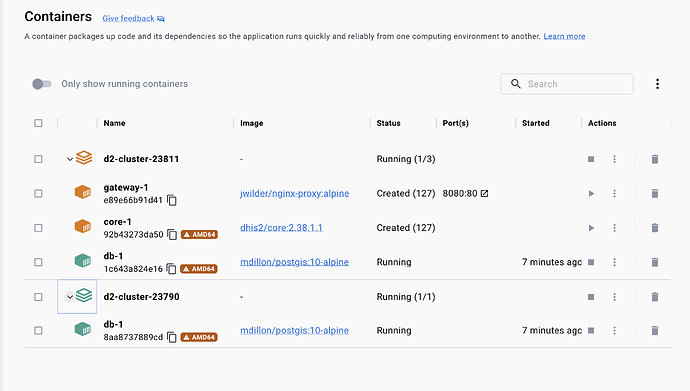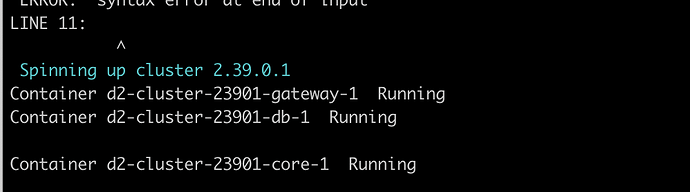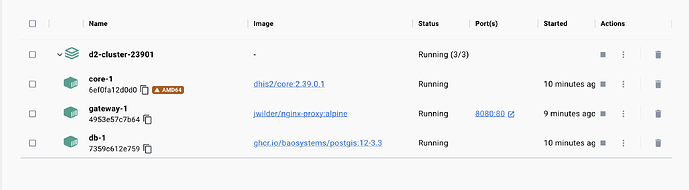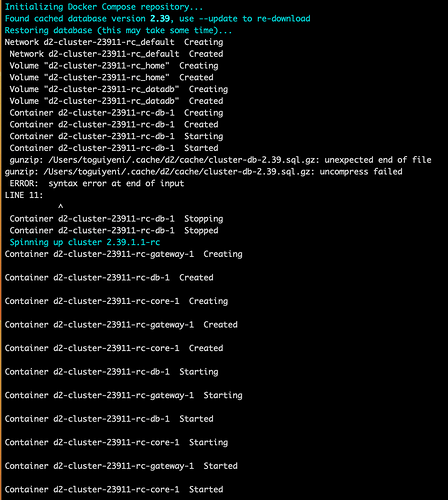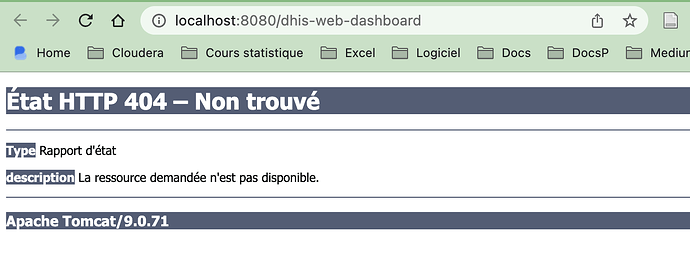I have this errors message
What can i do
Hi Farouk ![]()
it seems like you do not have Docker compose installed. Or it is installed but not found in your path.
Please follow the instructions in the links I provided. I hope this solves your issue ![]()
I applied your guidelines and I’m still stuck
errors messages
my dockers
what can i do nows?
thank you for your help
@Farouk can you please post the d2 command you executed on the command line?
Did you get this exact error the first time you ran it?
Also please make sure you are on the latest d2 version ![]() Thank you!
Thank you!
Are you on a new Mac with an M1 chip? I see a warning symbol with AMD64 next to the core container. This suggests that the image uses an architecture that does not match your machines.
Please try release 2.39.1 ![]()
See dhis2/core - Multi-architecture images which versions will work on your new Mac (if I am right ![]() ).
).
Yes 2.39.1 should fix that, it did for me! Make sure you update the d2 cli as well!
d2 cluster up 2.39.1.1-rc --db-version 2.39 --seed
or
d2 cluster up 2.39.1.1-rc --db-version 2.39.1.1 --seed
Hi,
Have you installed the latest version of the d2 cli?
I would recommend throwing away any image and volume in the docker dashboard to make sure new versions are downloaded, as well as running d2 cluster down --clean <clusterName> on the relevant (2.39 +) clusters that show with d2 cluster list.
After the cleanup and update of the CLI, please try again.