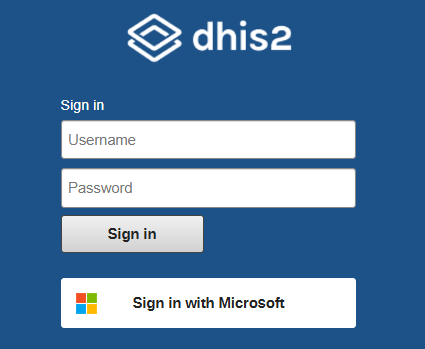when trying to log in it tells me incorrect credentials, but they are the same that I put in the web version, and in the web version only allow us to enter with institutional email (outlook) but are the data that I am entering and does not let me enter.
Hello @JOSSUEDZ,
the first I would verify is the server url, just to discard that the error appears because the application is trying to connect to a wrong url.
Then, how do you access the web instance? do you enter a username and password? or are you redirected to an Outlook authentication page?
You can send me a direct message if you prefer.
Thanks for responding, I’m trying to find how to write privately but I can’t see where it is.
For now, answering the questions, I am entering the url that I normally access from the web version. and even though it asks for my name, username and password, our access is directly with a Microsoft button as I show you in the following photo.
Ok, that is the reason why you can’t access, let me explain:
the Android application supports the login with external providers (such as Microsoft outlook) but it is not straightforward. Due to a limitation in the Android app, it is required to do a modification in the code of the application and then bundle it in an apk. This must be done by a technical person (a developer) and we only recommend it if your team is familiar with bundling and distribution a custom application. The instructions are explained in the documentation (Configure OpenID / OAuth).
I am sorry for the inconvenience. We want to look for ways of making it generic and skipping the generation of a custom app, but this is how it is right now. If you decide to go for the custom apk, please let us know.
Regards
Ok, I understand, it’s unfortunate, I used it to load data into tracker because it was easier to do it from that section than from the online version. but I will keep it in mind. Thank you very much for your time and explanation.