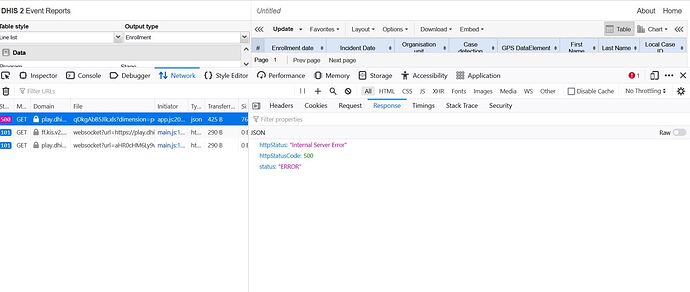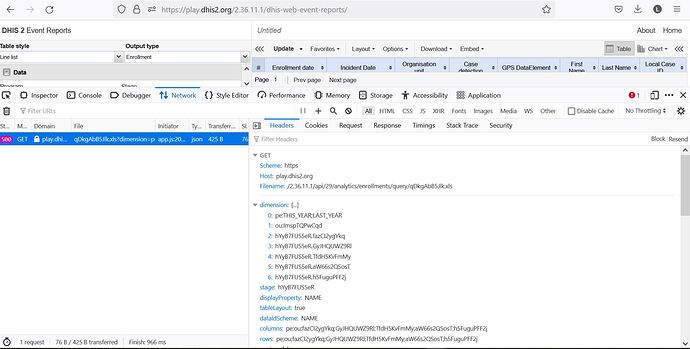Hello,
I have a problem with the download in CSV or XLS from the module of Event report for a specific tracker program.
When I launch the download of a linear list, there is a new tab that opens but no download, I took the analytical request of the API and proceeded by eliminating the parameters, I discovered that it is the parameter dataIdScheme=NAME that causes the problem. All other tracker programs have no such problem. Somebody can help me please, I use version 2.36.11.1.
Hi @lebaldem2,
Thank you for the post! I’m not able to reproduce the issue on play in the 2.36.11.1 version. This request to get the line list event report for the child program works https://play.dhis2.org/2.36.11.1/api/29/analytics/events/query/IpHINAT79UW?dimension=pe:LAST_YEAR&dimension=ou:ImspTQPwCqd&dimension=A03MvHHogjR.zDhUuAYrxNC&dimension=A03MvHHogjR.cejWyOfXge6&stage=A03MvHHogjR&displayProperty=NAME&tableLayout=true&dataIdScheme=NAME&columns=pe;ou;zDhUuAYrxNC;cejWyOfXge6&rows=pe;ou;zDhUuAYrxNC;cejWyOfXge6&paging=false and it includes the dataIdScheme=NAME
If you are able to reproduce the issue on play then please share the steps, if not then would you please help us check the errors that might appear in your browser while sending the request.
Please copy the request link to download the CSV and open a new tab in the new tab, click F12 > Network tab. Once the Network tab is open copy and paste the request. Do you see any red text in the Network tab? Please select it and take a screenshot of the errors (Payload and Response).
Thank you! ![]()
Thanks @Gassim , the problem is the same on the play version, below the API request and the screenshots.
Thank you for your patience @lebaldem2!
It seems that there is an issue with one of the selected dimensions (or when selected along with another dimension). Removing the data element “Case Detection” from the selected data items downloads the xls file successfully and the error no longer appears.
However, selecting Case Detection which is a DE of an option set ‘Malaria case detection type’ will cause the issue to appear even when selected alone.
To reproduce this issue:
- Go to Event Reports app
- Select Line List , Enrollment , Malaria case diagnosis, treatment, and investigation
- Select data element: ‘Case Detection’
- Select period ‘last year’
- Click Update
- Download as xls, csv, or HTML and you will see the error in the console.
@lebaldem2 This could be a bug so would you like to create a Jira bug issue in jira.dhis2.org?
Thank you!