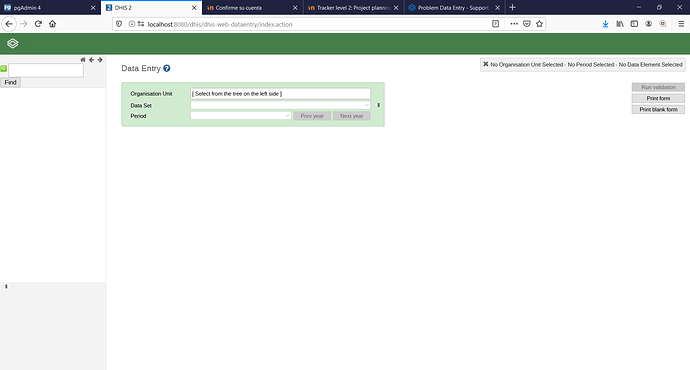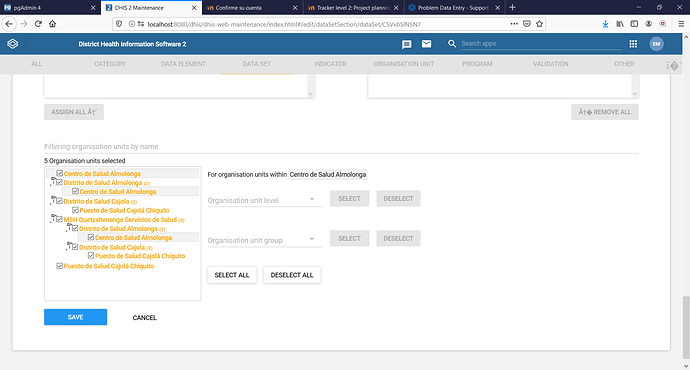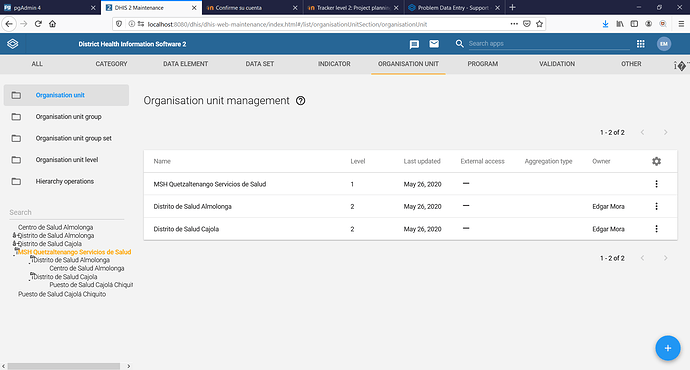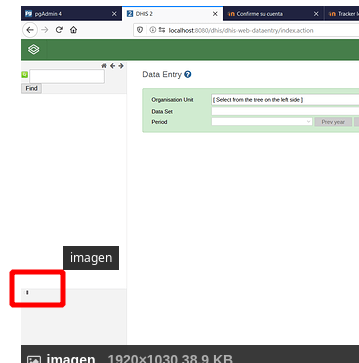Hi, I don’t know why I cant display a organization units tree in the left at data entry
I´m new whit Dhis2 but I follow all the steps in the manual and I cant. Can you tell me what to do please
I have already defined:
- Data Element, Data Element Group, Data Element Group Set
- Organization Unit, Organization unit group, Organization unit level
- Event Program, Assign Data Element , Create data entry form and access.
Thanks in advanced
Edgar Mora
Are you trying to use the Event Program or the Aggregated values (Data Entry)? Because it is not really clear to me.
In case you are using the Event Program you need to make sure that you assign the Event Program to the Organisation Unit(s) where you want it to be available, once that is done it should be displayed on the left column (given that you have the proper permissions).
In case you want to collect aggregated values you need to make sure you define a Data Set with the Data Elements and assign that Data Set to the Organisation Unit(s) where you want it to be available.
Cheers.
My data entry dosent show the organization units tree
And my data set is as the image (1/2)
I appreciate your help thanks in advanced
Edgar Mora
Data set image (2/2) I see a rear think in this organitation unit as you see the root is MSH Quetzaltenango Servicio de Salud but I dont know why it dosent appear as
This is my organization unit configuration
From your first image I see that the OU try to charge but there is something wrong:
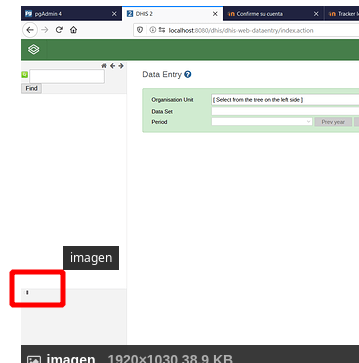
I would advice that you open the browser console and see if there is any error as it seems to be there might be something wrong. Also your special characters are not being displayed properly so I suspect there might be something wrong as well there.
Is this a new installation? Did you follow the procedure as in the manual?
Thank for your help
Yes this is a new instalation
I follow this instruccions DHIS2 Installation Guide for Microsoft Windows 10
regards
Edgar Mora
Hi I tried to re install the tomcat and dhis2
Attached the localhost.2020-06-01log.pdf (172.6 KB) may you can helpme with this
Thank in advanced
Edgar Mora
Hi @edgar.mora.sc. Are you trying to migrate from a previous database or doing a fresh install? I see there are errors with flyway which is the migration extension (as far as I know).
I have never installed DHIS2 in Windows 10 so I am not sure I can help you much with this. Maybe someone from @dhis2-backend can provide better help?