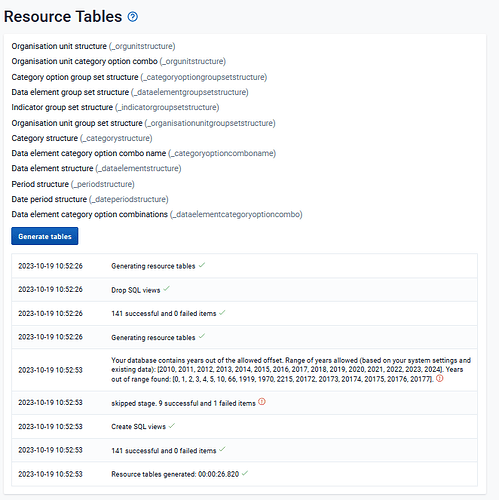Hi @Gassim ,
I have the following error when running the
resources table under the admin function get the following error log
WARN 2023-10-19T10:52:53,206 Your database contains years out of the allowed offset.
Range of years allowed (based on your system settings and existing data): [2010, 2011, 2012, 2013, 2014, 2015, 2016, 2017, 2018, 2019, 2020, 2021, 2022, 2023, 2024].
Years out of range found: [0, 1, 2, 3, 4, 5, 10, 66, 1919, 1970, 2215, 20172, 20173, 20174, 20175, 20176, 20177]. (DefaultResourceTableService.java [taskScheduler-13]) UID:stI566T43u4
- ERROR 2023-10-19T10:52:53,207 Your database contains years out of the allowed offset.
Range of years allowed (based on your system settings and existing data): [2010, 2011, 2012, 2013, 2014, 2015, 2016, 2017, 2018, 2019, 2020, 2021, 2022, 2023, 2024].
Years out of range found: [0, 1, 2, 3, 4, 5, 10, 66, 1919, 1970, 2215, 20172, 20173, 20174, 20175, 20176, 20177]. (NotificationLoggerUtil.java [taskScheduler-13]) UID:stI566T43u4
- ERROR 2023-10-19T10:52:53,208 [RESOURCE_TABLE stI566T43u4] Item failed after 7.556s: Your database contains years out of the allowed offset.
Range of years allowed (based on your system settings and existing data): [2010, 2011, 2012, 2013, 2014, 2015, 2016, 2017, 2018, 2019, 2020, 2021, 2022, 2023, 2024].
Years out of range found: [0, 1, 2, 3, 4, 5, 10, 66, 1919, 1970, 2215, 20172, 20173, 20174, 20175, 20176, 20177]. (ControlledJobProgress.java [taskScheduler-13]) UID:stI566T43u4
java.lang.RuntimeException: Your database contains years out of the allowed offset.
Range of years allowed (based on your system settings and existing data): [2010, 2011, 2012, 2013, 2014, 2015, 2016, 2017, 2018, 2019, 2020, 2021, 2022, 2023, 2024].
Years out of range found: [0, 1, 2, 3, 4, 5, 10, 66, 1919, 1970, 2215, 20172, 20173, 20174, 20175, 20176, 20177].
at org.hisp.dhis.resourcetable.DefaultResourceTableService.checkYearsOffset(DefaultResourceTableService.java:228) ~[dhis-service-administration-2.39.3.jar:?]
at org.hisp.dhis.resourcetable.DefaultResourceTableService.generateDatePeriodTable(DefaultResourceTableService.java:187) ~[dhis-service-administration-2.39.3.jar:?]
at jdk.internal.reflect.NativeMethodAccessorImpl.invoke0(Native Method) ~[?:?]
at jdk.internal.reflect.NativeMethodAccessorImpl.invoke(NativeMethodAccessorImpl.java:62) ~[?:?]
at jdk.internal.reflect.DelegatingMethodAccessorImpl.invoke(DelegatingMethodAccessorImpl.java:43) ~[?:?]
at java.lang.reflect.Method.invoke(Method.java:566) ~[?:?]
at org.springframework.aop.support.AopUtils.invokeJoinpointUsingReflection(AopUtils.java:344) ~[spring-aop-5.3.30.jar:5.3.30]
at org.springframework.aop.framework.JdkDynamicAopProxy.invoke(JdkDynamicAopProxy.java:234) ~[spring-aop-5.3.30.jar:5.3.30]
at com.sun.proxy.$Proxy365.generateDatePeriodTable(Unknown Source) ~[?:?]
at org.hisp.dhis.scheduling.JobProgress.lambda$runStage$1(JobProgress.java:227) ~[dhis-api-2.39.3.jar:?]
at org.hisp.dhis.scheduling.JobProgress.lambda$runStage$3(JobProgress.java:282) ~[dhis-api-2.39.3.jar:?]
at org.hisp.dhis.scheduling.JobProgress.runStage(JobProgress.java:325) ~[dhis-api-2.39.3.jar:?]
at org.hisp.dhis.scheduling.JobProgress.runStage(JobProgress.java:277) ~[dhis-api-2.39.3.jar:?]
at org.hisp.dhis.scheduling.JobProgress.runStage(JobProgress.java:252) ~[dhis-api-2.39.3.jar:?]
at org.hisp.dhis.scheduling.JobProgress.runStage(JobProgress.java:242) ~[dhis-api-2.39.3.jar:?]
at org.hisp.dhis.scheduling.JobProgress.runStage(JobProgress.java:227) ~[dhis-api-2.39.3.jar:?]
at org.hisp.dhis.analytics.table.DefaultAnalyticsTableGenerator.generateResourceTablesInternal(DefaultAnalyticsTableGenerator.java:182) ~[dhis-service-analytics-2.39.3.jar:?]
at org.hisp.dhis.analytics.table.DefaultAnalyticsTableGenerator.generateResourceTables(DefaultAnalyticsTableGenerator.java:138) ~[dhis-service-analytics-2.39.3.jar:?]
at org.hisp.dhis.analytics.table.scheduling.ResourceTableJob.execute(ResourceTableJob.java:59) ~[dhis-service-analytics-2.39.3.jar:?]
at org.hisp.dhis.scheduling.AbstractSchedulingManager.execute(AbstractSchedulingManager.java:255) ~[dhis-service-core-2.39.3.jar:?]
at org.hisp.dhis.scheduling.DefaultSchedulingManager.lambda$executeNow$4(DefaultSchedulingManager.java:189) ~[dhis-service-core-2.39.3.jar:?]
at java.util.concurrent.Executors$RunnableAdapter.call(Executors.java:515) [?:?]
at java.util.concurrent.FutureTask.run(FutureTask.java:264) [?:?]
at org.springframework.scheduling.support.DelegatingErrorHandlingRunnable.run(DelegatingErrorHandlingRunnable.java:54) [spring-context-5.3.30.jar:5.3.30]
at java.util.concurrent.Executors$RunnableAdapter.call(Executors.java:515) [?:?]
at java.util.concurrent.FutureTask.run(FutureTask.java:264) [?:?]
at java.util.concurrent.ScheduledThreadPoolExecutor$ScheduledFutureTask.run(ScheduledThreadPoolExecutor.java:304) [?:?]
at java.util.concurrent.ThreadPoolExecutor.runWorker(ThreadPoolExecutor.java:1128) [?:?]
at java.util.concurrent.ThreadPoolExecutor$Worker.run(ThreadPoolExecutor.java:628) [?:?]
at java.lang.Thread.run(Thread.java:829) [?:?]
-
ERROR 2023-10-19T10:52:53,209 skipped stage. 9 successful and 1 failed items (NotificationLoggerUtil.java [taskScheduler-13]) UID:stI566T43u4
-
ERROR 2023-10-19T10:52:53,209 [RESOURCE_TABLE stI566T43u4] Stage failed after 26.232s: skipped stage. 9 successful and 1 failed items (ControlledJobProgress.java [taskScheduler-13]) UID:stI566T43u4
Best regards