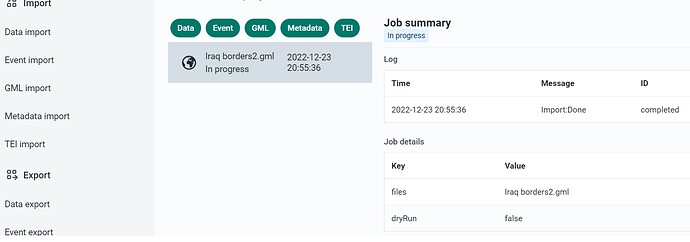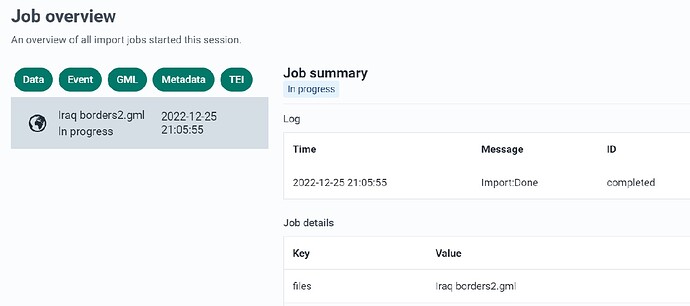Dear colleagues,
i have a problem when i upload the gml file of country borders using Import/Export app and then import gml file , the job keeps being in progress and never says complete , why???
Hi @Haliz.t ,
Thanks for your post.
Based on my understanding there could be several reasons why the GML file import process is not completed. Some potential issues to consider include:
- File size: If the GML file is very large, it could take a long time to import. It’s possible that the import process is still running in the background and has not yet been completed.
- Network issues: If there are issues with the network connection, it could cause delays in the import process.
- Configuration issues: There might be issues with the configuration of the Import/Export app or the server that is causing the import process to fail.
- File format issues: The GML file might not be in a format that is supported by the Import/Export app, or there could be errors in the file that are preventing it from being imported correctly.
To troubleshoot the issue, it would be helpful to check the log files for any error messages that might provide more information about the cause of the problem. It might also be helpful to try importing a smaller portion of the GML file to see if that helps identify the issue.
Best regards,
Ayman
Dear @ayman.tuffaha
thank you so much for your kind reply and explanation.
the file size after converting a shape file into gml is (4.28 KB)
This is the ping for my network
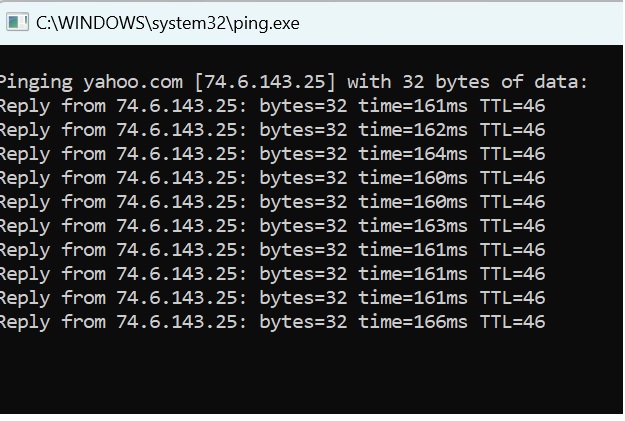
and the export/import is still saying (in progress)
and this is what i made to the gml file before importing it
??? what is wrong please
Break the gml file into segments start by importing the shape file for the country or level 1 org unit and see if it works perfectly.
If it fails free to contact me via raphaelkenyuri@gmail.com so that I can help you.
Dear @Haliz.t,
Everything looks good, but did you check if the org unit which is named Iraq has assigned the values from the imported GML file, please double check and take a screenshot for the inside values of the org unit.
Best regards,
Dear @Kenyuri Thanks for your reply, as a matter of fact this file is only for the country level i didn’t even put the province level yet.
Dear @ayman.tuffaha Thanks for your kind reply, the organization unit has is empty with no values
Dear colleagues,
Much appreciation to @Kenyuri Raphael Kenyuri he helped me alot with the importing of country , province and districts borders.
the issue was with the program i was using for converting shapefiles into gml . i was using QGIS and it didn’t work well, however Mr. @Kenyuri has offered another online converter (mygeodata converter ) and i uploaded 3 types of files (.dbf, .shx, .shp) then convert them to gml… everything went perfectly well.
again @Kenyuri much much appreciated.
You’re welcomed ![]()