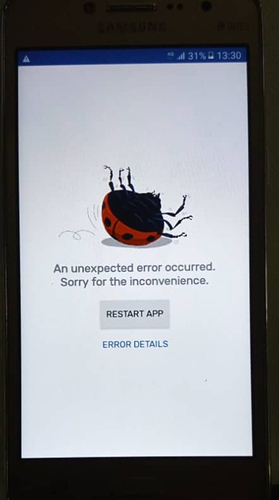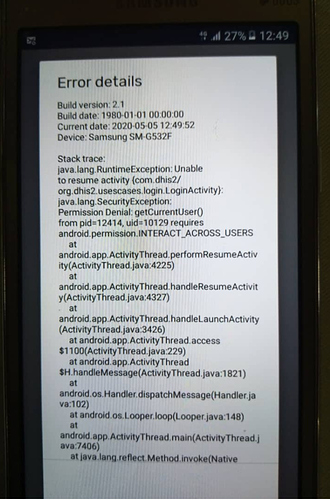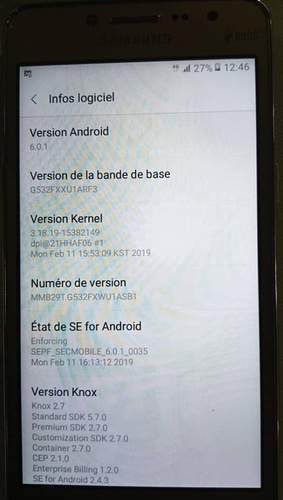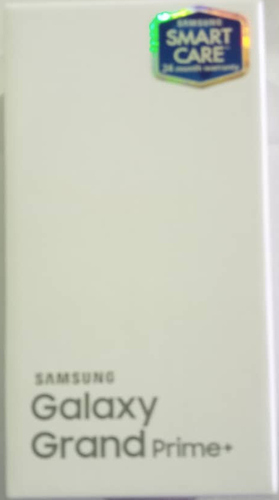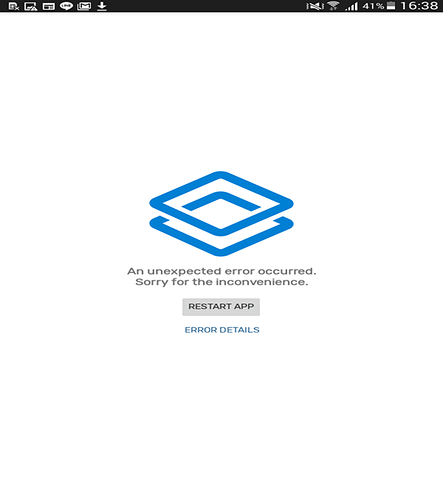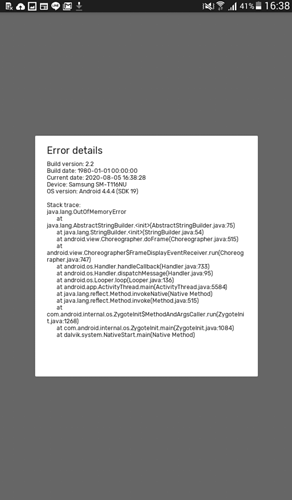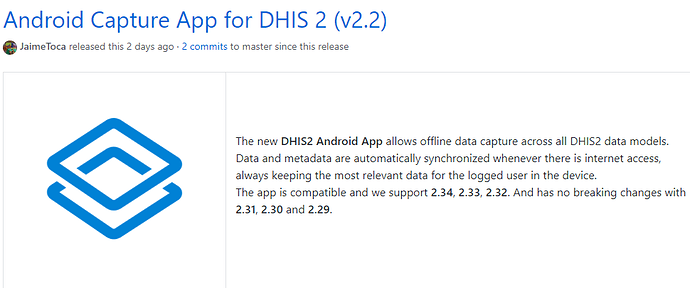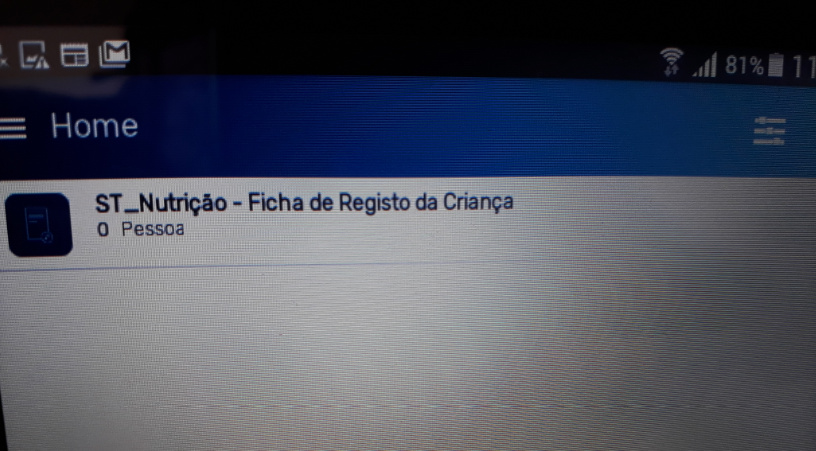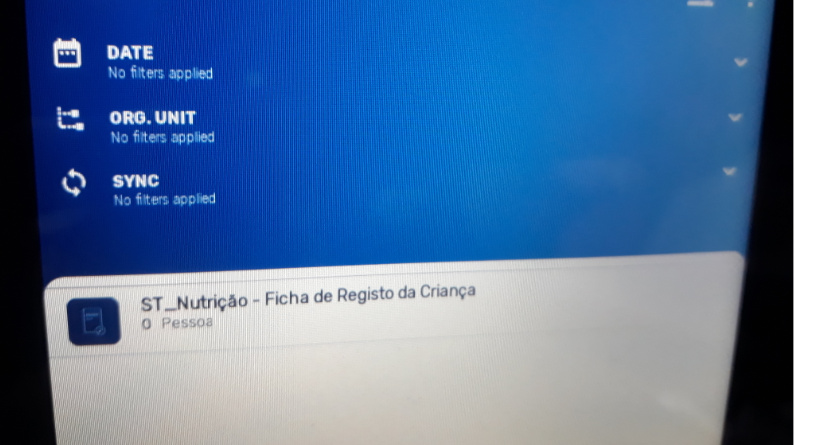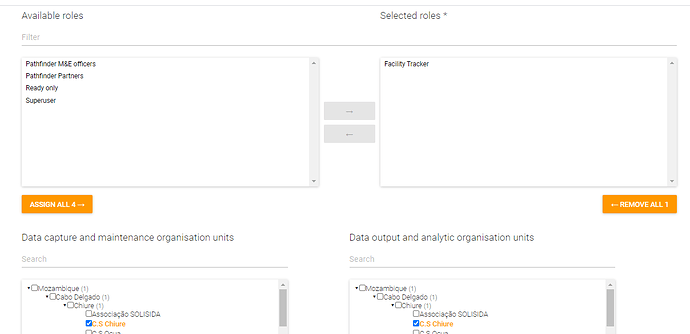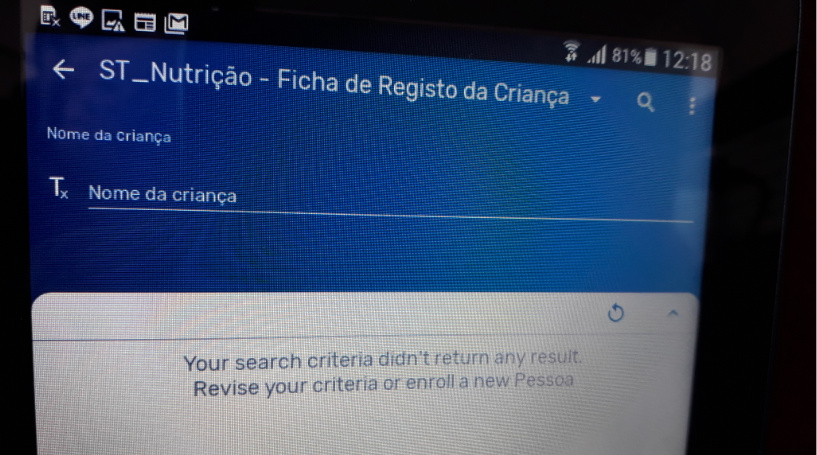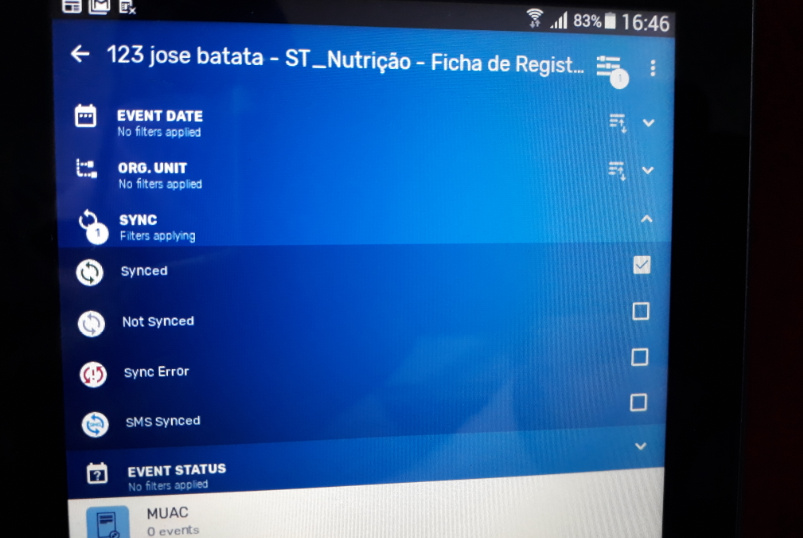Hi dear all.
I recently received android phones (Samsung Galaxy grand prime +).
In all these phones, I successfully installed the new Android Capture App v2.1 from play store.
When running the App, It’s doesn’t even reach the screen where we are supposed to enter the url, username and password.
Instead, I receive this error message : "An unexpected error occurred. Sorry for the inconvenience. " with the image of an insect.
I tried to reset the phones, but I’m receiving the same msg.
In need of urgent help.
Thanks.
Hi @Serge_Christian,
Sorry for that, we found the library in charge of the biometric authentification had issues with some devices. We are about to release a patch version to fix this in the next couple of days.
You can follow up the jira ticket here.
Thank you!
Thanks
Hi @Pablo,
Iam using DHIS2 Version 2.33.3. I have installed New Android Capture App v2.2 on Samsung Galaxy Tab 3 and after entering the URL, username password and click log in, I get the same error Serge got: An unexpected error occurred. Sorry for the inconvenience.
Thanks
Can you try complete deleting the App data (or uninstall and install) and trying to log in again? Can you provide a screenshot of the “Error details”?
Thanks.
Hi @jaime.bosque,
The screenshots are below
I downloaded android capture app from playstore on my Samsung Galaxy Tab 3
Thanks
Hi @jaime.bosque,
I was able to log in with one of the user. But on the screen, I see a lot of forms, even those that I do no want. I know that all those forms I see have been assigned to this user. To have only the forms that I want, do have to deselect others from organization unit tree? Doing so, they won’t show for users entering data in the DHIS 2 Web platform.
But the biggest problem I face is that after clicking on the tracker I want to enter data on , I ca not see the org unit; what I see is the attribute field that I ticked as searchable (Name), so there is no way of starting to enter anything. I have assigned the tracker and the user to the org unit he/she will be entering data.
I could not take a screenshot because the content is protected by DRM
Looking forward to clarification
Dear @ferdinandmussavene.
It seems that you are facing a configuration issue. You should create an Android user (actually several), usually one per organisation unit. To this user you should assign the programs that you want them to use.
If you cannnot see the org unit under the program it means it has not been properly configured. You must ensure that:
- The user has access to the TEI type and the Program (directly or via groups)
- The Program is assigned to the Organisation Unit that you want
- The User has been assigned to the Organisation Unit tree that you want
If you have issues with this I would recommend connecting to the play servers (https://play.dhis2.org/) and verifying how things are set up there.
Best.
Hi @jaime.bosque,
I followed your steps. This is what I did:
-
I created a user augustoteste and I assigned him the role facility tracker with the following authorities:
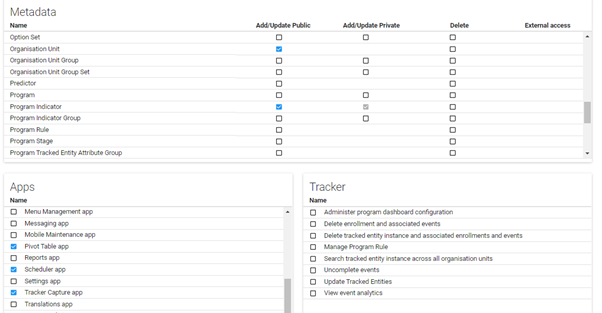
-
I shared the TEI type with the user
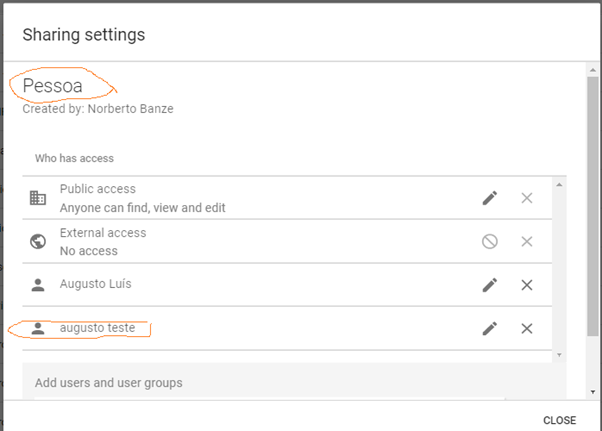
-
The Program and program stages and the user are assigned to the ticked Organisation Unit
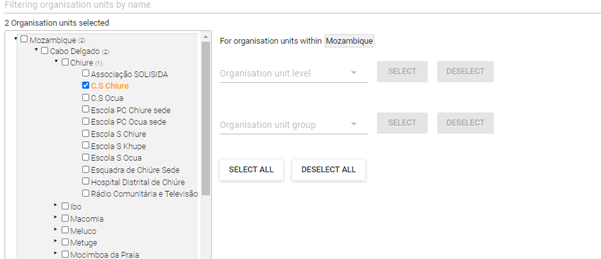
But what I see on the screen after logging in is the following screen
- This is Tracker name after Log in
- After clicking on the icon at the top right corner I get the following screen.
NB: I see no Org Unit to select so that I start filling registration and program stage data. And are the steps to be taken from this screen?
Thanks again
I am not sure that I understand the issue. What are the OU that have been assigned to the user in the user configuration page?
Anyway, I think the behavior you are showing with the pictures is normal. You have assigned the Program to only one OU, so when you login with Augusto, as he has access to the Program and the Program exists only in one OU whatever you input there it will be assigned to that OU. If you would have assigned the program to several OU you would be asked in which OU you want to register the TEI.
The upper right corner is the filtering button (Home - DHIS2 Documentation) which would allow you to filter by OU among other things. If you would have the user assigned to several OU (I cannot know from your pictures) and the program to several OU (not the case) you could find the TEIs registered in the OU specified in the filter.
Best.
Hi @jaime.bosque,
Below the org unit that has assigned to the user in the configuration page.
The Tracker program has also been assigned to this org unit. As you you have seen in the image in the previous post, the org unit is not showing, so I can not enroll any entity and track it. I see only the tracker program name and after clicking on the tracker, It shows the following screen:
Nome da crianca is the attribute I configured as searchable.
.I truly appreciate your time to help me.
Whenever you perform a search the magnifying icon should become a (+) icon. If you click there you should be able to enroll a TEI. Can you try and let me know?
You can check this: Home - DHIS2 Documentation
Hi @jaime.bosque,
Thank you so much for your responses.
I clicked on the magnifying icon and it became a (+) icon and it is now possible to enroll a TEI. Concerning users, you have mentioned I should create an Android user or several users, usually one per organisation unit. I have some users who enter data at different levels within the organization unit. What if a user enters data at district and facility level? How should a step by step configuration be to avoid loading unnecessary programs into the mobile phone. The users become confused when they see many programs because even those programs that are to be filled via web interface appear on the phone.
I suggest your review the whole documentation: Home - DHIS2 Documentation where you can find most of your answers. You don’t have to assign the user to only one specific OU if that user is capturing in several, but usually we see the users being assigned to the whole OU tree and this makes the application really slow.
I recommend you limit the programs assigned to the user so they will only see the programs they are supposed to fill.
Cheers.
Hi @jaime.bosque,
Thank you. I will read the whole documentation.
Hi @jaime.bosque,
I have entered test data for a tracker and checked the sync box, but I can’t see the data when I login to web interface on my computer.
Or after entering data for program stages and click finish should the data be automatically synchronized?
The mobile data is turned on.
Thanks
Hi @fernando.
Data is not automatically synced. For the sync to happen you need to go to the Settings > Sync Data and perform a Manual Sync, and/or set how often do you want this to happen.
The sync button you are referring to is a filter to see which TEI/Events/DataSets have been already synced. But has nothing to do with performing the sync.
Please read this: Home - DHIS2 Documentation
Hi @jaime.bosque,
There is a situation in which I would like some explanation. I have 4 forms: 2 built for web entry and 2 for app entry and all four are assigned to health facilities A, B, C and D. An android user was created and shared with the 2 forms for app entry. What happens is that when the android logs in , he sees all the forms, even those for web entry which are not shared with him.
Is this because the forms for web entry are assigned to the same org units as the forms for app entry?
| HF | |
|---|---|
| A | |
| B | |
| C | |
| D |
Thanks in advance
When you talk about forms, are you talking about data sets? If yes, if those data sets are not viewable (shared) with the Android user , that user should not be able to see them. I believe there is something wrong in your configuration.