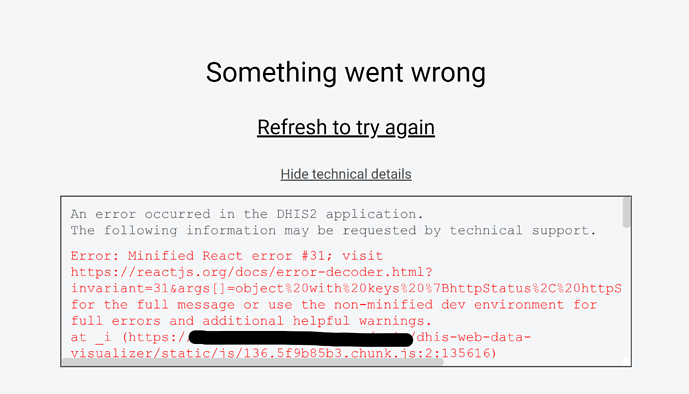Dear DHIS2 Support,
We just upgraded our instance to 2.35.6 from 2.34.6 yesterday and noticed that some dashboard items were no longer loading, specifically, single value charts.
When we tried to open the specific chart in the data visualizer, we encountered this error:
An error occurred in the DHIS2 application.
The following information may be requested by technical support.
Error: Minified React error #31; visit Minified React error #31 – React for the full message or use the non-minified dev environment for full errors and additional helpful warnings.
at _i (https://…/dhis-web-data-visualizer/static/js/136.5f9b85b3.chunk.js:2:135616)
at https://…/dhis-web-data-visualizer/static/js/136.5f9b85b3.chunk.js:2:140504
at Po (https://…/dhis-web-data-visualizer/static/js/136.5f9b85b3.chunk.js:2:149986)
at gs (https://…/dhis-web-data-visualizer/static/js/136.5f9b85b3.chunk.js:2:190514)
at cl (https://…/dhis-web-data-visualizer/static/js/136.5f9b85b3.chunk.js:2:181023)
at sl (https://…/dhis-web-data-visualizer/static/js/136.5f9b85b3.chunk.js:2:180948)
at Js (https://…/dhis-web-data-visualizer/static/js/136.5f9b85b3.chunk.js:2:177957)
at https://…/dhis-web-data-visualizer/static/js/136.5f9b85b3.chunk.js:2:129342
at t.unstable_runWithPriority (https://…/dhis-web-data-visualizer/static/js/136.5f9b85b3.chunk.js:2:204931)
at Ur (https://…/dhis-web-data-visualizer/static/js/136.5f9b85b3.chunk.js:2:129051)
in t
in si
in kt
in Connect(kt)
in div
in div
in Rd
in Connect(Rd)
in D
in a
in Unknown
in Suspense
in div
in T
in div
in P
in s
in DHIS2RuntimeProvider
in y
in Unknown
in m
We noticed that this issue affected single value chart items created using indicators (whose components are program indicators).
I have tried to reproduce this on the play demo but there is no 2.35.6 instance available anymore and the error is not reproducible on 2.35.7.
Please, what could be causing this?