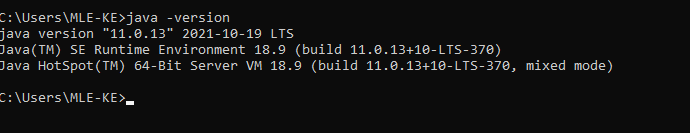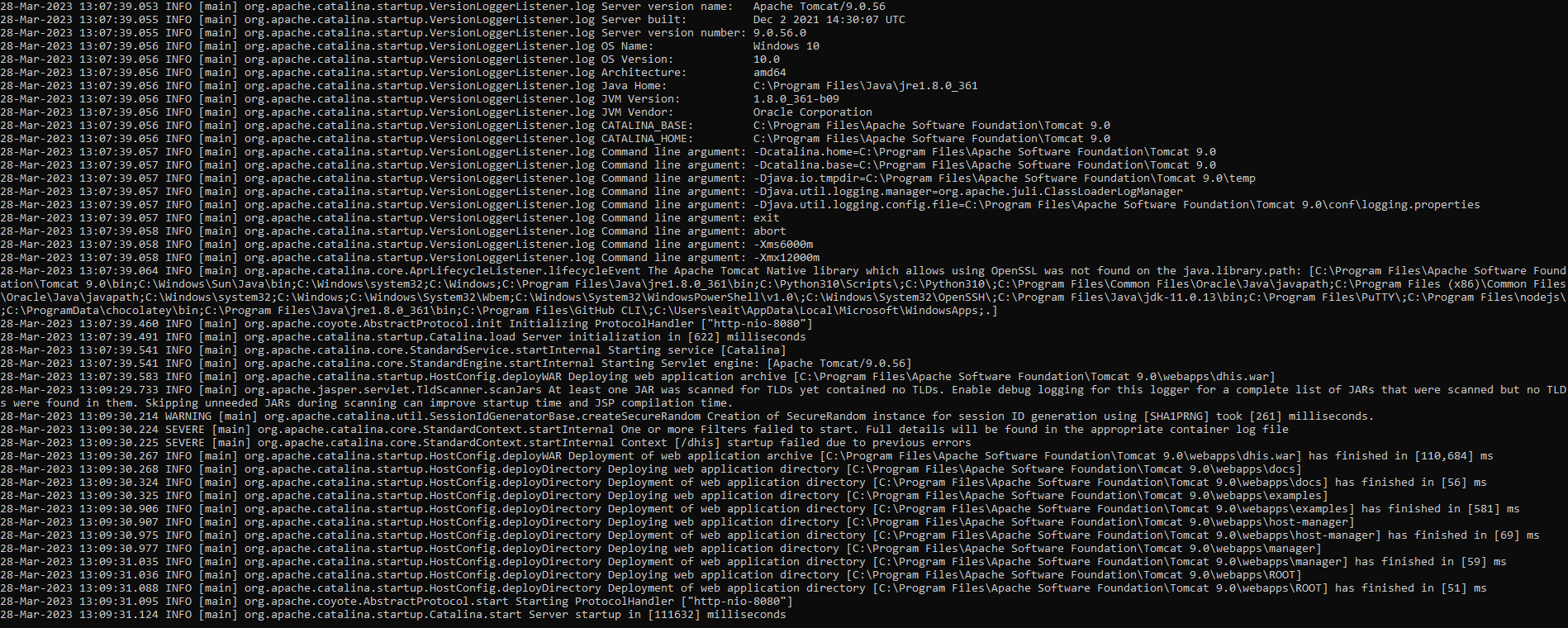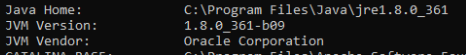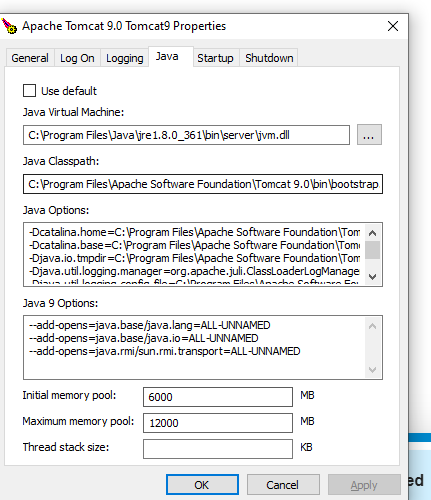Hello,
I’m trying to migrate 2.37 to 2.38, everything seems to be OK in logs, but I got 404 not found in browser.
Dec 29 11:16:40 training tomcat9[57564]: Deployment of web application directory [/var/lib/tomcat9/webapps/training] has finished in [13,724] ms
Dec 29 11:16:40 training tomcat9[57564]: Starting ProtocolHandler ["http-nio-8080"]
Dec 29 11:16:40 training tomcat9[57564]: Server startup in [18,001] milliseconds
Dec 29 11:17:35 training systemd[1]: Stopping Apache Tomcat 9 Web Application Server...
Dec 29 11:17:35 training tomcat9[57564]: Pausing ProtocolHandler ["http-nio-8080"]
Dec 29 11:17:35 training tomcat9[57564]: Stopping service [Catalina]
Dec 29 11:17:35 training tomcat9[57564]: Stopping ProtocolHandler ["http-nio-8080"]
Dec 29 11:17:35 training tomcat9[57564]: Destroying ProtocolHandler ["http-nio-8080"]
Dec 29 11:17:36 training systemd[1]: tomcat9.service: Succeeded.
Dec 29 11:17:36 training systemd[1]: Stopped Apache Tomcat 9 Web Application Server.
-- Reboot --
Dec 29 11:18:05 training systemd[1]: Starting Apache Tomcat 9 Web Application Server...
Dec 29 11:18:05 training systemd[1]: Started Apache Tomcat 9 Web Application Server.
Dec 29 11:18:06 training tomcat9[283]: 2022-12-29 11:18:06.644 INFO org.glowroot - Glowroot version: 0.13.6, built 2020-03-01 01:25:31 +0000
Dec 29 11:18:06 training tomcat9[283]: 2022-12-29 11:18:06.646 INFO org.glowroot - Java version: 1.8.0_352 (Private Build / Linux)
Dec 29 11:18:06 training tomcat9[283]: 2022-12-29 11:18:06.647 INFO org.glowroot - Java args: -XX:+UseG1GC -XX:MaxGCPauseMillis=1500 -XX:GCTimeRatio=9 -javaagent:/opt/glowroot/glowroot.jar
Dec 29 11:18:10 training tomcat9[283]: 2022-12-29 11:18:10.628 INFO org.glowroot - UI listening on 127.0.0.1:4000 (to access the UI from remote machines, change the bind address to 0.0.0.0, either in the Glowroot UI under Configuration > Web or directly in the admin.json file, and then restart JVM to take effect)
Dec 29 11:18:10 training tomcat9[283]: Match [Server/Service/Engine/Host] failed to set property [xmlValidation] to [false]
Dec 29 11:18:10 training tomcat9[283]: Match [Server/Service/Engine/Host] failed to set property [xmlNamespaceAware] to [false]
Dec 29 11:18:10 training tomcat9[283]: Match [Server/Service/Engine/Host/Valve] failed to set property [remoteIpProxiesHeader] to [x-forwarded-by]
Dec 29 11:18:10 training tomcat9[283]: Initializing ProtocolHandler ["http-nio-8080"]
Dec 29 11:18:10 training tomcat9[283]: Server initialization in [377] milliseconds
Dec 29 11:18:10 training tomcat9[283]: Starting service [Catalina]
Dec 29 11:18:10 training tomcat9[283]: Starting Servlet engine: [Apache Tomcat/9.0.31 (Ubuntu)]
Dec 29 11:18:10 training tomcat9[283]: Deploying deployment descriptor [/etc/tomcat9/Catalina/localhost/host-manager.xml]
Dec 29 11:18:10 training tomcat9[283]: The path attribute with value [/host-manager] in deployment descriptor [/etc/tomcat9/Catalina/localhost/host-manager.xml] has been ignored
Dec 29 11:18:12 training tomcat9[283]: At least one JAR was scanned for TLDs yet contained no TLDs. Enable debug logging for this logger for a complete list of JARs that were scanned but no TLDs were found in them. Skipping unneeded JARs during scanning can improve startup time and JSP compilation time.
Dec 29 11:18:12 training tomcat9[283]: Deployment of deployment descriptor [/etc/tomcat9/Catalina/localhost/host-manager.xml] has finished in [1,355] ms
Dec 29 11:18:12 training tomcat9[283]: Deploying deployment descriptor [/etc/tomcat9/Catalina/localhost/manager.xml]
Dec 29 11:18:12 training tomcat9[283]: The path attribute with value [/manager] in deployment descriptor [/etc/tomcat9/Catalina/localhost/manager.xml] has been ignored
Dec 29 11:18:13 training tomcat9[283]: At least one JAR was scanned for TLDs yet contained no TLDs. Enable debug logging for this logger for a complete list of JARs that were scanned but no TLDs were found in them. Skipping unneeded JARs during scanning can improve startup time and JSP compilation time.
Dec 29 11:18:13 training tomcat9[283]: Deployment of deployment descriptor [/etc/tomcat9/Catalina/localhost/manager.xml] has finished in [964] ms
Dec 29 11:18:13 training tomcat9[283]: Deploying web application directory [/var/lib/tomcat9/webapps/training]
Dec 29 11:18:25 training tomcat9[283]: At least one JAR was scanned for TLDs yet contained no TLDs. Enable debug logging for this logger for a complete list of JARs that were scanned but no TLDs were found in them. Skipping unneeded JARs during scanning can improve startup time and JSP compilation time.
Dec 29 11:18:25 training tomcat9[283]: One or more Filters failed to start. Full details will be found in the appropriate container log file
Dec 29 11:18:25 training tomcat9[283]: Context [/training] startup failed due to previous errors
Dec 29 11:18:25 training tomcat9[283]: Deployment of web application directory [/var/lib/tomcat9/webapps/training] has finished in [12,205] ms
Dec 29 11:18:25 training tomcat9[283]: Starting ProtocolHandler ["http-nio-8080"]
Dec 29 11:18:25 training tomcat9[283]: Server startup in [14,587] milliseconds