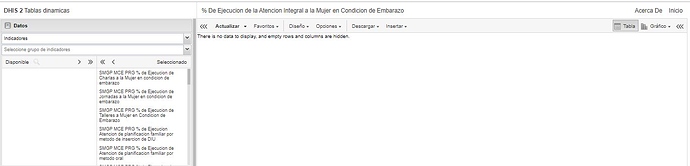Hi dear Dhis2 Community, I’m having a problem with indicators showing information, we are upgrading from 2.27 to 2.30 version. On 2.27 the indicators are shown with no problem, now when replicating it into the 2.30 the table with indicators shows no data. Jus displays the following message: “There is no data to display, and emty rows and columns are hidden”. Well we unhide rows and columns and they are blank. Any Idea how we could solve this situation? this is URGENT.
Hello @jgaf1980
where do you get this error message
Is it from the backend databases or front end? and can you please attach logs (catalina) so i have a look.
Hi Moses,
Well the error message appears on the front end when you update the pivot table, apparently it is not bringing the data back to calculate the indicator. This are simple indicators from a dataset to calculate percentage of results vs. target data. The catalina does not get any errors.
Hello @jgaf1980,
Did you run the Analytics to populate the tables, and when upgrading did you skip 2.29 war?
Hello Moses,
We did ran Analytics to populate tables, in fact if we take a look at the data elements they do have data, and yes we did run the 2.29 script during the migration. Any idea what can be wrong? Thanks
Hi @jgaf1980,
The basic tips about analytics and checking that data elements have value have already been given I see, so I will provide some additional steps that would be nice if you could provide results of to further debug this:
-
Are the indicator expressions still valid? There might have been some invalid syntax that has been fixed, so now it wont compute anymore. I don’t think this is the case, but it’s a good thing to check nonetheless.
-
After running analytics, are you able to see your data in the analytics tables? All data seen in the visualization and report apps are fetched from the analytics tables, and not the datavalue tables; So if there is a problem with the analytics process, the data might not be transferred to the analytics tables. You can find these tables in the database, prefixed with “analytics_”. Again, this is probably not the issue either, but its good to check it off the list.
-
When looking at the visualiser/report table app, you can open dev tools, go to “network” and look at the requests being sent to get your data. If you dont see any requests, reload the page while the dev tools are open. If data is missing in the request, that indicates a configuration or server issue; If the data is there but not visible in the UI, that indicates an issue with the app or the payload.
If you can check these things for me it would provide valuable information to help us narrow down the issue. Feel free to attach any screenshots or copy information from the results here if you are not sure how to interpret it.