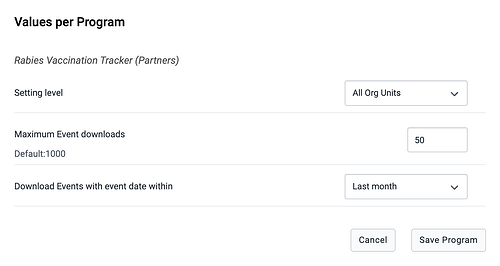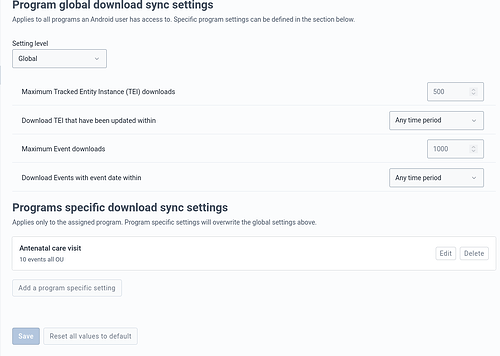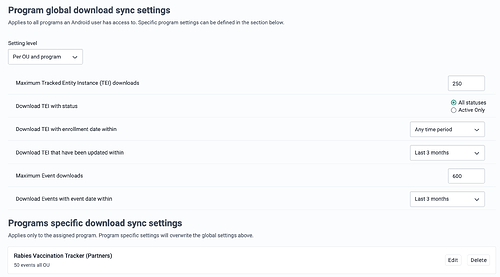Good day,
Using the Android Settings Web App, we have limited the maximum events to download for a specific capture program (without registration) to avoid thousands of records being synced to user’s phones.
The problem is that the number of events downloaded to the Capture app for the program (for which we have set the specific limit) still far exceeds to limit we have set. For example, the setting in the below screenshot result in 3000+ events being synced to the user’s phone.
If you go into the Capture app settings and go to Sync paramaters, it detects that there is a program-specific setting that matches what was selected in the Android Settings Web App.
Am I missing something in the setup or am I misunderstanding something in terms of how these limits are actioned for events without registration?
Any technical guidance or advice would be greatly appreciated.
Thanks,
Andre
Hi @ACoetzer1988,
those settings look good to me and you are right in the way it should work. I have just tried to reproduce the issue with a basic configuration and I didn’t succeeded, so there must be something I am missing.
Those 3000+ events for that particular program, are they downloaded in the initial synchronization or after a long period of work? That limit represents the number of new events the app is going to download on every sync, so it is normal that it ends up having more than 50 (but 3000+ events seems too many).
And which Android app version are you using?
If it is possible to share test credentials, please send me a DM and I can take a look.
Hi @vgarciabnz
Thank for the feedback.
With regards to the 3000+ events - that amount was reached after logging in and even after deleting local data before syncing the data again (from 0 events to 3000+ events).
We are currently on the latest version of the App (3.0.0.2) and our instance is 2.40.3.
I will look into the possibility of DM’ing you test credentials, but will need to discuss this internally. Please let me know if I can share specific screenshots or information in the meantime.
Thanks.
Thanks @ACoetzer1988, it is interesting to know that it happens after the logging in before any other interaction, that is a good hint.
How many organisation units are assigned to that particular user (capture scope)? Are those orgunits assigned to the program?
A screenshot of the Program synchronization screen would be helpful as well just to replicate the same configuration. This one:
Hi @vgarciabnz
The user has access to ±75 org units and the program is attributed to all of those org units.
Below is the requested screenshot
Hi @ACoetzer1988,
thanks for the screenshot, it was very revealing and pointed us in the right direction.
We found a bug in the evaluation of the “Setting level”: the program specific setting was configured with 50 events for all the orgunts (which means 50 events in total), but the global configuration was “Per OU and program” and the app wrongly use the global configuration instead (50 events per orgunit). For this reason your app ended up having up to 50 events x 75 orgunits = 3750 events.
There is a JIRA ticket to fix this issue and the fix will be included in the next patch version of the app. In the meanwhile there are some changes you can do in the configuration to deal with it.
Option 1:
Change the global setting level from “Per OU and Program” to “Per program”. This setting will change the configuration for all the programs. It means that the limits specified in the global configuration will apply to each program instead of to each combination of program-orgunit.
Option 2:
Set a lower limit in the specific limit for the “Rabies” program. For example, if the limit is set to 2, the app will end up having 2 events x 75 orgunits = 150 events. In this way you can control how many events per orgunit you want.
If there is something that it’s not fully clear about how the configuration works please let us know.
Hope it helps.
2 Likes
Hi @vgarciabnz
Thank you so much for the feedback and for confirming that it was indeed a bug impacting the settings. It is good to know that it will be corrected in the next patch version of the app and I will keep an eye out for it so that I can test it.
In the meantime, we will consider which of the two options you suggested to use so that our users can continue to collect data without being impacted significantly.
Best wishes,
Andre