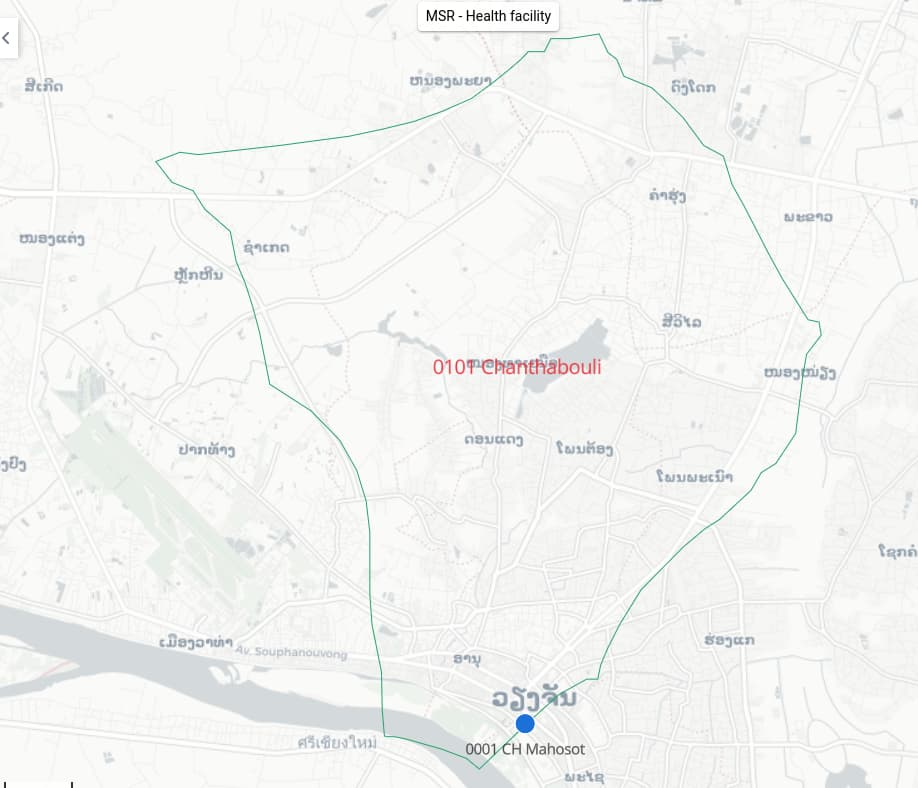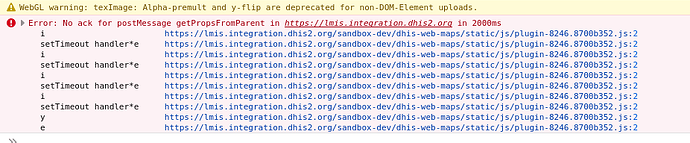Hello, I have created a map to view the recorded events and in the map application, I can view it correctly and I can even include it in the dashboard, but despite even logging in as a superuser, it does not show the created map on the dashboard. but when entering the map application it does. I already updated to version 40.3.0 but even in previous versions it has this problem. I belong to the team that is actively working on the development of
Dhis2 in Venezuela.
Hello @alexander_carrasquel
Welcome to the DHIS2 Community! ![]() Would be really great to hear about the DHIS2 Implementation - Implémentation in Venezuela.
Would be really great to hear about the DHIS2 Implementation - Implémentation in Venezuela.
Sorry to hear you’re facing an issue displaying maps on the dashboard. The first thing to test is to check if it’s a cache issue, does this issue persist if you use the Guest mode in your browser (Browse Chrome as a guest - Computer - Google Chrome Help)?
If the issue persists when using Guest mode, could you open the Network tab in the Dev tools (F12 → Network) and check if there are errors in requests or the console once you open the dashboard with images? I would try to create an empty dashboard with one map so the requests are fewer when opening the DevTools (F12).
Thanks!
It is not cache problems, The detail is that the dashboard does not show the map, but if I look for it in the map application there it shows it correctly. and here are the errors:
Exactly the same issue noted very recently and only since upgrading the Maps app to the latest version 100.4.0.
I can see a short flicker (just grey) so it seems like the map is loading very briefly but fails.
Cleared the cache many times, so this is not the cause.
As advised, created a new dashboard and added visualizations but with the same result of being blank.
But when selecting “Open in maps app” the map renders:
Warnings on the network console:
Solution: Even when creating a new dashboard and adding the map it continued to show the map display blank, say I uninstalled Maps version 100.4.0 and reinstalled a previous version, specifically version 100.2.3 and now the map is displayed correctly on the dashboard
Thanks, same for LMIS, JM reset to 100.2.3. But this is a serious bug. If suddenly all maps disappear in all dashboards, nobody will want to upgrade to 100.4.0.
Gassim, should I open a JIRA ticket for rapid treatment?
Issue created: [DHIS2-16916] - Jira
The bug has been fixed in Maps v100.4.1
Thank you very much, very attentive and diligent.