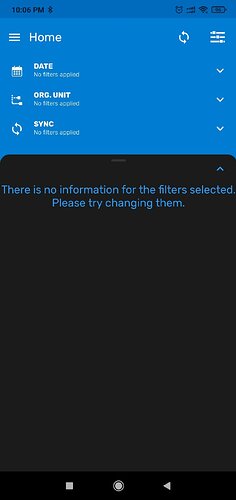Hello everyone,
I was able to login of DHIS instance but getting the following errors below:
- There is no information display in the home page
- When click sync configuration, then getting the missing program from the programsetting.
Note: able to see the program in the web that i created.
Any helps would be appreciated.
If you are encountering errors in the DHIS2 Android app where there is no information displayed on the home page and you receive a “missing program from the programsetting” message when trying to sync configuration, here are some troubleshooting steps you can try:
-
Check app version compatibility: Ensure that you are using the latest version of the DHIS2 Android app that is compatible with your DHIS2 server version. Incompatible versions may result in unexpected behavior and errors.
-
Verify program assignment: Double-check that the program you created is correctly assigned to the user roles associated with your DHIS2 user account. Ensure that the program is assigned to the relevant user roles and that you have the necessary permissions to access and view the program.
-
Sync data and metadata: Try performing a full sync of data and metadata in the Android app. This can be done by going to the Sync screen and selecting the options to sync data sets, programs, and metadata. This will ensure that the app fetches the latest information from the server and updates the local cache.
-
Clear app cache and data: If the above steps don’t resolve the issue, you can try clearing the cache and data of the DHIS2 Android app. This will reset the app and remove any potential corrupted data or settings. Note that clearing app data will remove any locally saved data, so make sure to sync any important data before proceeding.
-
Reinstall the app: If the problem persists, you can try uninstalling the DHIS2 Android app and reinstalling it from the official app store. This can help resolve any issues related to app installation or configuration.
We can see try to check the server side logs to see whats causing the error while syncing. Do you have access to logs?
3 Likes