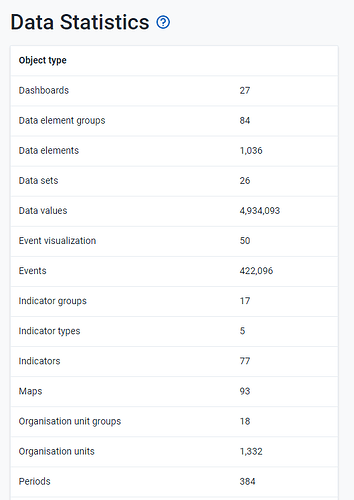I’m trying to get a quick linux instance up on an ec2. I installed docker engine and the compose plugin but get a docker-compose not found (it’s “docker compose” on the ec2). I tried also with docker engine and then installing docker-compose which kind of worked as everything spun up (3 containers nginx, tomcat, and db) however from what i can tell the database doesn’t get seeded properly. I see the seire leone when logging in and can browse various pages but don’t see any data like the demo servers i’ve tested online.
Any thoughts on this (I plan to use this for dev purposes, not prod as it doesn’t seem to be suggested)
this is my userdata:
sudo apt-get update
sudo apt-get remove docker docker-engine docker.io -y
sudo apt install docker.io -y
sudo systemctl start docker
sudo systemctl enable docker
install docker-compose
sudo curl -L “https://github.com/docker/compose/releases/download/1.28.5/docker-compose-$(uname -s)-$(uname -m)” -o /usr/local/bin/docker-compose
sudo chmod +x /usr/local/bin/docker-compose
install node 14.x / npm
sudo curl -sL https://deb.nodesource.com/setup_14.x | sudo bash -
sudo apt install nodejs -y
install yarn
sudo npm install --global yarn
install d2 cli
sudo yarn global add @dhis2/cli
sudo echo ‘export PATH=“$HOME/.yarn/bin:$PATH”’ >> ~/.bashrc
sudo source ~/.bashrc
stand up cluster
sudo d2 cluster up 2.39.1.2 --db-version 2.39 --seed