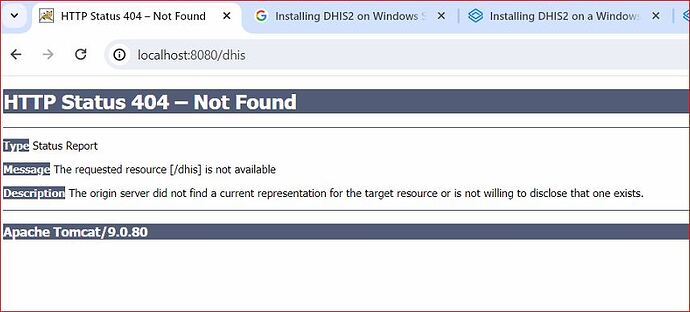Good day all, I have been trying to install the DHIS2 on Windows Server 2019 and even on Windows 10 Pro. I keep on getting the error below:
Type Status Report
Message The requested resource [/dhis] is not available
Description The origin server did not find a current representation for the target resource or is not willing to disclose that one exists.
I tried to follow all the steps provided by experts with no error during installation but when loading the web page, I get the above errors.
Please help
Hi @JeremieMN
Here’s a list of similar topics that have been SOLVED, please see if any of the suggestions there solves the issue:
https://community.dhis2.org/search?q=%22requested%20resource%22%20status%3Asolved%20after%3A2021-01-01%20order%3Alatest
If not, would you please share the commands you used during installation, the dhis.conf file settings as well as the Catalina.out log (without sensitive/authentication info).
Thank you!