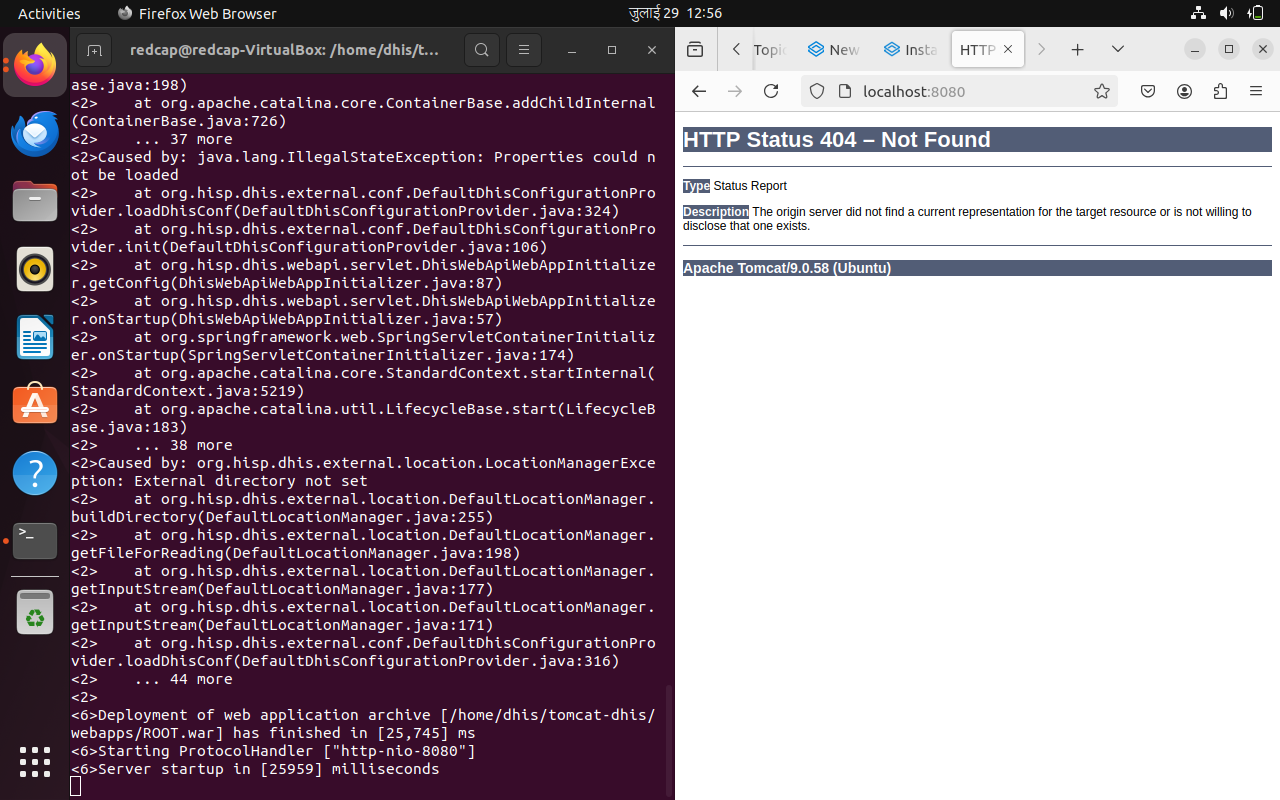while i am installing dhis core version master i got the error of http status 404 . and logs of errors are posted below on screenshot:
Welcome to the community! The log doesn’t show any error. Could you double check that port 8080 is not being used by another application? Maybe try another port such as 8180.
In addition to that, what version of DHIS2 are you installing and what guide did you follow to perform the installation?
Thank you!
Looking at the first image you see the message: Properties could not be loaded which means dhis2.conf file doesn’t exist and possibly DHIS2 Configuration Directory was not created nor the default one (mentioned at the bottom of the second image).
So try to create the directory and add the configuration file as described in the docs
1 Like