When I go to ‘Maintenance’, the button for ‘Add’ and ‘List’ are not showing right. They are showing corrupted characters. See attached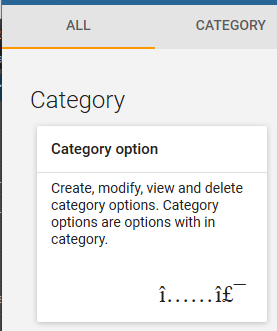
Hi Chris. Can you let us know which version of DHIS2 you are using?
Dear Max.
Thanks for the speedy reply
Windows Server 2012 R2
PostgreSQL 12.2
DHIS2 Version: 2.33.2
Build revision: 97df96a
Tomcat 9.0.33
Java version: 1.8.0_241
Clean Database
Regards
Chris Kruger
QVCS Africa (Pty) Ltd
Web Site: www.qvcs.co.za
E-mail: chris@qvcs.co.za
Mobile: +27 +83 268-9630
Tel: +27 +12 993-9080
Fax: +27 +12 998-5661
DISCLAIMER:
This message contains information that is intended solely for the
addressee, and that is confidential or private in nature and subject to
legal privilege. If you are not the intended recipient, you may not peruse,
use, disseminate, distribute or copy this message or any file attached to
this message. Any such unauthorised use is prohibited and may be unlawful.
If you have received this message in error, please notify the sender
immediately by e-mail, facsimile or telephone and thereafter delete the
original message from your machine.
Furthermore, the content of this message and any attachments thereto, is
for information purposes only and may contain the personal views and
opinions of the author, which are not necessarily the views and opinions of
QVCS Africa (Pty) Ltd. QVCS Africa (Pty) Ltd therefore does not accept
liability for any claims, losses or damages of whatever nature, arising as
a result of the reliance on such information by anyone.
Whilst all reasonable steps are taken to ensure the accuracy and integrity
of information transmitted electronically and to preserve the
confidentiality thereof, QVCS Africa (Pty) Ltd accepts no liability or
responsibility whatsoever if information or data is, for whatever reason,
incorrect or corrupted or does not reach its intended destination.
Hi @chris91875, We are not able to reproduce this issue in our test databases. Is this issue just for category options or is it also the case for all items in the maintenance application?
When you are loading the maintenance app do you see any errors in your console?
Thank you @Scott and @maxk, I’ve the same issue on my version 2.33.3 - Windows10 and Windows server12, a fresh database then uploaded covid19 package and everything was good. I tried almost all the apps they are great but Data entry app renders the English text in corrupted characters as well as my maintenance screen. tried downgrade Tomcat according to some posts here but it didn’t work .
Tip: I created another user with basic roles, the issue appear in maintenance again but resolved in the Data entry, tried my admin account again it still fails.
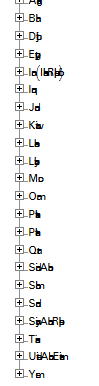
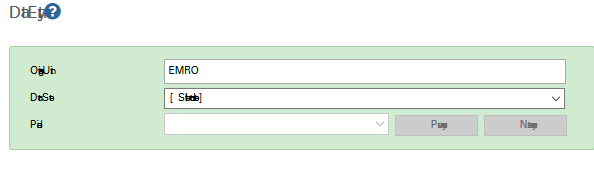
Hi @Shady,
Can you see if @varl’s post in this (seemingly) related topic will help you?: Maintenanace page bad characters - #9 by varl
Best regards,
Karoline
Thank you @Karoline I tried but It didn’t work.
anyways, I noticed that the issue is only with the admin account, so created another account with same authorities and it’s now resolved.
Thank you @Shady, I have this exact issue, let me try your solution.