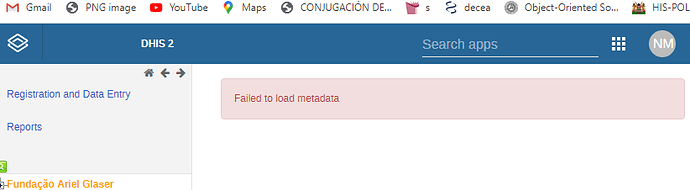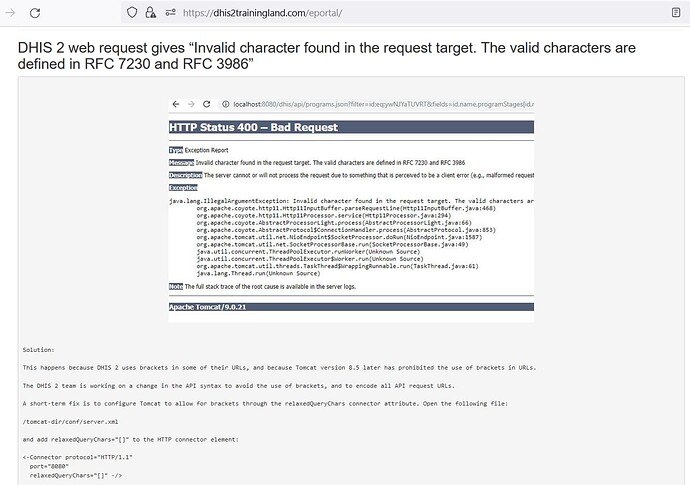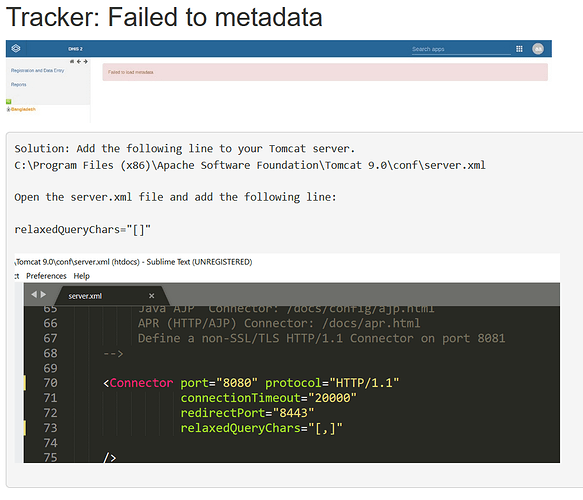Hi all,
I want to fill a tracker program, but metadata load is failing, so I can not have access to org units and tracker program.
In chrome I opened developer tools and in Network I get:
HTTP Status 400 – Bad Request
Type Exception Report
Message Invalid character found in the request target. The valid characters are defined in RFC 7230 and RFC 3986
Description The server cannot or will not process the request due to something that is perceived to be a client error (e.g., malformed request syntax, invalid request message framing, or deceptive request routing).
Exception
java.lang.IllegalArgumentException: Invalid character found in the request target. The valid characters are defined in RFC 7230 and RFC 3986
org.apache.coyote.http11.Http11InputBuffer.parseRequestLine(Http11InputBuffer.java:479)
org.apache.coyote.http11.Http11Processor.service(Http11Processor.java:684)
org.apache.coyote.AbstractProcessorLight.process(AbstractProcessorLight.java:66)
org.apache.coyote.AbstractProtocol$ConnectionHandler.process(AbstractProtocol.java:806)
org.apache.tomcat.util.net.NioEndpoint$SocketProcessor.doRun(NioEndpoint.java:1498)
org.apache.tomcat.util.net.SocketProcessorBase.run(SocketProcessorBase.java:49)
java.util.concurrent.ThreadPoolExecutor.runWorker(ThreadPoolExecutor.java:1149)
java.util.concurrent.ThreadPoolExecutor$Worker.run(ThreadPoolExecutor.java:624)
org.apache.tomcat.util.threads.TaskThread$WrappingRunnable.run(TaskThread.java:61)
java.lang.Thread.run(Thread.java:748)
Note The full stack trace of the root cause is available in the server logs.
Apache Tomcat/8.5.39 (Ubuntu)
Thanks