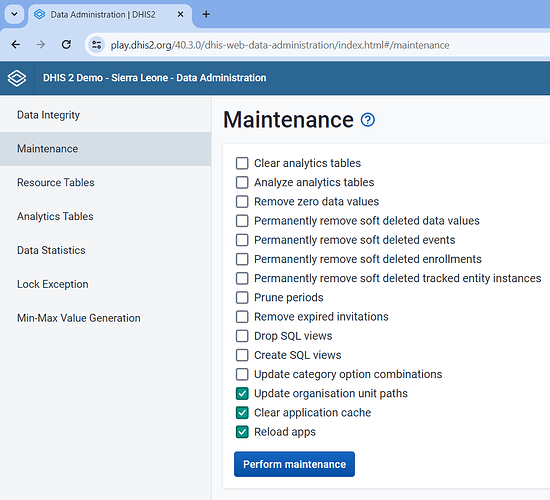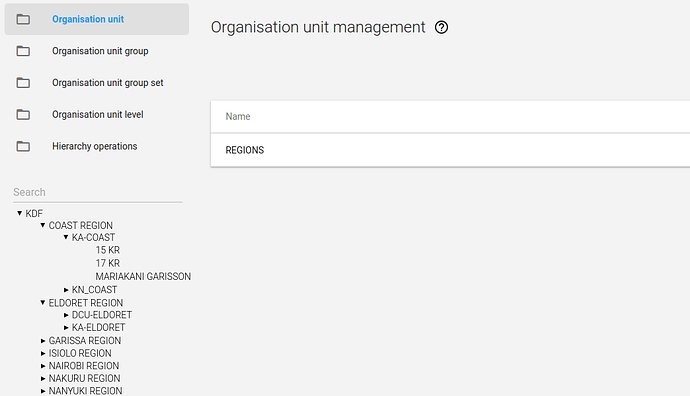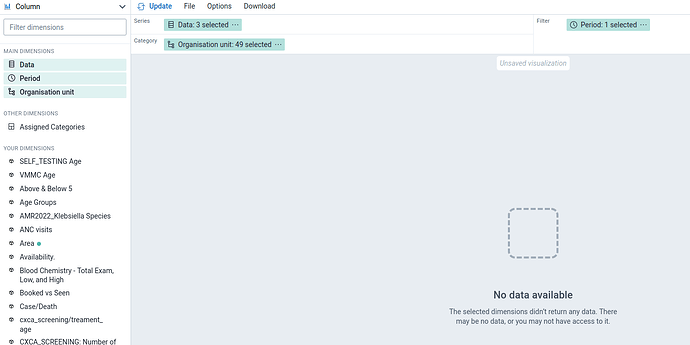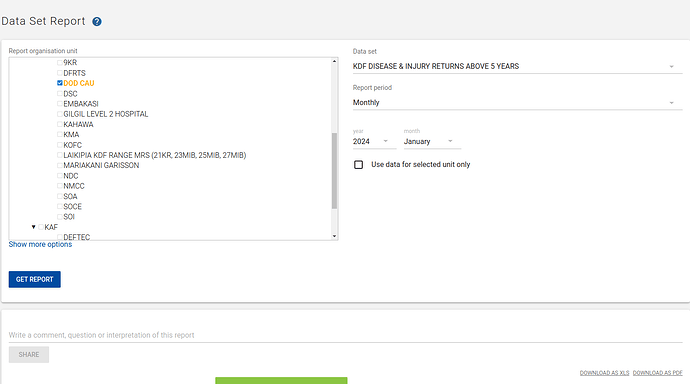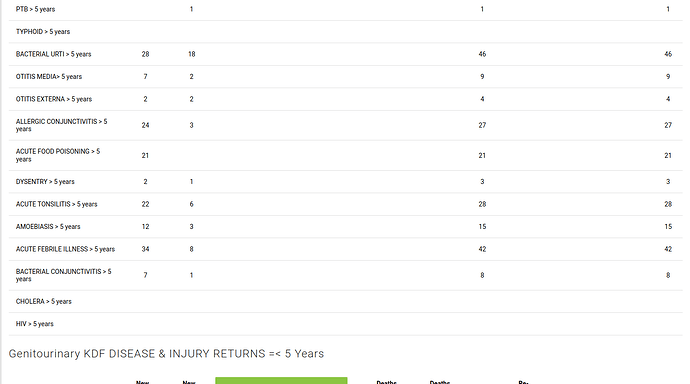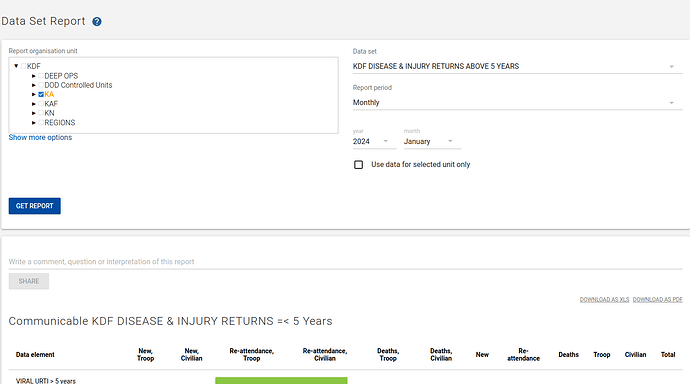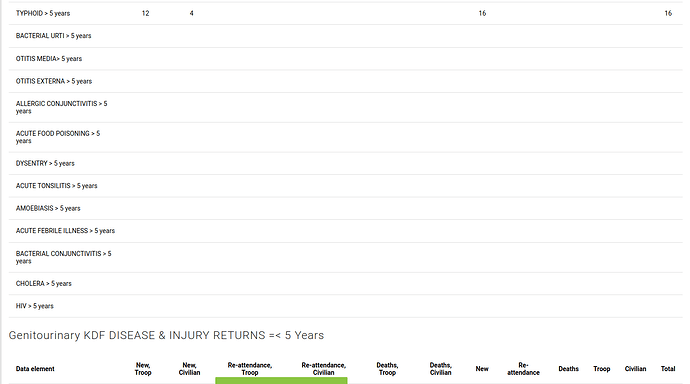I have changed the organization structure in dhis2 now i am unable to retrieve the data when doing visualization kindly assist, the error message is “no data found”
Hi
If you could please provide more information about the change; however, I can help you with the basics that I think could resolve the issue.
First, I would use the Data Administration app (Update organisation unit paths, Clear application cache,
and Reload apps).
Second, to ensure it’s not a cache issue, open using your browser’s Guest mode (Browse Chrome as a guest - Computer - Google Chrome Help)
Finally, if the issue is resolved, clear the cache in your browser using the Browser Cache Cleaner app and refresh using Ctrl + Shit + R.
Please provide more information if the above doesn’t work. For example, what change happened. Can you view the OU hierarchy in the maintenance app? Any errors in the Console or Network tabs (DevTools - Network , show console drawer – F12)?
Thanks!
Hello
So at first my OU structure was having 3 levels, I added another level to be 4 and choose different parents according to regions and migrate them using the hierachy
In visualization i am unable to fetch data, given that I have given rights to the user over the datasets and data elements
Okay, please run the Analytics Tables export in the Data Administration app and then follow the steps in the previous post:
Thank you very much, it has picked some data will work on the remaining using the same procedure
You’re welcome! Please mark the post that helped solve the issue. ![]()
Marked thanks again
Just a quick one, after generating reports am not able to view all data for the selected organization in 2 level but when i select the facility on the 4 level am able to view the same data what might be the problem
What is the aggregation type for the data elements?
sum
Sorry, I should’ve also asked, are you using indicators? Is this still in the Data Visualizer app? Could you share a screenshot of what you’re facing? I believe it is only when changing the OU for the same period and data in the Data Visualizer app you’re seeing ‘data not available’ type of issue, but make sure the data is program indicators if you’re viewing the data in an OU level other than the one that was used for data entry…
thanks!