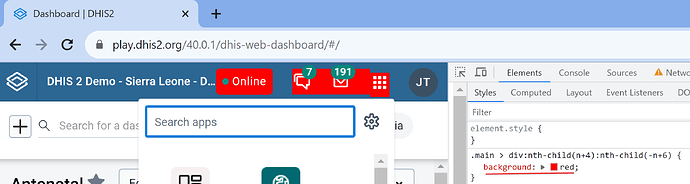Hi Community,
How are you, can you help how to remove header bar icons from the DHIS2 dashboard app( online status, Message, inbox and app icons) found at the top right corner
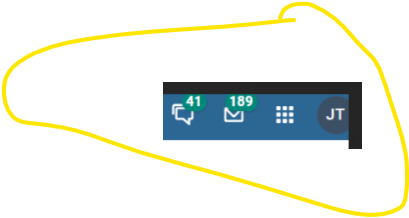
Thanks
Hi @Beruck
Welcome back to the community. For one thing you could use CSS to hide these (I’m sure it might be possible to use an app but it’s a longer way that I’ve not tested).
You could use the code below:
.main > div:nth-child(n+4):nth-child(-n+6) {
visibility: hidden;
}
The screenshot’s code change the background to red to illustrate that the code should only affect these elements. Note that if any updates happen to the header bar (whether the updates come from the core or another external app) this code will have to change too i.e. it only works for the current header bar where the elements are numbered and ordered exactly the way they are.
Maybe this could help:
Hope it works, looking forward to hearing back on how it goes. Thanks!
@Beruck this is not currently supported. You can hide the Interpretations and Messaging icons by restricting access to those applications for a given user, but you cannot currently hide the apps icon without using a CSS hack which I would not recommend. Can you please share your motivation for hiding these icons? They are the only way a user can navigate to other DHIS2 applications, so removing them limits the functionality of DHIS2.
Absolutely! Thanks @austin ![]() Intuitive questions that will save one from many unpredicted issues.
Intuitive questions that will save one from many unpredicted issues.
@austin and @Gassim,
Thank you for response, the motivation is the clients request, they want a public dashboard removing all items except dashboard items. I DONE THIS BY hiding the HeaderBar this way I am able to remove all items
Hi @Beruck - DHIS2 is not designed for public access. For example, the Dashboards application cannot be accessed without a username and password, and sessions will expire after a certain amount of time. As such I would not recommend using the Dashboards App as a public dashboard. Doing so can lead to serious security and performance issues.
We are working on guidance for how to set up secure and performant public portals, based on the experience of more than 10 production public portal implementations. That solution will not use the dashboards application directly. It should be available as guidance in the next month or so.
Best,
Austin
Hi @austin,
Thank you for the information and your concerns. I directly inform your concerns to my clients. Again thanks very much for your support.
Best Regards
Beruck
Good to know, thank you for sharing the use case!
Amazing!
![]() Can’t wait to see it.
Can’t wait to see it.
Hey @austin any update on this?