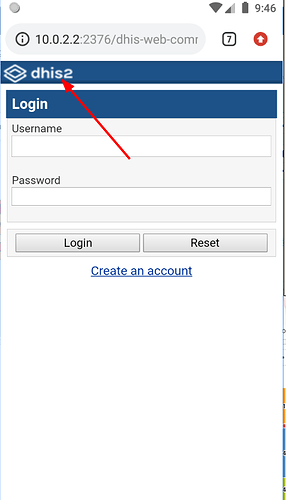I changed the DHIS2 Logo on the login page through the system setting app. However, on mobile it is still showing the logo on top of the username and password field. How can I remove or change the logo on mobile?
I am not sure you can remove the logo itselft. But you can change the flag if that’s what you are looking for: DHIS2 Android App - DHIS2 Documentation Please make sure you synchronize the metadata aftewards.
@jaime.bosque thanks. I changed the flag already. But and it appears in web. But on mobile phone its the logo that is appearing. How do I sync the metadata?
Using Sync Configuration in the settings. Here’s more info: https://docs.dhis2.org/en/full/use/dhis2-android-app.html#capture_app_android_settings_webapp_synchronization:~:text=extractDataMatrixValue(key%2C%20dataMatrixText)).-,Settings,-Settings%20window
It seems this doc is for Android. But the issue I am talking about happens for the web version when viewed with a mobile phone. Currently when the site is viewed on web it shows the logo uploaded through system setting. But when viewed with phone it shows DHIS2 logo.
Or do I miss the import of your post?
If you are referring to opening the application from a browser in mobile, it could be a caching issue.
Try to open the application from a different browser or clear cache in the mobile browser.
Thanks,
Rithvik
Ah, yes. Sorry, @jetisco4u, I thought you were talking about the application. Then @rithvik is probably right and this is due to a cache issue.
@jaime.bosque and @rithvik I am not sure if its cache. I have tried different browser. Ask someone who has not visited any of dhis2 instance to check and its showing the logo.
@rithvik you are on point. I was sending the folder to archive. So I send the content of the folder to archive and it upload successfully.
Hey @jetisco4u . Are you referring to this logo here?
If yes I am not sure this logo can be removed. Maybe some one from @dhis2-backend can guide you
@jaime.bosque yes that’s the logo in mobile devices. But it doesn’t appear in web.
@jamal_aljadan @rithvik @Gassim I have checked and find out it is hard coded. But I think they should have made it dynamic with the setting the same way they do the web that is controlled by setting configuration. So now you have two experience for the users. They login to the web and see a custom logo and when they switch to the mobile they see another logo. What is good for the web is also good for the mobile. Can someone raise the issue please. I have to effect the change in the code which is not a good experience if I want to upgrade.
Could you please fill a JIRA ticket: https://dhis2.atlassian.net/ ? Thanks! ![]()
@jaime.bosque I created the issue here Log in with Atlassian account