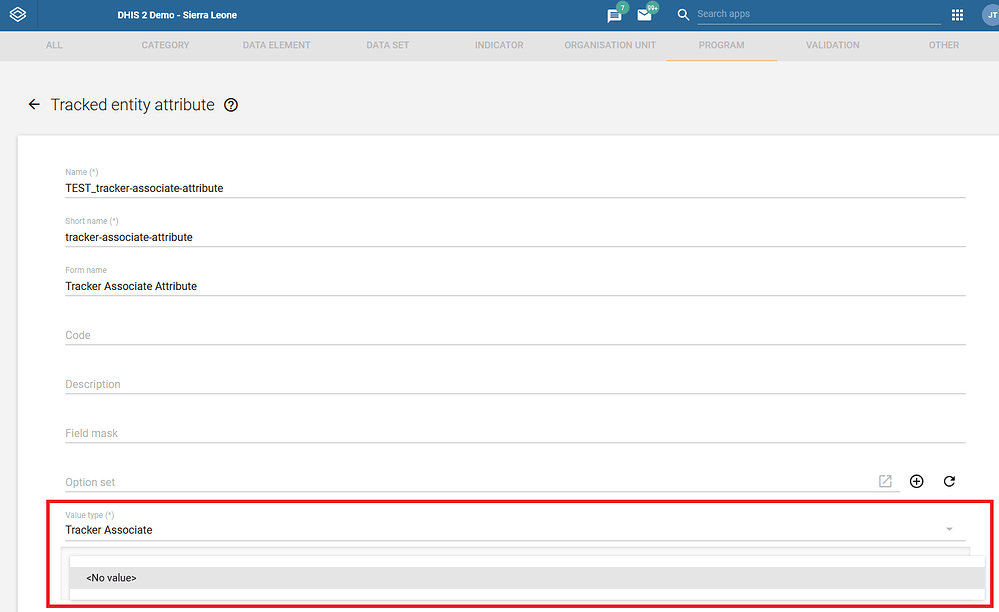I added a ‘tracker associate’ attribute to my program & form, but the field is greyed out - I am unable to enter any data (or rather select any tracked entities). I’ve tried with both my data entry user type and my admin. What do I need to have enabled in order to be able to enter data for that attribute type?
Hey @aflaming,
Sorry, could you add screenshots or steps to reproduce this on play.dhis2.org? Thank you!
Hi @Gassim , here are screenshots showing my interpretation of the issue described. I was able to reproduce this issue on the 41.0.0 stable instance of play.dhis2.org
In Maintenance > Tracked Entity Attribute, I am unable to select a tracked entity from the dropdown that appears after selecting “Tracker Associate” for the value type.
The option is also disabled when registering a TEI within a program
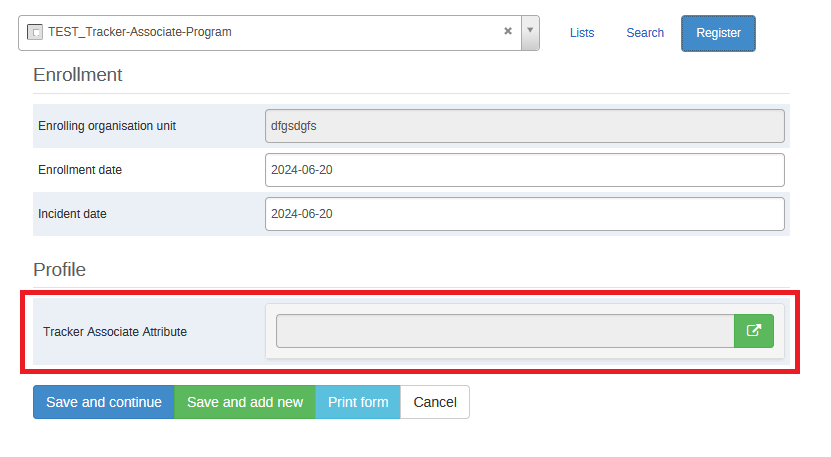
Do I need to select a “Tracked Entity” option in the Maintenance > Tracked Entity Attribute form before enabling data entry in the Program? If so, how do I get Tracked Entities to populate the dropdown in the Maintenance > Tracked Entity Attribute form?
@aflaming Is this the same issue that you were experiencing?
Thank you, both.
Hi @Noah
Thank you for the screenshots. All this time, I’ve never used Tracker Associate. It’s no longer something that is supported and the software team are in the process of removing it.
On the other hand, relationships cover the functionality of ‘tracker associate’, have you had the chance to look into that? (See here: Relationship model - DHIS2 Documentation)
Would you give it a test and try to implement your use case using the relationship model? If ‘tracker associate’ covers your use case but the relationship model doesn’t, would you please share more details about the use case and what does the tracker associate cover that the relationship model doesn’t?
Thank you!