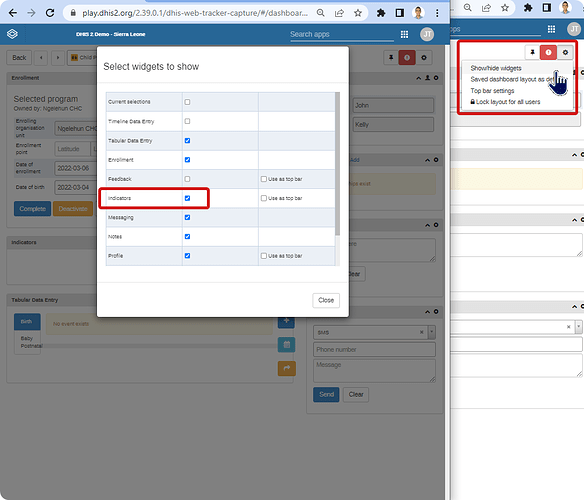In a Student Tracker Program that enrols students and has program stages (term 1, term 2 & term 3 in the academic year), and records for example student Maths score in all the stages (term 1, term 2 & term 3), is it possible to have indicator that calculates student’s average Math score across the 3 stages? And is it possible to view such indicator(s) for each TEI (student) in Reports?
Hi @Quoda
Thanks for sharing your use case and posting to the community!
You are correct! Each TEIs can have a program indicator, and it’s possible to use this program indicator to create an indicator from all the TEIs in the program as well as with the possibility to filter the TEIs such as based on attributes (gender, age…etc) or values (score, term, subject…etc).
I recommend to check out the playlist:
Program indicators are specifically discussed here:
Please feel free to post back to the community about your findings, challenges, and experience configuring this tracker program!
Thanks!
Thank you @Gassim for the quick response.
Video is very insightful. But still couldn’t have a direct answer to my query.
Somewhere I read that if ‘Display in form’ is checked when creating a program indicator, it will be displayed in the ‘Indicators’ widget on the TEI dashboard. That sounded interesting because it means it would be possible to view the indicator for only a single TEI. But I tried this and never works. How’s that?
Yes, you are right, it should work! Try to clear the browser cache using the Browser Cache Cleaner app. If you try in Guest mode, does it still not appear?
Please share what version of DHIS2 are you using and the steps to reproduce this issue?
Just double checking that you also have the Indicators widget visible?
Yes, it’s possible in the program indicator expression to select the program variable from each stage and calculate the average.