Hi all,
I was wondering if anyone could guide me in configuring help text/messages when a data capturer selects a certain option from an option set in a program stage like in the image below.

Thanks in advance.
Hi all,
I was wondering if anyone could guide me in configuring help text/messages when a data capturer selects a certain option from an option set in a program stage like in the image below.

Thanks in advance.
Hi @fernando.
When you have a question about Android tagging it as such is a good idea so we can provide quicker support (I have added it for you).
Regarding your question, you should implement a Program Rule which condition is based on the Data Element you want to evaluate and which action should be “Show Warning”. Like this:
Hi, @jaime.bosque. Thank you.
Following your instruction, I was able to implement a program rule and it is working. I have another question: In a repeatable Is it possible to show a selected option from a data element on the individual’s dashboard so I can cross check what’s happening.
For example, in the image above, if in the first rastreio the selected value is green, in the second rastreio, I would like to show green, which would be the previous value, on the dashboard.
If in the second rastreio the selected value is yellow, in the third rastreio, I would like to show yellow on the dashboard and so on.
Thank you again
Hi @fernando
This is achievable via a Program Rule Variable. You should create a PRV which value comes from a previous event (to your choice), like:
Then you should evaluate that PRV in a new Program Rule condition and assign in the Program Rule Action the value you want: Green, Yellow, Red
Hi @jaime.bosque,
Sorry for taking so long to respond. Iam having difficulty creating a program rule. Creating a PRV is easy. What should I put in the condition and action so that each previous value is visible n every rastreio?
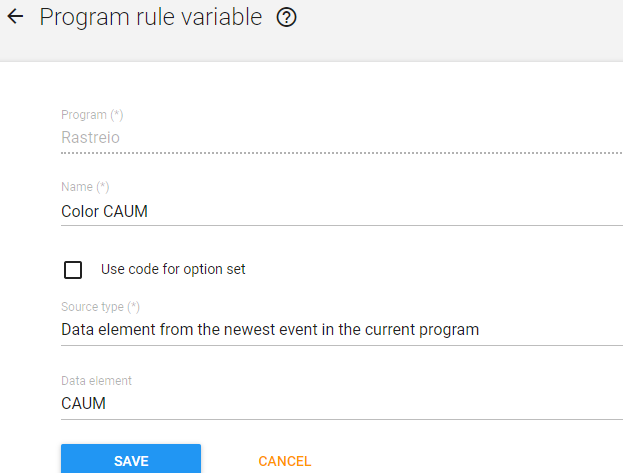
Thanks
I am not sure what you are trying to achieve, but assuming you have the value carried over via the PRV and you want to show it you could:
Create a program rule with:
Cheers.
Hi @jaime.bosque,
As I said, I have a repeatable stage that has a data element with an option set attached to it.
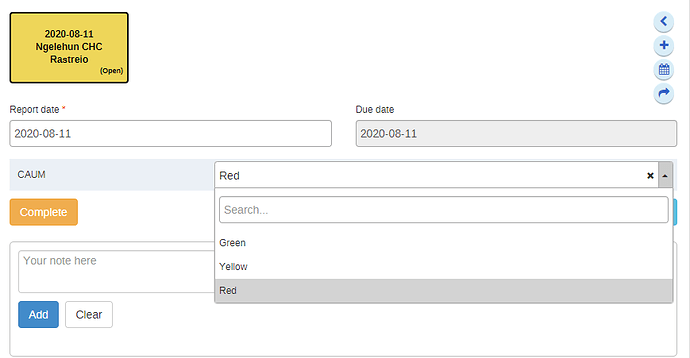 .
.
The aim is to view the previous selected value (colour) each time a stage is filled. This is what I want to achieve.
Thanks
Have you tried the steps described? You should be able to achieve it following them.