I created a dataset with two AttributeOptionCombos which allow two different organization to submit data for same DE, DATASET and PERIOD.
How can they access the different data separately in the Data visualizer app?
I created a dataset with two AttributeOptionCombos which allow two different organization to submit data for same DE, DATASET and PERIOD.
How can they access the different data separately in the Data visualizer app?
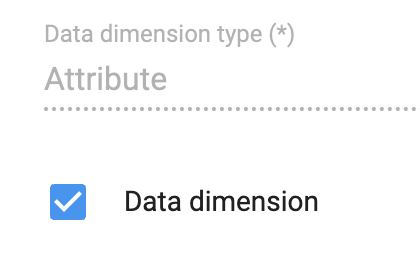
Thanks for sharing. I got it now that I can access it the the Dimension. I love the example you share how they put the Implementing partner in the row.