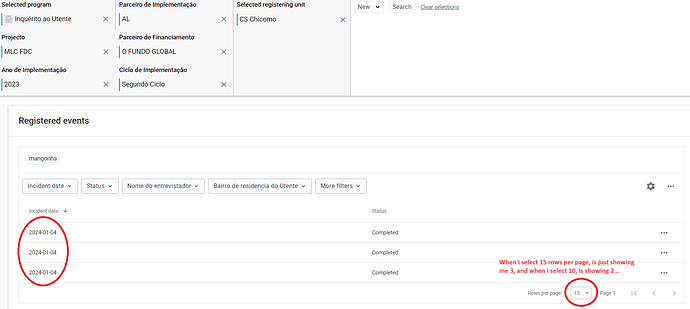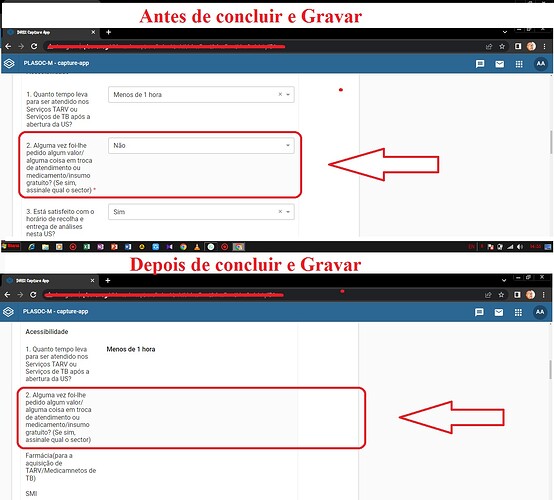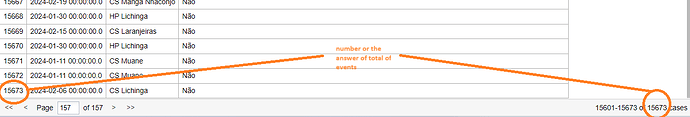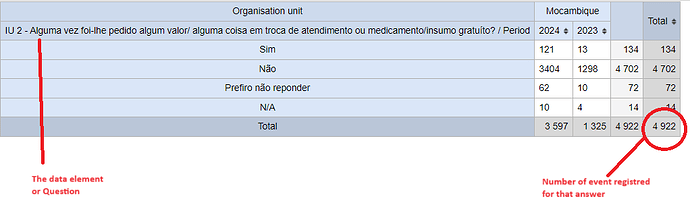Good morning, I’m using DHIS2 version 36, and I’m facing problems launching event programs, I fill in the event but it’s being saved, hiding some fields and also the forms saved in the program.
In the field of registered events, when I want to view the forms, it only shows me a maximum of 20 forms even though I have more forms saved.
As shown in the photos below
Please make sure that you are using the correct official Capture app. I see that the one you are using in your instance doesn’t look the same as the official app from the app hub. Could you double check the version of the Capture app you are using in the App Management app?
I’m not able to reproduce this issue in any of the play.dhis2.org instances either.
Thanks!
Can you check the filtered for status tab? It showing only the completed events, select to display events with all status(completed, uncompleted,all, or what ever that you see etc). This way it will display all of the events without filtering them.
For the hidden answers, you might need to cross check the skip logic or access permission on the configured options.
The capture app its the official from the DHIS2, but even in the app event report when i want to see the all the numbers off the events, its showing diferents numbers off event registred for same answers, even when I click to view the event responses registered for that question in the event report application, the application hides the events when I want to view them in a pivot table format, but when I view them in a line list format I can view all the event responses. see the image below
The capture app its the official from the DHIS2, but even in the app event report when i want to see the all the numbers off the events, its showing diferents numbers off event registred for same answers, even when I click to view the event responses registered for that question in the event report application, the application hides the events when I want to view them in a pivot table format, but when I view them in a line list format I can view all the event responses. see the image below