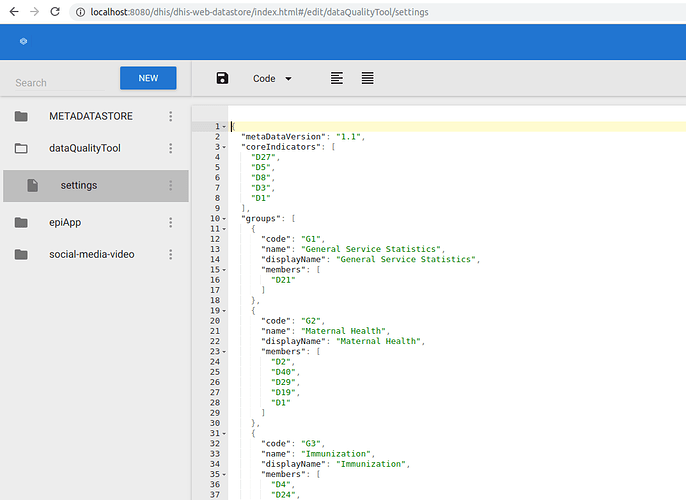Hello,
Here follows a small guide for how to backup and restore configuration/metadata for the WHO Immunization Analysis and Data Quality Tool apps. This is useful if you want to move the mappings to another instance (e.g. a cloned test environment), or just feel safe about having your own copy before changing things.
I also want to clarify that upgrading one of these apps will not destroy your previous configuration, it will remain intact.
These two apps save their configuration to something called Datastore. The Datastore is a generic storage in DHIS2 where apps can save structured data. This means that the configuration is saved in DHIS2 and not the app itself.
It’s possible to access and write to the data store using the API, so if you want to it’s possible to automate such backups, but for this example we’ll use an DHIS2 app called Datastore Manager.
After opening the Datastore Manager you will be presented with a menu to the left which display all sections that is currently stored. If you have installed and used the Immunization Analysis app there will be a section called epiApp and for the Data Quality Tool it is called dataQualityTool.
Clicking one of these will expand and show a sub category called “settings”. Select that and it will display the entire tree with metadata to browse, inspect and edit data.
To save a backup of this, the simplest way is to change from “Tree”-view to “Code”, then just copy the entire JSON-data and save as a text-file to your computer.
To restore a previous configuration, just copy the content and paste into the Datastore manager and then click the Save-button.