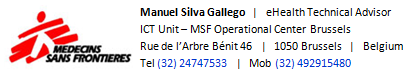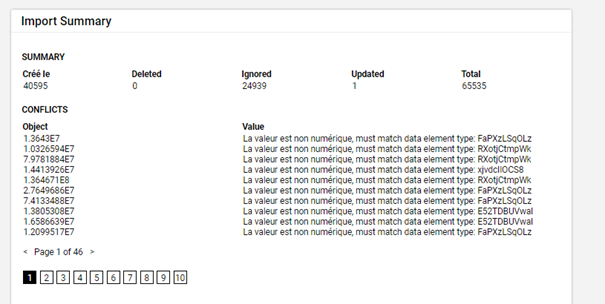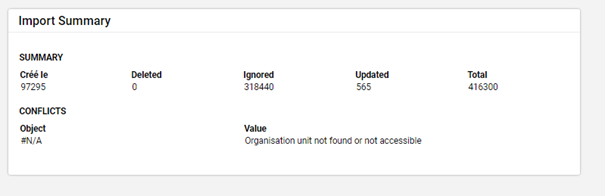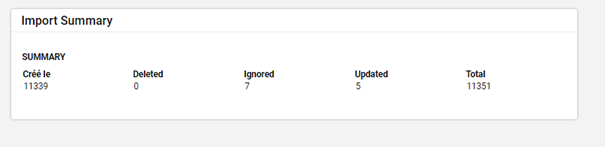Hi,
I am sending bulks of data to DHIS2 using the API specifying value, dataElement, catOptCombo, orgUnit and Period (attrOptionCombo is always empty). An example of the json payload can be found below.
{
“dataValues”: [
{
“dataElement”: “f3650e9e3b6”,
“period”: “2013W01”,
“orgUnit”: “098b208aabf”,
“categoryOptionCombo”: “412b32f973f”,
“attrOptionCombo”: “”,
“value”: “5”
},
{
“dataElement”: “26d0e2dd673”,
“period”: “2013W01”,
“orgUnit”: “098b208aabf”,
“categoryOptionCombo”: “412b32f973f”,
“attrOptionCombo”: “”,
“value”: “4”
},
{
“dataElement”: “e638c648d6b”,
“period”: “2013W01”,
“orgUnit”: “098b208aabf”,
“categoryOptionCombo”: “412b32f973f”,
“attrOptionCombo”: “”,
“value”: “10”
},
{
“dataElement”: “f1ee1df0b4f”,
“period”: “2013W01”,
“orgUnit”: “098b208aabf”,
“categoryOptionCombo”: “412b32f973f”,
“attrOptionCombo”: “”,
“value”: “3”
},
{
“dataElement”: “94448a0b819”,
“period”: “2013W01”,
“orgUnit”: “098b208aabf”,
“categoryOptionCombo”: “412b32f973f”,
“attrOptionCombo”: “”,
“value”: “3”
}
]
}
So far I imported 100000 records in DHIS2 and got 818 ignored (response below). I have queries to check and validate that all references used in my data values exist and can’t find any missing reference. I also made sure there are no zero values… So I can’t figure out the reason why those 818 records are ignored. In there any way to get a response from DHIS2 with more info about ignored records? Thanks
{
“responseType”: “ImportSummary”,
“status”: “SUCCESS”,
“importOptions”: {
“idSchemes”: {},
“dryRun”: false,
“async”: false,
“importStrategy”: “CREATE_AND_UPDATE”,
“mergeMode”: “REPLACE”,
“reportMode”: “FULL”,
“skipExistingCheck”: false,
“sharing”: false,
“skipNotifications”: false,
“datasetAllowsPeriods”: false,
“strictPeriods”: false,
“strictCategoryOptionCombos”: false,
“strictAttributeOptionCombos”: false,
“strictOrganisationUnits”: false,
“requireCategoryOptionCombo”: false,
“requireAttributeOptionCombo”: false
},
“description”: “Import process completed successfully”,
“importCount”: {
“imported”: 99182,
“updated”: 0,
"ignored": 818,
“deleted”: 0
},
“dataSetComplete”: “false”
}
Best regards / Cordialement / Vriendelijke groeten / Atentamente,