Dear Community
i want to know that if all users completed cases in tracker capture or capture app then is there any option in DHIS to lock data stages so user can not update data again and again after completion.
Hi @ALI_HASSAN
I would like to understand whom you are referring to when you say “users” please? Is this the Data Entry user or the Tracked Entity Instance? You can use the Line Listing app to get the list of all completed cases.
When configuring the Tracker Program in the Maintenance app under the Program Stage settings there is an option called “Block entry form after completion”

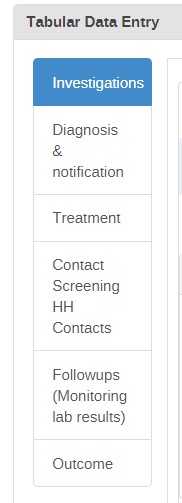
in these stage i want to block above 3 stages Investigation, diagnose & Treatment stage so end user can not change data after completing and finalising data. But only Above desination on district level can update it.
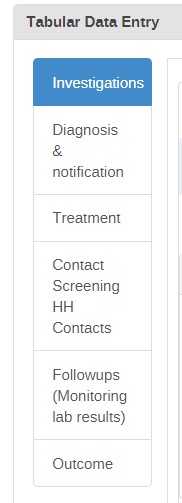
i want to block above 3 stages Investigation, diagnose & Treatment stage so end user can not change data after completing and finalising data but above authority instead of end user can change data. Is it possible?
Hi @ALI_HASSAN
I don’t think it’s possible to stop users from editing the values that they entered; however, the other option is as mentioned above:
Have you tried it? Do you think it could work to block entry form after completion?
Why would it be necessary for above the district to change the data? Please share more about this scenario where the district level authority should edit the data?
Thank you!