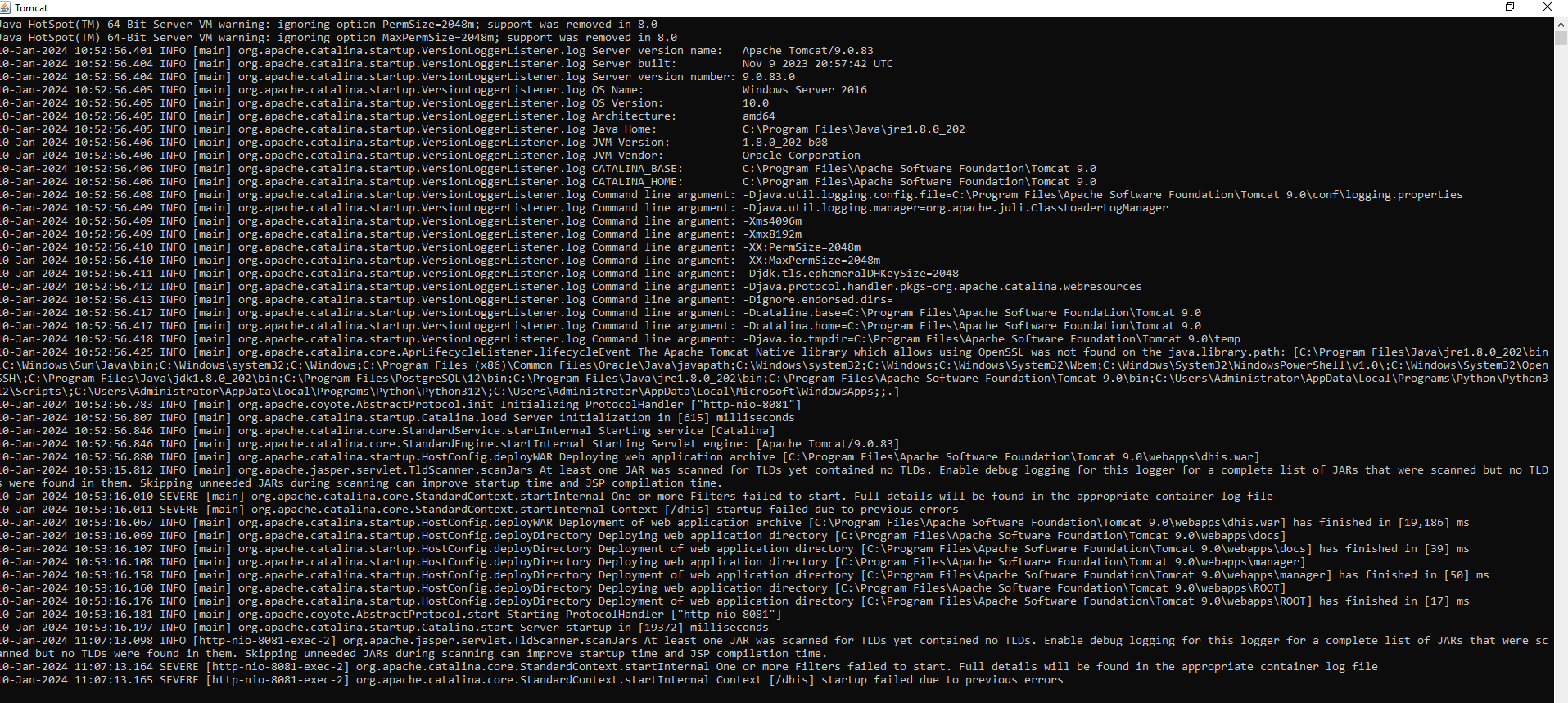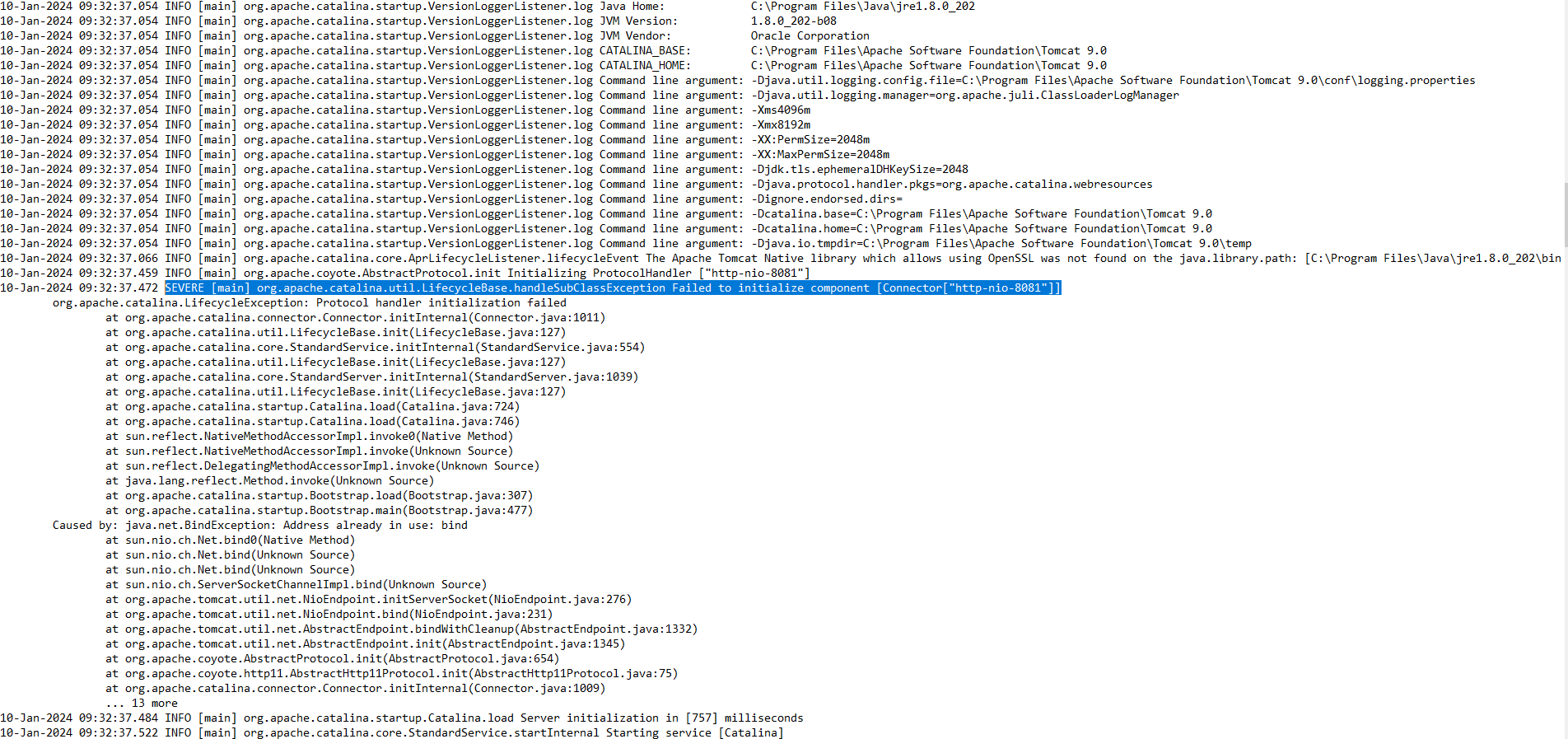We recently installed followed steps for installing DHIS2 from [https://eportal.jaetech.co/?tutorial=dhis2-installation-on-windows-local-server].
We then started the server from manage app in tomcat and got the “FAIL - Application at context path [/dhis] could not be started” error message and the alternatively we used startup. This what we get when we use startup from the Tomcat bin folder to start tomcat server:
This following is a screenshot some part of the log file from tomcat that I thought must be useful to you in helping us:
To add on we installed DHIS in a Windows 10 VM