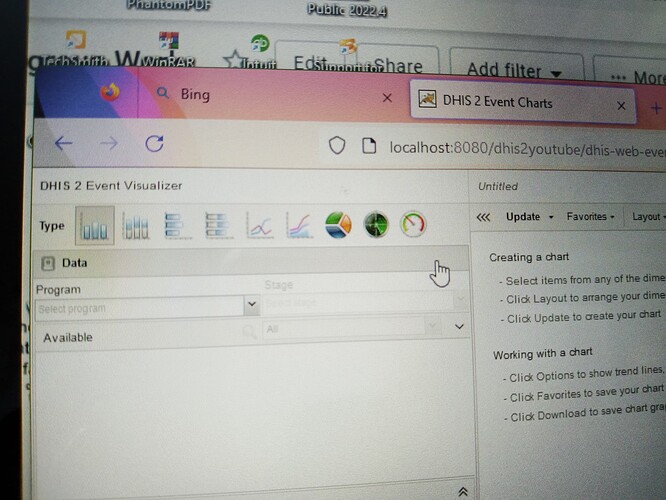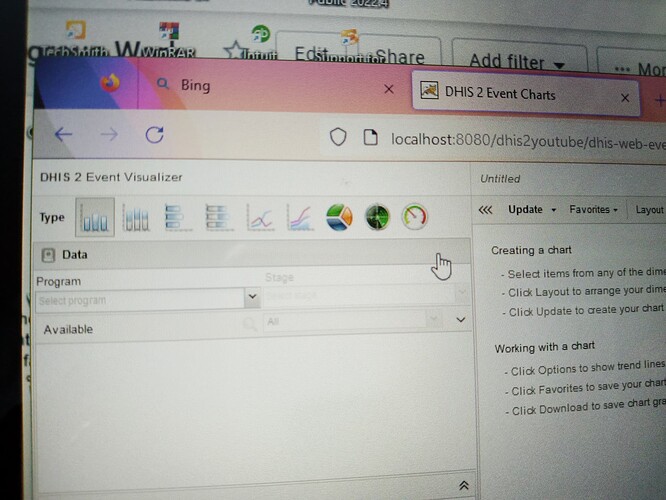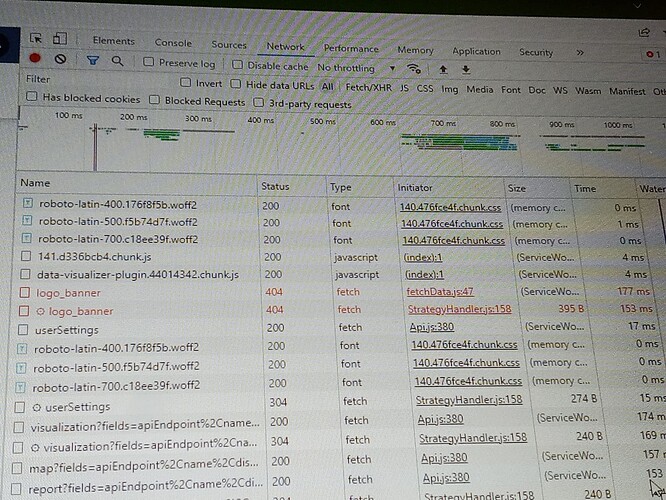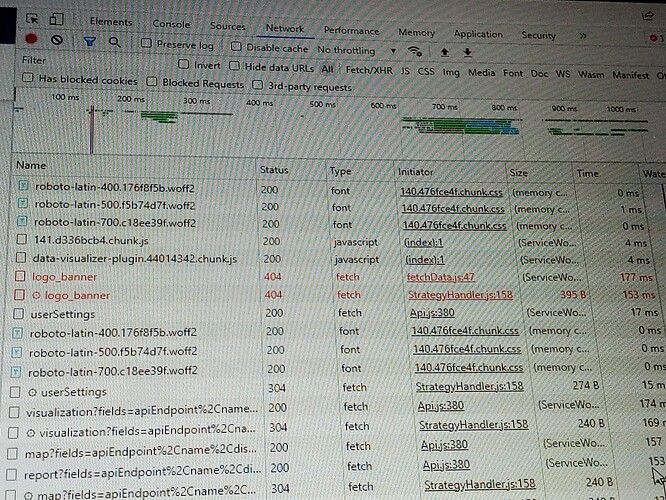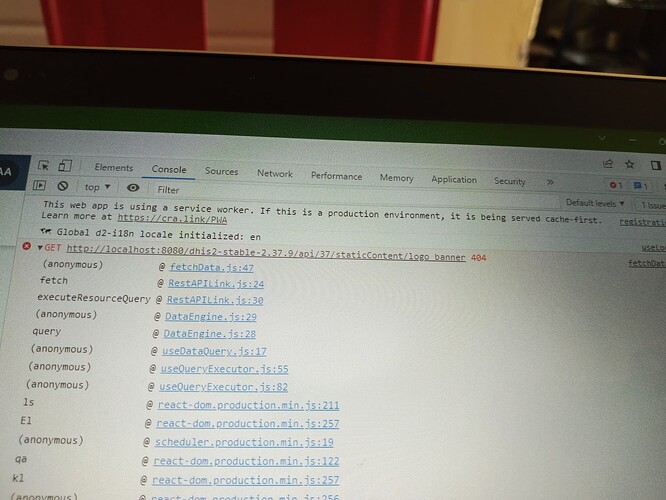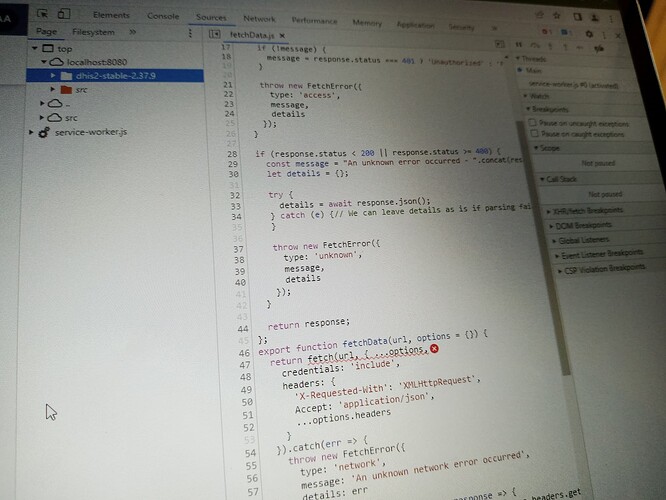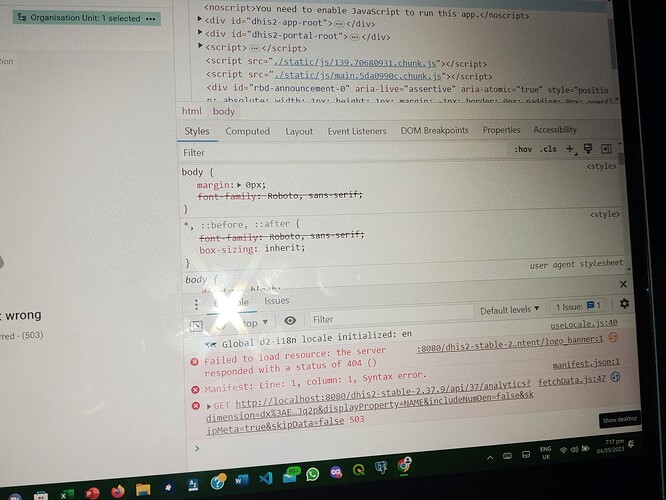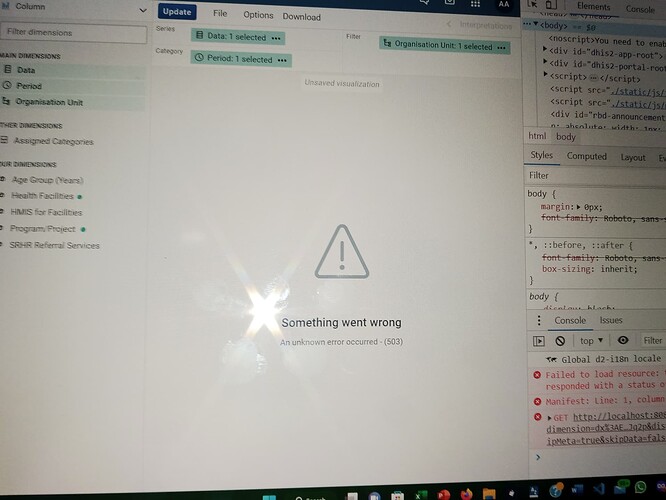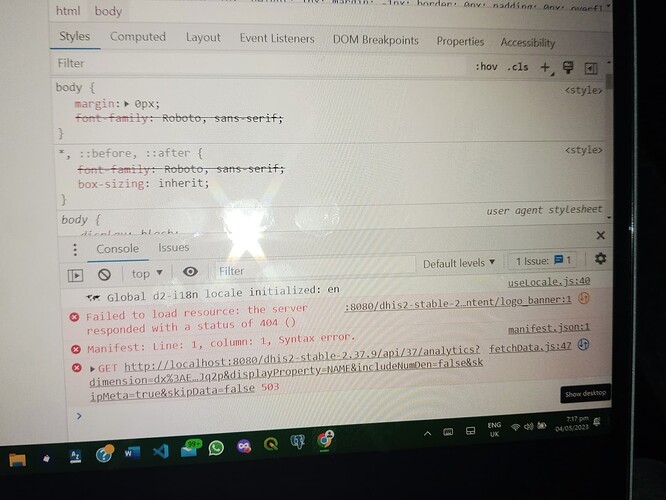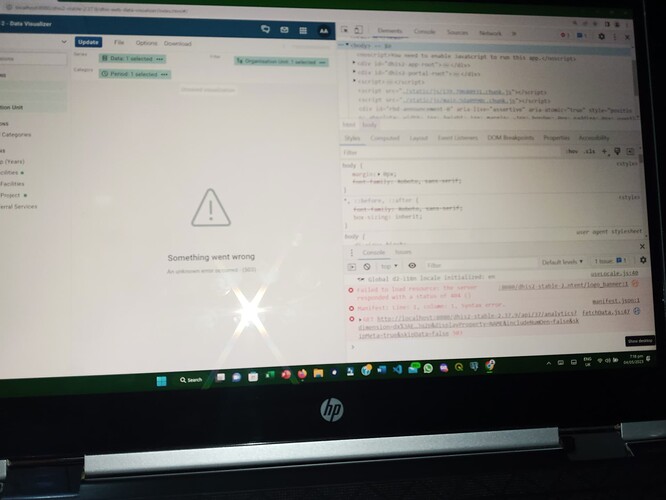Hello team am using DHIS2 version 2.37.2 when I want to analyze data using either an event visualizer or event report data items that is data elements or data sets are not showing below is screenshot
Hello!
Please, did you run analytics tables export (Data Administration app → Analytics tables) and clear the cache (Browser Cache Cleaner app)?
Thanks!
Yes I did, and it still not showing
Please have a look at the steps on this docs page: Event Visualizer - DHIS2 Documentation
When you follow the steps above, does the chart still not appear?
After clicking on Update, if the chart doesn’t appear and there’s still any issue, could you open then Network tab (F12 → Network), repeat the steps, and check if there are any errors that appear? If there are errors please take a screenshot of the errors.
Thank you!
Apologies, these errors are not relevant. When you open the app using your browser please zoom out (Ctrl–) until you can see the data elements. Hope this works!
Thanks!
Apologies for the kid photo
Please share the full Catalina.out log (without sensitive info)…
I’d also recommend trying again in Guest mode (not incognito, see here)
Thanks!