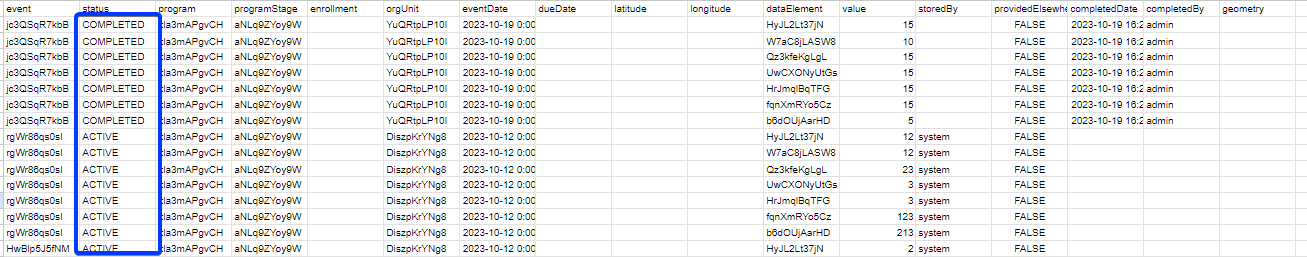Thank you for your post.
I’m able to reproduce this issue where the “name” is selected but still the UiD appears. Would you like to create a Jira bug issue specifically for this point (using your account)? Please add steps to reproduce:
- Open Import/Export app
- Click Event Export
- Select an event program with period and OU
- Click on Advanced Settings and then choose ‘name’
- Export CSV file
- The orgUnit, dataElement, and event columns will all still show the UID instead of (Name or Code)
Please share this Jira issue here for follow up and so other community members can watch/vote/comment.
I’m not able to reproduce this issue unfortunately, could you check in DHIS 2 Demo - Sierra Leone . Here’s a screenshot of an export that I downloaded from the play instance, it shows the ACTIVE and COMPLETED:
Maybe updating the instance from 2.39.1.2 to the latest stable patch release, could fix this particular issue for you?
I think the Attribute Option Combination is for the aggregated data sets not for Event program. Please see if you find this discussion post helpful: What's mean of attribute option combos? - #2 by Jim_Grace?
Could you please explain the use case more whether or not we use the Attribute Option Combo, what are we trying to achieve in the Event program?
Thanks!