Hello,
I have the follow errors in Maintenance App and I have no idea what triggered them. Kindly assist
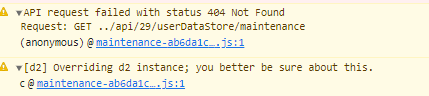
Thank you
Hello,
I have the follow errors in Maintenance App and I have no idea what triggered them. Kindly assist
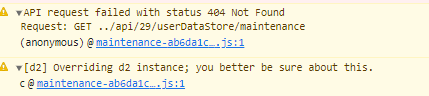
Thank you
Hello @Tangy,
This might happen for different reasons so we need to test and see. First, it might be a cache issue, would you please make sure to clear the cache properly. A perfect way to know whether it’s a cache issue or not is if you use a new/different browser/profile or Guest mode - where you’ve not visited your instance before, do you still see this error? If yes then it’s not a cache issue, if no then it’s 100% a cache issue.
If it’s not a cache issue, would you share the Catalina.out log (without the sensitive info) and what version of dhis2 are you using? Is this happening for superusers as well?
Thank you!
Hi Gassim,
I have done everything you suggested but the error is still there. I am nit sure of how to share the Catalina.out log thou as I am not yet quite knowledgeable on what that is perhaps you could direct me on how to get to share it.
Hi @Tangy
Sine the issue is appearing in another browser (or browser profile) which you had not used to access before then it doesn’t seem to be a cache issue; however, it is worth trying to reset the server cache first, data administration app → maintenance app → Reload apps, clear cache.
I’d like to please ask you to share the version of the DHIS2 instance that you are using. Is this happening to all users and do you think there might be away to reproduce this on play?
For the Catalins.out log what operating system are you on? Either way, you will find it in a folder called logs located in the tomcat main folder.
Thanks!
Hi Gassim,
Am I supposed to find the catalins log on my computer or the server where my DHIS2 instance is stored because I do not have access to that. And is there a way for me to find out the version I am using by checking from my end I was not the one who installed it.
Hi @Tangy
Are these errors causing anything to not function as expected or are they errors that seem to be causing noise in the console?
That’s probably the best way to make sure there’s not big issue. The Catalina.out log is accessible to the server administrator. It’d be helpful to share the Catalina.out log (without sensitive info)
You can check by visiting: [instance URL]/dhis-web-user-profile/#/aboutPage
Thanks!
Yes, I have pick up that the clients I am enrolling are not being saved to my database. I trying pulling a report from after the error started showing up and I retrieved nothing.
But let me wait for feedback from the administrator. I have explained all these when I requested for help.