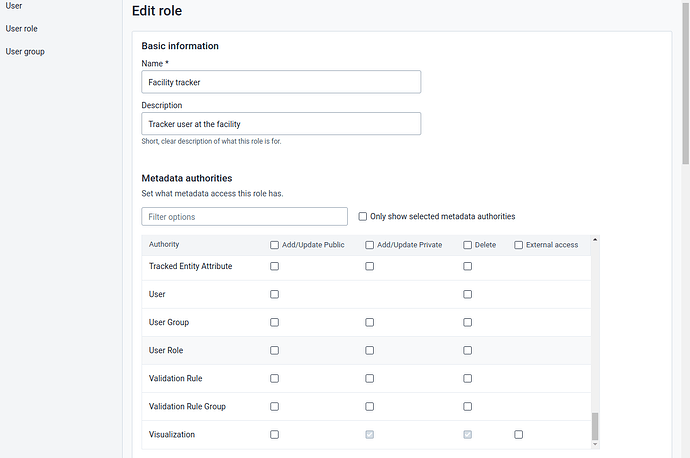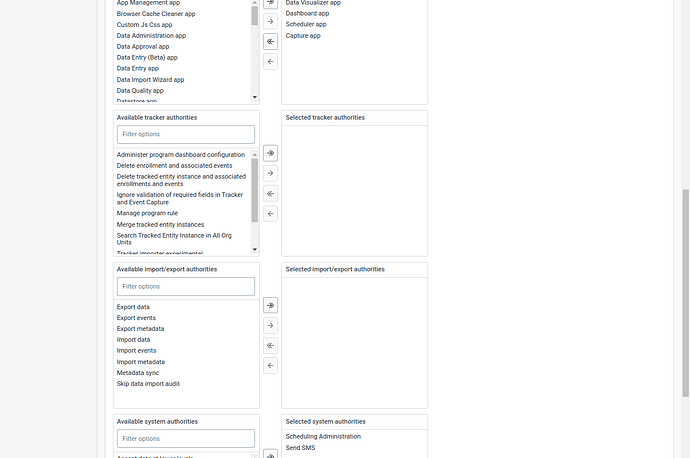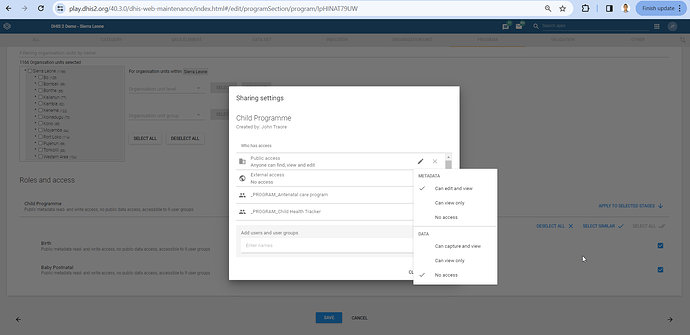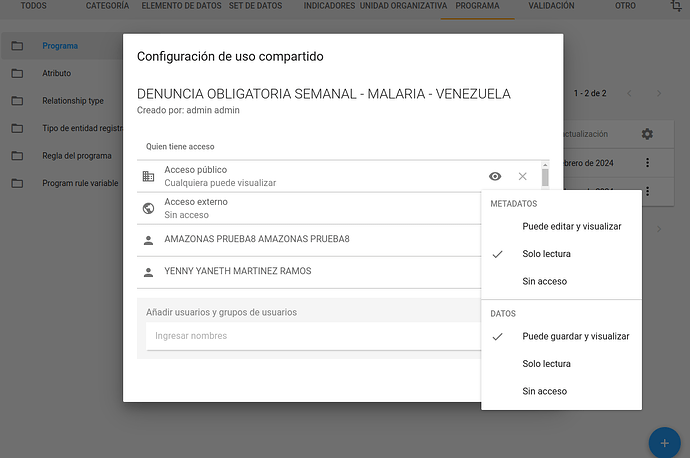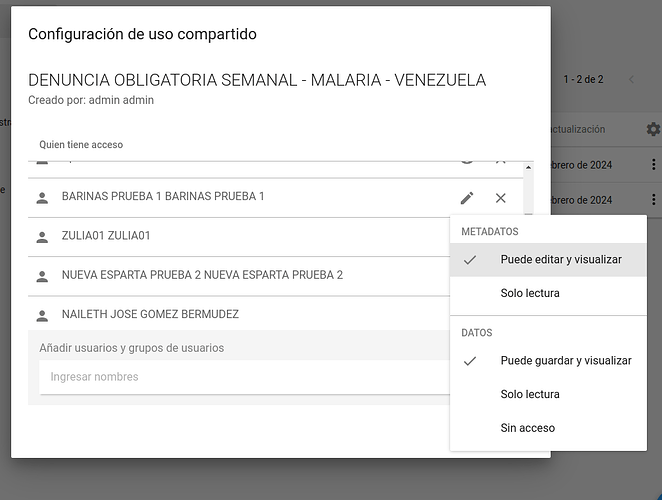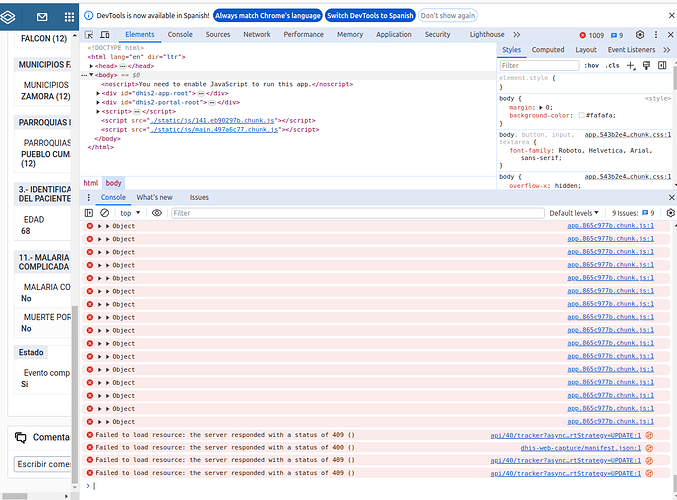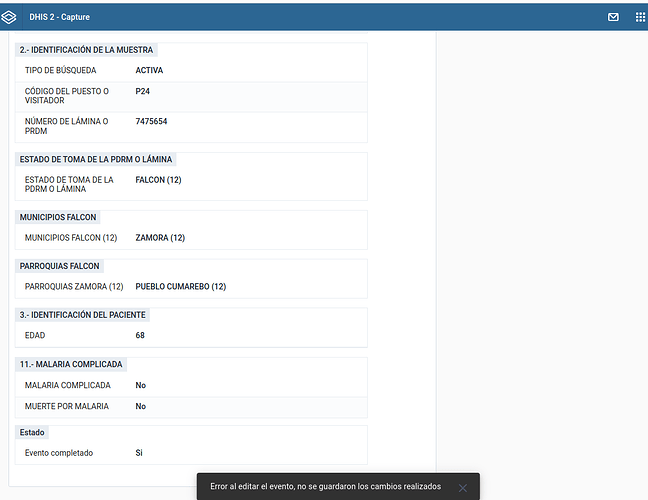Capture Application does not allow you to save an event once the complete option is checked, it only saves it if the event is active or registration is made as a super user or administrator. I have tried assigning the transcriber user practically all the roles except the all user role (full authority) and even then it does not allow the event to be recorded with the option to complete or edit the event, the changes made were not saved
What version of DHIS2 are you using? Are you able to reproduce this issue in any of the play.dhis2.org instances?
Thanks!
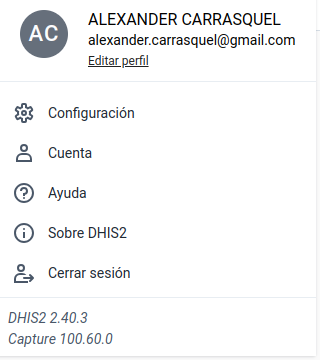
for example this user role in my instance is not allowing to register the event with the complete option
However, when I use the super user role or the administrator role with all authorities, it does allow you to complete or edit the event
I assigned greater authority to said user to discard until practically making him an administrator without giving him full access authority and even then, he does not complete the event satisfactorily.
Thanks! What about the program’s access setting? Is this user given the correct access setting in the Maintenance when configuring the program?
Also, the same applies to making sure that the user has the OU assigned under Data capture and maintenance too (from the Users app).
If, as is, you have corresponding access to the program like all other users of the program in question
even changing so that you can edit and view the metadata, the inconvenience of completing the event remains
Hi,
Sorry to hear you’re facing this issue!
Could you do the following for me:
- Could you send a screen capture of what happens when you try to click complete?
- Can you also open your console and have it open to the Network tab when you click xomplete and see if there are any failed (red links) requests?
- Does this program stage have any program rules associated with it?
All the best,
Karoline
DHIS2 Functional Design team
As a super user or administrator there is no problem registering or editing the event. The problem arises or appears with users who register the events who are not administrators or super users
After reviewing the most recent data items created in the program, but this time performing a registration from the android application, upon completing the event and then synchronizing with the server, it showed a message indicating the specific data item that it did not allow to perform register. This is a data element whose value is a number that, through a program rule, conditions the value with 1 or 2, all of this is executed correctly, and the only thing that changed in the data element was that in the aggregation type I removed the counting option and left it with none, all this without modifying the program rule by which it was conditioned. Now it allows you to complete the event at the transcriber user level and also do editing. On the computer as well as on Android
Quedo agradecido por su valiosa colaboración.
I am glad you figured it out @alexander_carrasquel - please do not hesitate to ask if you have any additional questions!