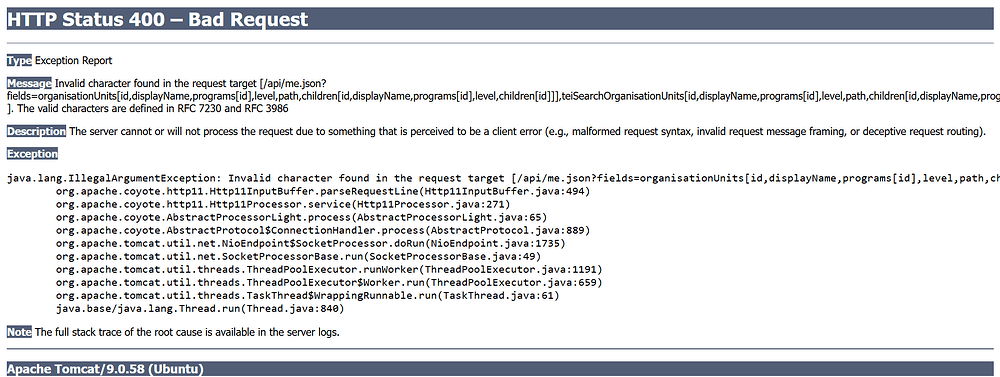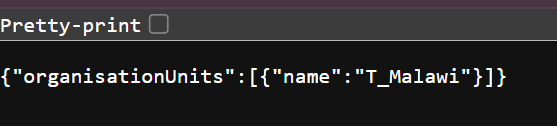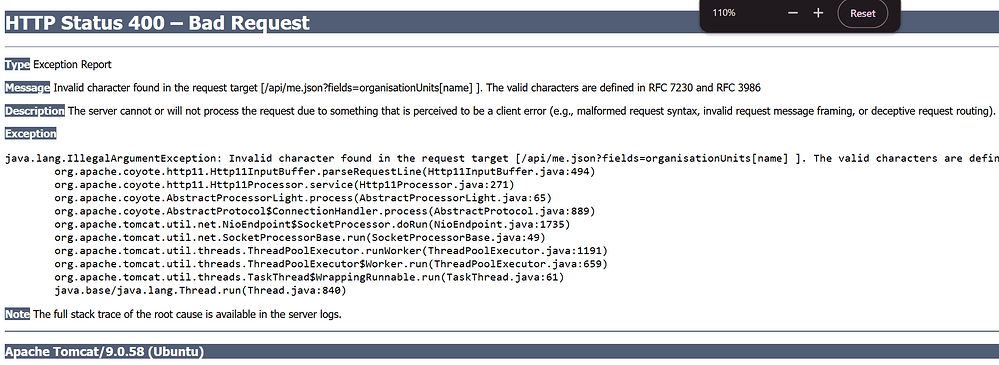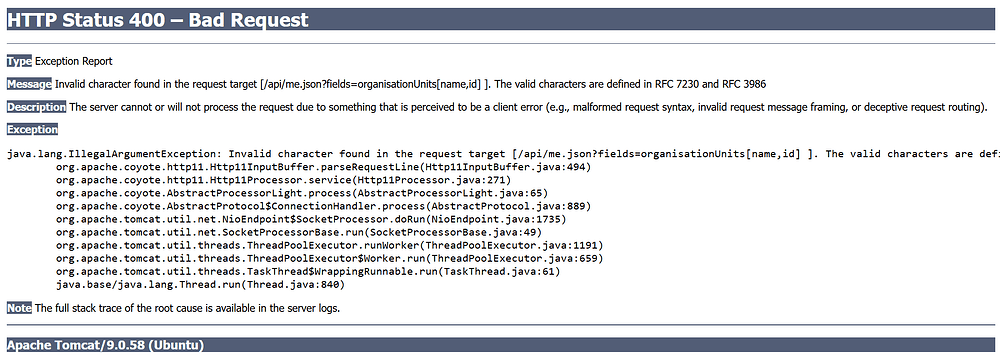I am getting this error when loading HNQIS 2.0 checklists in DHIS2 Tracker Capture on web. The same is working with DHIS2 Capture on the web. Am using DHIS2 ver 2.38.3.1 on google chrome 130.
Type Exception Report
Message Invalid character found in the request target [/api/me.json?fields=organisationUnits[id,displayName,programs[id],level,path,children[id,displayName,programs[id],level,children[id]]],teiSearchOrganisationUnits[id,displayName,programs[id],level,path,children[id,displayName,programs[id],level,children[id]]]&paging=false ]. The valid characters are defined in RFC 7230 and RFC 3986
Description The server cannot or will not process the request due to something that is perceived to be a client error (e.g., malformed request syntax, invalid request message framing, or deceptive request routing).
Exception
java.lang.IllegalArgumentException: Invalid character found in the request target [/api/me.json?fields=organisationUnits[id,displayName,programs[id],level,path,children[id,displayName,programs[id],level,children[id]]],teiSearchOrganisationUnits[id,displayName,programs[id],level,path,children[id,displayName,programs[id],level,children[id]]]&paging=false ]. The valid characters are defined in RFC 7230 and RFC 3986 org.apache.coyote.http11.Http11InputBuffer.parseRequestLine(Http11InputBuffer.java:494) org.apache.coyote.http11.Http11Processor.service(Http11Processor.java:271) org.apache.coyote.AbstractProcessorLight.process(AbstractProcessorLight.java:65) org.apache.coyote.AbstractProtocol$ConnectionHandler.process(AbstractProtocol.java:889) org.apache.tomcat.util.net.NioEndpoint$SocketProcessor.doRun(NioEndpoint.java:1735) org.apache.tomcat.util.net.SocketProcessorBase.run(SocketProcessorBase.java:49) org.apache.tomcat.util.threads.ThreadPoolExecutor.runWorker(ThreadPoolExecutor.java:1191) org.apache.tomcat.util.threads.ThreadPoolExecutor$Worker.run(ThreadPoolExecutor.java:659) org.apache.tomcat.util.threads.TaskThread$WrappingRunnable.run(TaskThread.java:61) java.base/java.lang.Thread.run(Thread.java:840)
Note The full stack trace of the root cause is available in the server logs.