Hi @Caroline,
- What is meant by open, active or completed event/enrollment?
- How do we know that an enrollment or an event is still active or inactive, completed or incomplete in the context of repeatable and non repeatable stages.
Thanks
Hi @Caroline,
Thanks
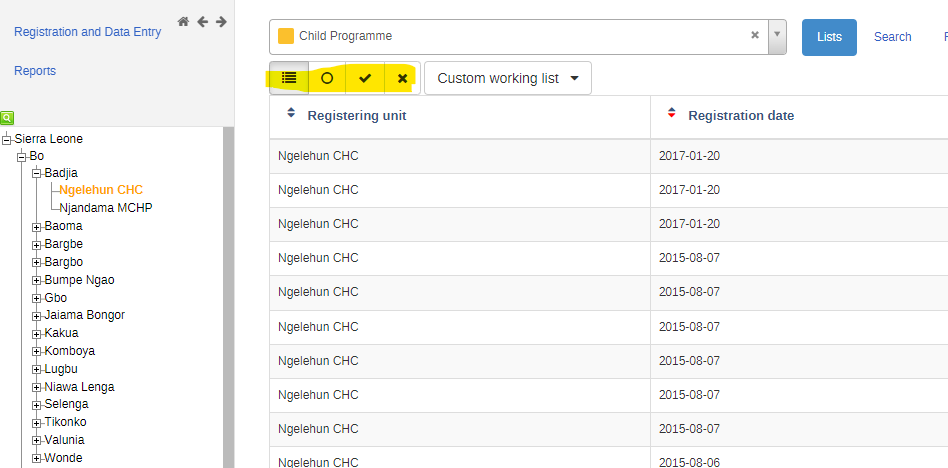
The second list displays all active enrollments. These are enrollments that are not marked as completed, meaning the blue button highlighted in yellow in the picture is available/active.
The third list displays all completed enrollments. When you open a completed enrollment, you can click on the area highlighted in yellow to reopen it.
The fourth list displays cancelled enrollments. This occurs when you deactivate an enrollment for any reason. You can reactivate the enrollment at any time if needed.
For example, if you register a person with an infection, the enrollment remains active until the person has fully recovered. Once they are well, you complete the enrollment, which moves it from the active list to the completed list. This way, you always know which enrollments to focus on.
Event status ACTIVE:
You can also create working lists based on event status. An event is considered active if you see the “open” status for that event.
Event status - COMPLETED
When the event is completed, its color changes to grey and the status updates to “completed.” Additionally, the “complete” button changes to “incomplete.”
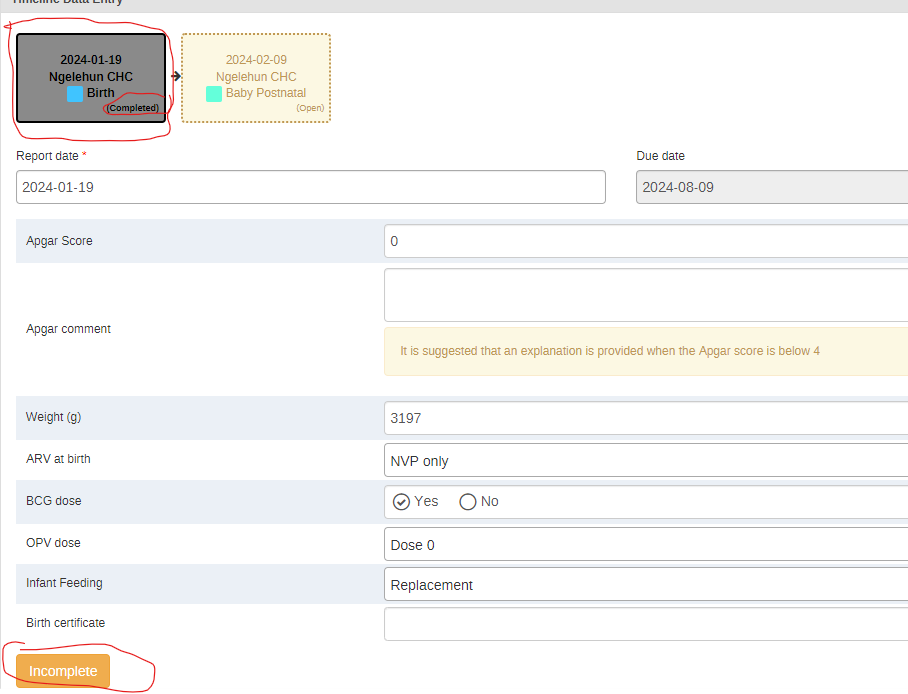
Event status - SCHEDULED
There is also an opportunity with scheduled events; in that case, it will appear as follows:
In the picture below, you can see two events for the Foci response. The grey one is completed, while the green one is scheduled. If the scheduled event were yellow, it would be active/open.
I hope this answers your question’s