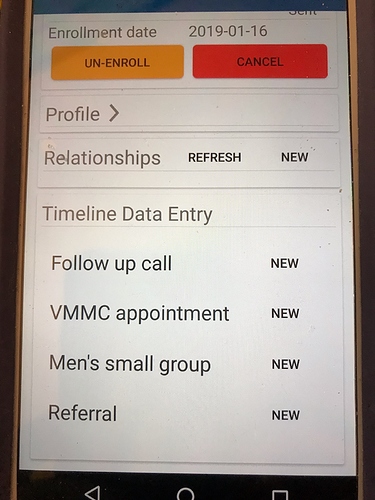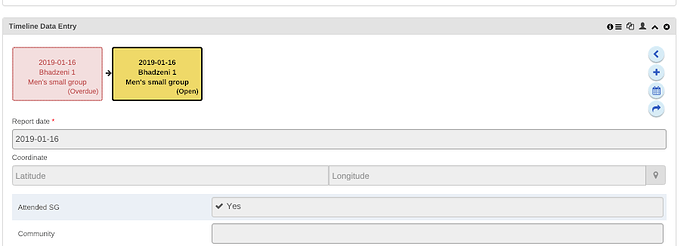Hi, sorry for all the posts. Does anyone know with the tracker capture app how a user can edit a program stage, either before but particularly after it has been synced? Once the stage is saved, we cannot see how to get back to it to make changes (within the app - can see on the web browser). There’s only an option for “new”, so users in the field are just creating a new (identical) stage to make the correction which is causing a lot of duplication.
Thank you,
Natalie
Hi James, I am using 2.29! Thanks for any help, we are still experiencing the problem.
Hi Natalie,
Just to be clear, you are referring to tracker capture web app and this is nothing related to Android I assume?
Sorry, no, it’s only in the tracker capture app. We are able to edit the stages on the timeline in the web browser. But in tracker capture, users are only given the option to create a new stage, not edit an existing stage.
It is simple. Just tap (touch) the line item you want to edit and it will open up the record.
BTW, if you want to delete the item, just long press (tap and hold) the item. This will bring you a small popup menu with 2 options viz Edit and Delete. Touch the action you want to do.
I hope this helps.
* Please tick solution from the bottom menu if this answers your question.
Regards
MSP
Thanks so much for the reply! The existing program stages are not showing up - maybe that’s the problem? You can see that the web based record has program stages, but the same record in tracker capture app only has “new”. I did try clicking and holding each stage, and nothing happened…
Hi,
Just a clarification. The name of the client is missing on the “Profile” section. It is weird. Are you still logged on? Can you please check your login details on the “Information” section from the left menu?