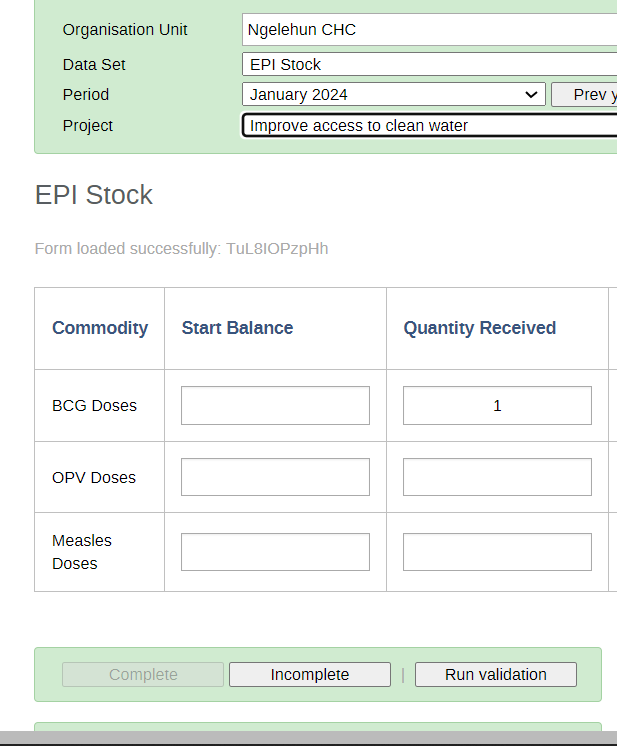Dear Community,
I hope this message finds you well.
I am currently working on configuring data sets in DHIS2, and I’m encountering an issue regarding the display of zero values. Specifically, I would like to ensure that cells containing a zero value in the data set remain visible and are not automatically hidden.
Could someone kindly guide me on how to configure DHIS2 to keep the value “0” displayed in cells within the data set, even when the value is zero?
Any insights or suggestions would be greatly appreciated.
Thank you very much for your assistance.
Warm regards,
Hi,
This option is set on each individual data element - you just need to go into Maintenance | Data Elements, find the relevant data element and tick the box “Store zero data values”.
This will then ensure that a zero is actually stored in the database. (Without this setting, DHIS2 saves space by only storing non zero values.)
Be careful when applying this option to sparse data. If, for example, you have a surveillance form where mostly zeros are reported, then changing this setting will significantly increase the amount of data (mostly zeros) that is stored in the database, which could over time impact the performance of your DHIS2 instance.
Cheers, Sam.
1 Like
Hi @SamuelJohnson ,
Thank you so much for your prompt response!
Your instructions on setting the “Store zero data values” option on individual data elements were helpful. I followed your guidance, and I’m pleased to report that I’ve successfully resolved the issue regarding the display of zero values in my DHIS2 data sets.
Your cautionary note about the potential impact on performance is duly noted, and I’ll keep that in mind as I proceed with my configurations.
Once again, I truly appreciate your assistance.
Warm regards,
1 Like