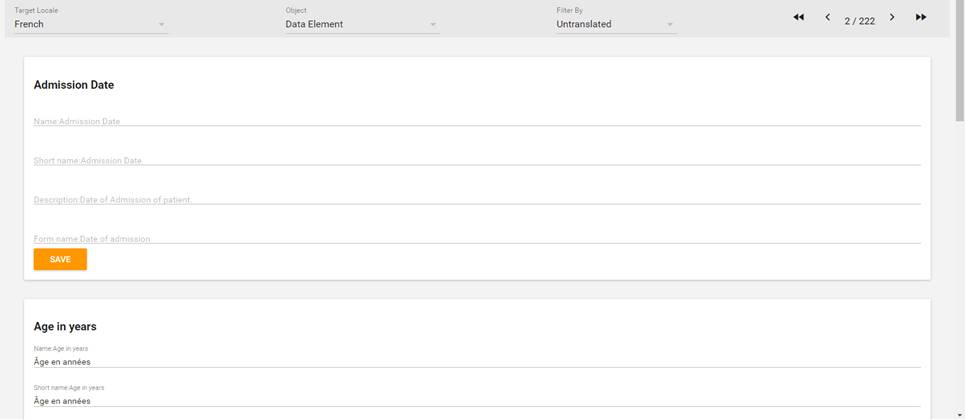Were you able to fix the translation app? Last time we wrote (see email below) the filter was not working for all objects. It will be quite handy to see which data elements, for example, are still due translation.
Let me know.
···
From: Georgi Chakarov
Sent: Friday, June 16, 2017 2:03 PM
To: ‘Jason Pickering’ jason.p.pickering@gmail.com
Cc: DHIS Users dhis2-users@lists.launchpad.net; DHIS 2 Developers list dhis2-devs@lists.launchpad.net; Yann Vergriete yvergriete@usc-canada.org; Paula Richardson prichardson@usc-canada.org
Subject: RE: [Dhis2-users] DHIS2 Translation app
Thanks Jason!
From: Jason Pickering [mailto:jason.p.pickering@gmail.com]
Sent: Friday, June 16, 2017 2:02 PM
To: Georgi Chakarov georgi@logicaloutcomes.net
Cc: DHIS Users dhis2-users@lists.launchpad.net; DHIS 2 Developers list dhis2-devs@lists.launchpad.net; Yann Vergriete <yvergriete@usc-canada.org >; Paula Richardson prichardson@usc-canada.org
Subject: Re: [Dhis2-users] DHIS2 Translation app
Hi Georgi,
Yes, I see it now. The filter seems to work for some objects (such as categories) but not for others (such as data elements). We will look into it.
Due to the way in which translations were reimplemented, I do not think importation of translations is supported any longer. The translations API is described in detail however here.
https://docs.dhis2.org/master/en/developer/html/webapi_browsing_the_web_api.html#webapi_translation_api
Regards,
Jason
On Fri, Jun 16, 2017 at 11:35 AM, Georgi Chakarov georgi@logicaloutcomes.net wrote:
Hi Jason,
Thanks for your response!
Regretfully, I do not see the filter working properly in the demo as well. See a screenshot at the end of the email.
What is not working for us is that despite we have the majority of the data elements translated in French and Spanish we still see a full list (of both translated and not translated), regardless of the Filter option selected. With 1000+ elements it would be really handy to get a list of the untranslated ones only.
Another question to you: Is there a way to import translations through the Translation app or Import/Export app? Older versions of DHIS2 supported csv imports but not anymore.
I filter by untranslated data elements (Locale French) but I still see a data element that has been translated (look at the second one)
From: Jason Pickering [mailto:jason.p.pickering@gmail.com]
Sent: Friday, June 16, 2017 11:38 AM
To: Georgi Chakarov georgi@logicaloutcomes.net
Cc: DHIS Users dhis2-users@lists.launchpad.net; DHIS 2 Developers list <dhis2-devs@lists.launchpad.net >; Yann Vergriete yvergriete@usc-canada.org; Paula Richardson prichardson@usc-canada.org
Subject: Re: [Dhis2-users] DHIS2 Translation app
Hi Georgi,
->Would you know why the Filter by function is not working?
This seems to work fine on the demo site. Could you give more details about what is not working?
I think this is the expected behaviour if you do not have any translations.Everything is in the untranslated state.
This app is fairly new, and so your feedback would be appreciated.
Best regards,
Jason
On Thu, Jun 15, 2017 at 9:56 PM, Georgi Chakarov georgi@logicaloutcomes.net wrote:
Hello!
Does anyone has experience with the DHIS2 Translation app? Would you know why the Filter by function is not working?
It is really useful to filter by “Untranslated” data elements, for example, but when selecting this option nothing changes. We still get a list of all data elements.
Any idea?
Thanks,
Georgi
Georgi Chakarov, CIA | georgi@logicaloutcomes.net | +1-647-478-5634 x 104 | LogicalOutcomes c/o Centre for Social Innovation, 720 Bathurst Street, Toronto Canada M5S 2R4 | * You may unsubscribe from receiving commercial electronic messages from LogicalOutcomes by emailing *info@logicaloutcomes.net
Mailing list: https://launchpad.net/~dhis2-users
Post to : dhis2-users@lists.launchpad.net
Unsubscribe : https://launchpad.net/~dhis2-users
More help : https://help.launchpad.net/ListHelp
–
Jason P. Pickering
email: jason.p.pickering@gmail.com
tel:+46764147049
–
Jason P. Pickering
email: jason.p.pickering@gmail.com
tel:+46764147049