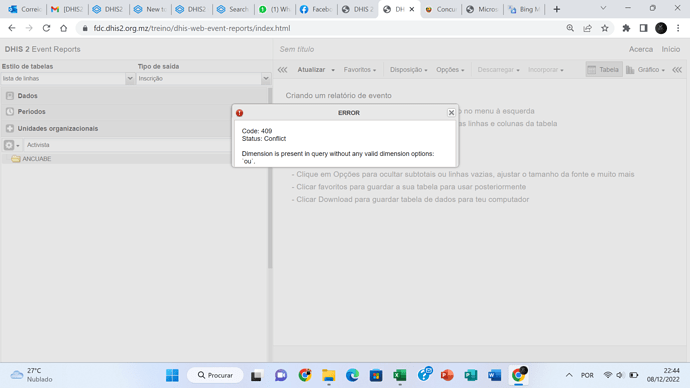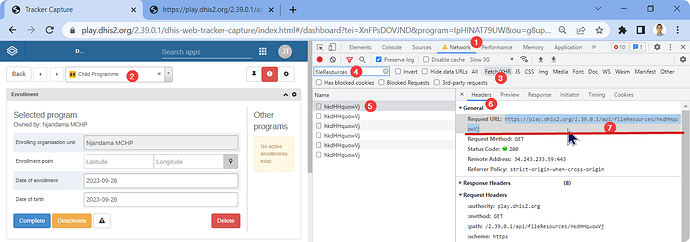Hi
I would like to know the steps to identify the Community agent who entered a file in the DHIS2 Tracker, because I cannot have this information in the form audit. I would also like to know how to view in the event reports in DHIS2 Tracker, data in different dibles, particularly that of activists, because when I am reporting for an event and select the activist level to allow me to see all captures or event logs separately I can’t get any results.
Hi @IBitone
I couldn’t find a direct way to do this, maybe other community members and experts have an insight; however, there is one manual workaround to get the information you requested. If you see the screenshot below I have numbered the steps. First, open the Network tab in the browser DevTools (F12) to monitor the browser network requests. Second, open the page which the agent uses to upload the file to the data element and after it finishes loading. Third, in the Network pane, click on the Fetch/XHR (step 3 in the screenshot) and search for fileResources (step 4). Finally, you will find a list of the files requested and if you only have one data element that uploads a file then it will probably be the only one. Click on it and get the URL.
You can find the info of the user who uploaded the file under “created by:”

Hope this helps! You can read more about accessing uploaded file in Tracker.
It would be helpful to separate different ideas into different topic posts. Could you explain more about the use case? I can’t understand who are the ‘activists’ in this question, are they Tracked Entity Instances or ‘agents who entered the data?’
It’s not possible to disaggregate the table based on the instance user who entered the data on the Event Reports app; however, there might be workarounds to this such as using the new line listing app, or which is probably more accessible using SQL Queries (but it will require some expertise in using SQL).
Thanks!
Is the agents who entered the data
Hi @IBitone
Sorry if I took too long!
Okay! So you want the entries to the OU’s assigned to the agents? Makes since…
I’m guessing probably you need to check that you have the events sharing settings access to your account as well. Additionally, you might need to run the analytics tables export and clear the cache before using the app.
Thank you!