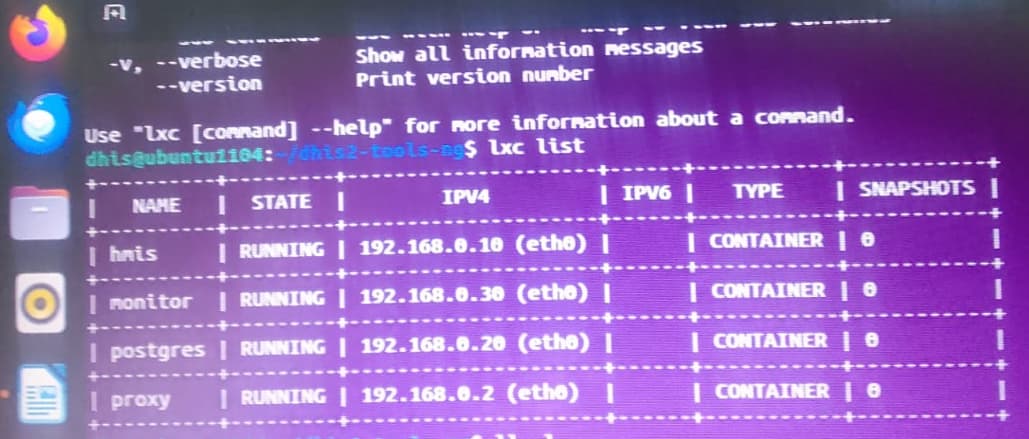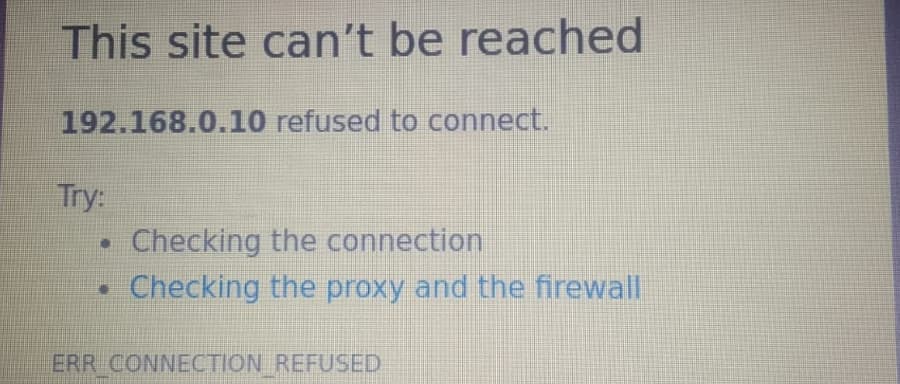Hi Community!
I am new to DHIS 2, but Iam eager to know a a lot of things about dhis2 lxc
containers.
I have installed DHIS2 on my laptop following these steps through Dhis2-tools-ng
Grab the install scripts from github:
git clone https://github.com/bobjolliffe/dhis2-tools-ng.git
cd dhis2-tools-ng/setup
cp configs/containers.json.sample configs/containers.json ``
Run sudo ./lxd_setup.sh (this could be a good time to make tea or coffee … it will take some minutes)
Run sudo ./lxd_setup.sh (this could be a good time to make tea or coffee … it will take some minutes)
Install the service scripts by running sudo ./install_scripts.sh
sudo dhis2-create-instance hmis 192.168.0.10 postgres
But I am facing these problems:
I cannot access DHIS 2 via Browser using on my laptop: http://192.168.0.10:8080/hmis
Apart form point 1, How can access the database psql cli to rum some queries?
I would be grateful if any help was provided. I think Iam doing things incorrectly
Thanks