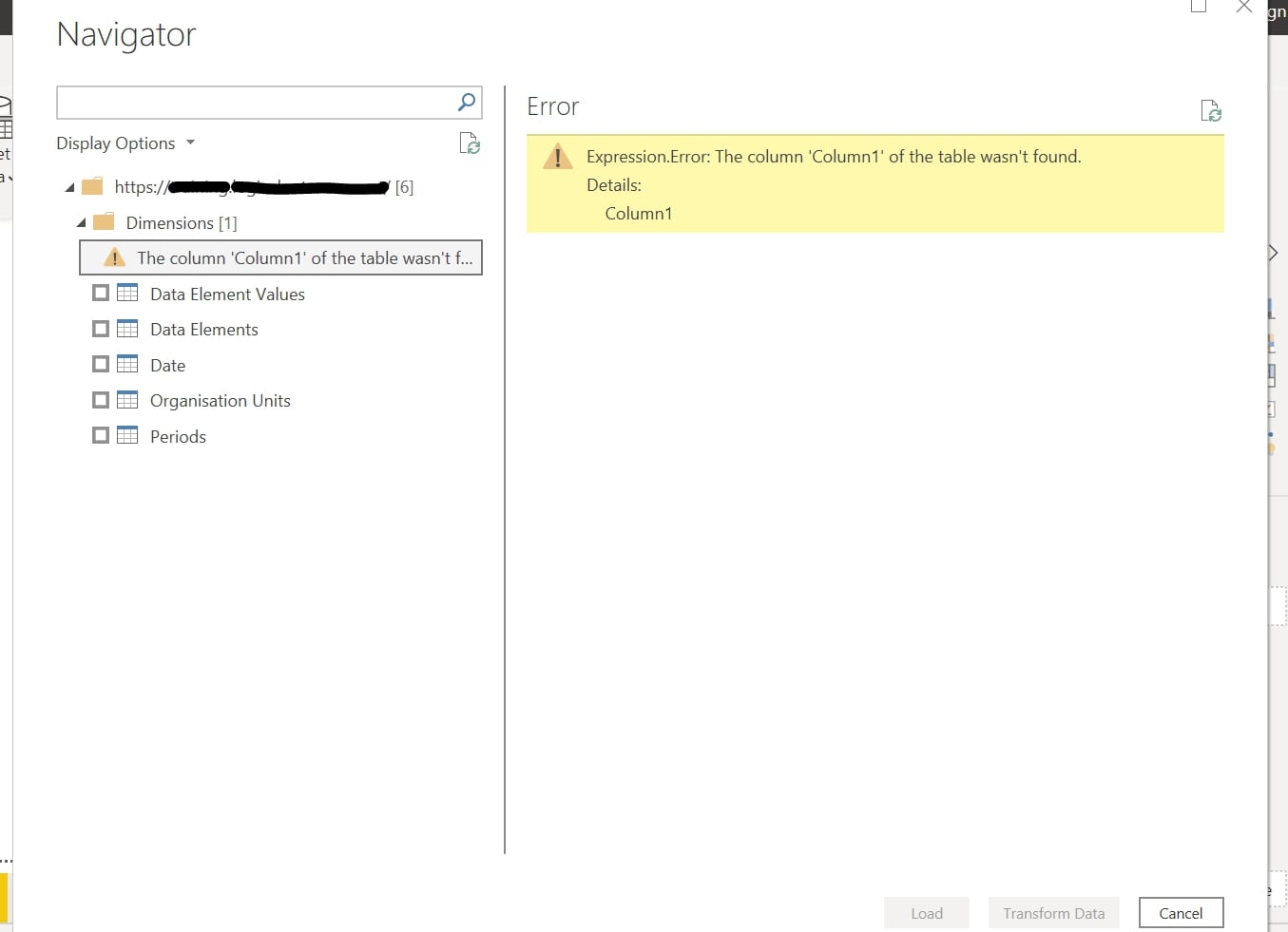Hi everyone,
I’m facing an issue while connecting with my account.
I’m able to see data in Data element, date, organisation units & periods tables. But I don’t see any data in “Data Element Values”. Also the Dimensions folder is throwing a missing column error.
Does anyone know what might be the issue here? Thanks in advance.
@rgramajo