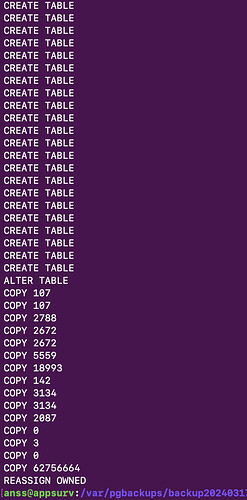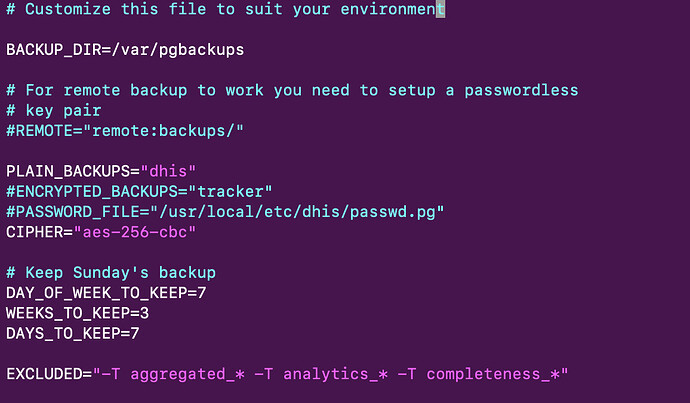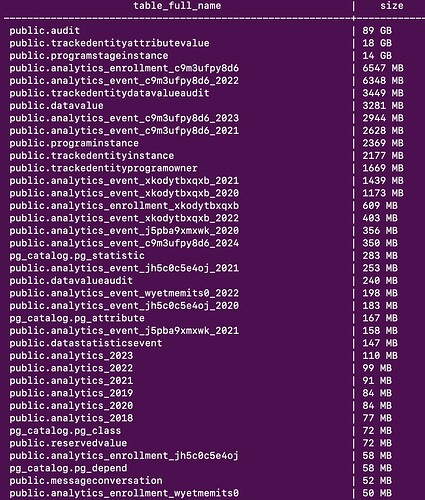Hello everyone
Suspecting configuration issues on the DHIS2 Instance, we tried to create another instance based on a old backup. Based on the screenshot bellow, it look like the database restore worked well, but if we look closely we’re going to notice that there are less COPY lines as usual. When I check using SQL Select command in the new DB I notice that there is no data in datavalue, trackedentityinstance, programinstance, programstageinstance tables, I only found data in the audit table.
I’m so worry about that, because it maybe mean that our backups are not good (complete).
We’re using DHIS2 ng-tools, here is backup conf from /usr/local/etc/dhis/dhis2-env
Here is some stats on the our prod instance, it show that there is a lot of data on the database.
So, We don’t know why the restore process doesn’t work.
Regards;