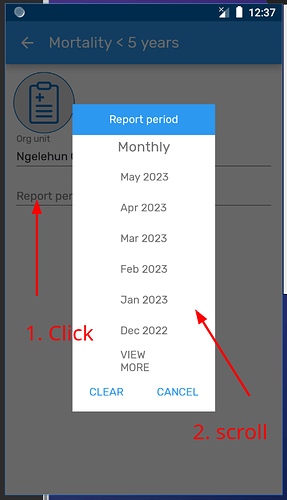Hello @janagha
Regarding the screenshot, this is a security issue that you could disable (understanding the data privacy implications it might have) by using the Android Settings Web App (please check this: Settings configuration - DHIS2 Documentation). Also if you are just testing the application, I would recommed using the DHIS2 Training version (you can download it from Github (Release Android Capture App for DHIS 2 (v2.6.2) - Patch version · dhis2/dhis2-android-capture-app · GitHub look at the assets section) as this one enables screenshots by default without the need of setting this at server level.
We also published a guideline that explains things about troubleshooting that you might find useful: Android Troubleshooting (technical guide)
Regarding the specific issue of dates: I guess you are able to see a pop up where it allows you to select the org unit and the date, right? Is it there where you don’t see the specific date? Can you scroll down and nothing shows up?