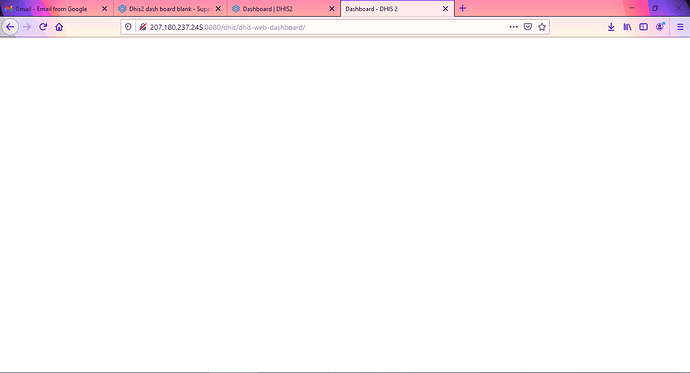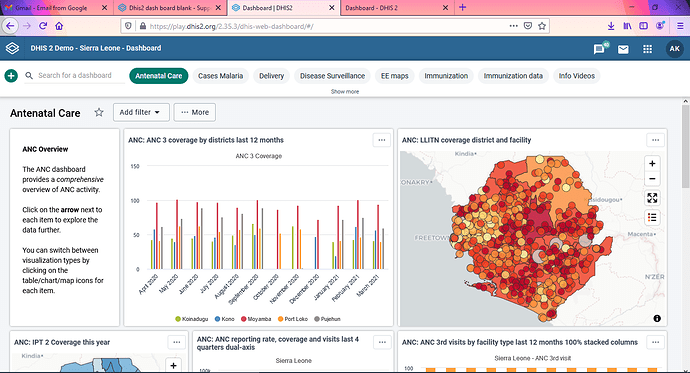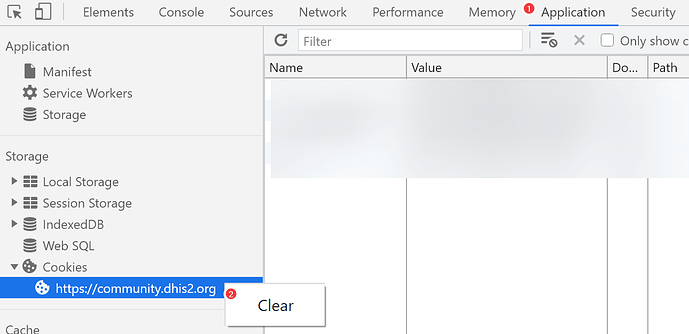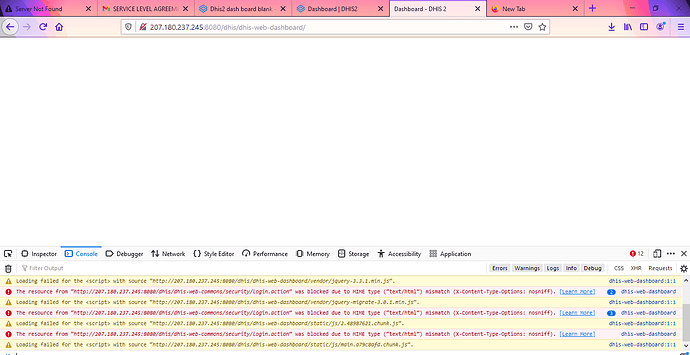Hi everyone. am new here.
I have this problem, when I connect my laptop to my wi-fi and try to login dhis2 system, the process is successful but the dashboard is just blank, like you have no where to go. I have tried this on several gadgets but same result. but when I switch to another wi-fi network and login it’s successfull and the dashboard shows all the menu and the likes. What could be the problem because am able to browse any other website when am connected to this wifi
Hey Anthony,
Welcome to the community. Have you tried to login on play.dhis2.org on the same browser and wifi? Do you get a blank page too? Do you get the same internet speed on the other wifi?
Hi AL-Gassim,
Yes I have just tried now now login on (http://play.dhis2.org), it is perfectly working on both WI-FIs, but when I login on my system its just blank unless I switch to the other wifi network. as you can see on the picture attached
Hi Anthony,
Thanks for the screenshot!@![]() Since it is working on play, I doubt that the problem is from the wifi network. This could be a certificate issue if your wifi is mentored by a firewall or an antivirus?
Since it is working on play, I doubt that the problem is from the wifi network. This could be a certificate issue if your wifi is mentored by a firewall or an antivirus?
Here’s what I would recommend:
[1] On your browser use F12 to see the Console and if there are any issues, would you take a screenshot and paste it here?
[2] I would try clearing the Cookies and login again after closing the browser (and all open tabs.) One way to clear the Cookies is using F12 then select the Application tab, under Cookies right click on the website URL and select Clear
I’m thinking of other possible solutions if the above doesn’t work: trying another browser, and temporary disable Firewall/Antivirus.
Thanks for the screenshot! ![]()
I don’t know why this is happening but if no one else answers your question then maybe it’s better to report the issue in jira since there’s an error in the console. I recommend creating this issue in jira.dhis2.org DHIS 2 Software (DHIS2) project. Please add version number of the DHIS2 instance you are using.
I think there is a problem with your setup @anthonykasira . Have you followed the instructions? I am assuming there is a misconfiguration on the Tomcat or on the Nginx?
When you say you can connect from another wifi to that laptop, you mean to the same server? In the images you shared this is not clear as it shows wrong on IP and OK but on play.dhis2.org.
I think his server is working when he connects to the internet except for when using a particular wifi network? Is that right @anthonykasira?
I am facing the same issue. Is this problem solved?