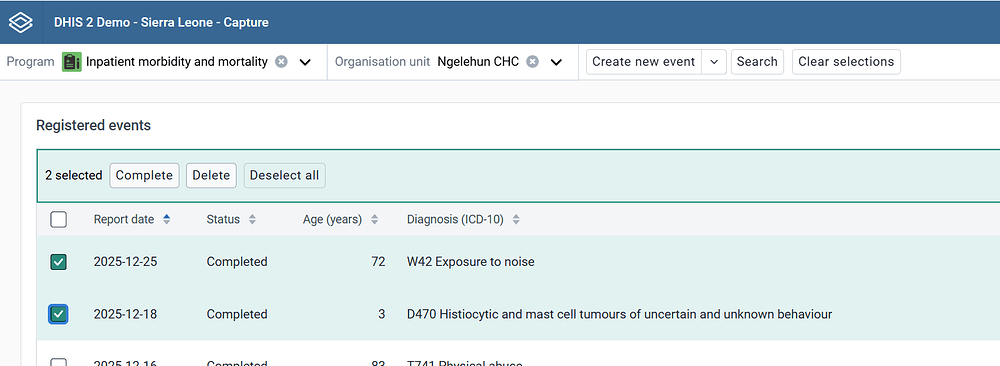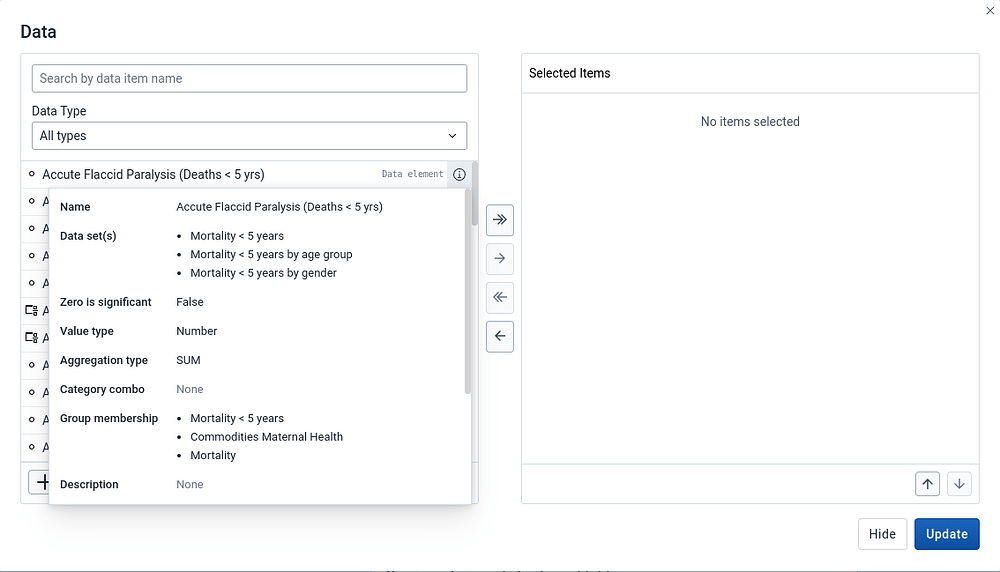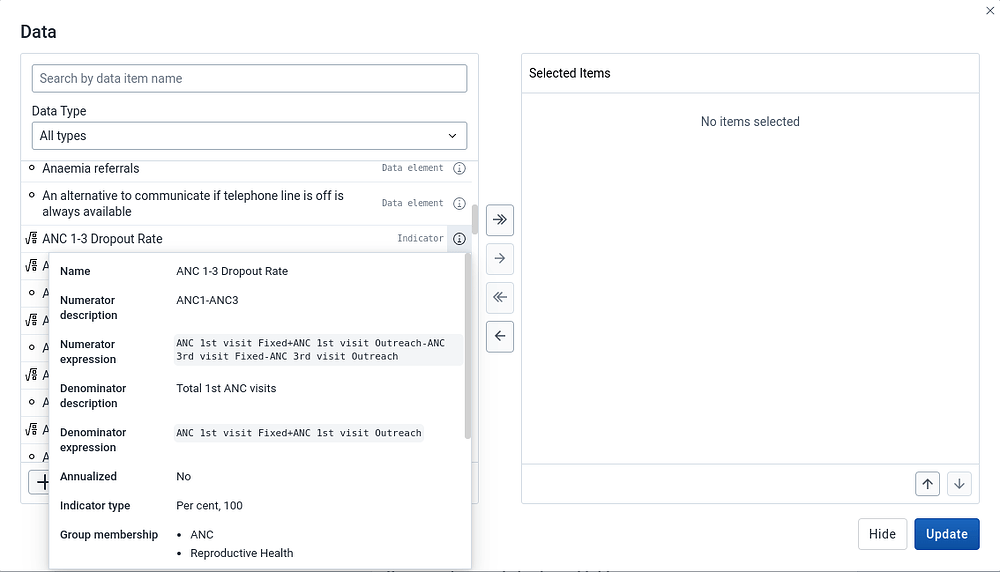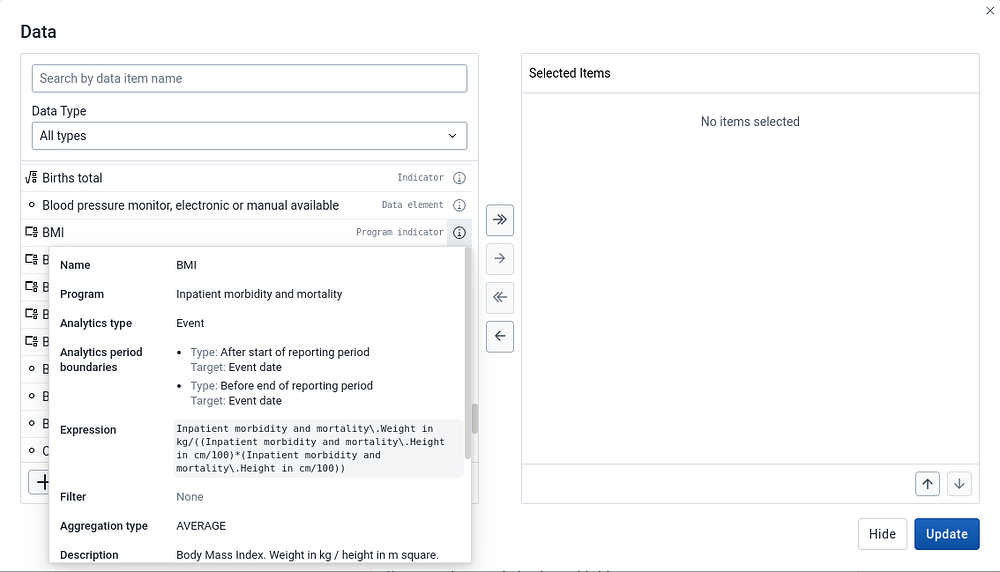Dear all,
In the last year, UiO has been collaborating with CHAI and other partners in the health campaign space, to enhance DHIS2 functionalities for planning, conducting and evaluating campaigns. We would love for partners to be early adopters and test out new developed features in their implementation in the field and provide feedback on any bugs, inconsistencies or user experience improvements for these features. Many of these features have been released on app releases and therefore do not even need a server upgrade to test them, only an update of the app in the App Management app.
Here are some features that can already be tested - another exiting list of new features that needs v42 backend will be highlighted when v42 is released.
Capture app
Working List bulk actions | Jira 1 | Jira 2 | Docs 1 | Docs 2 | App version: v101.15.0+ | DHIS2 version: 2.39
You can now perform bulk actions in event and tracker programs working lists.
For tracker programs, you can now either complete or delete enrollments simultaneously on multiple Tracked entity Instances. The actions will apply to the tracked entity instances selected in the working list.
For Events programs, you can either complete or delete simultaneously multiple events. The action will apply to those events selected in the working list.
Dashboard app
Updated Dashboard app design with improved user experience | Jira | App version v100.4.0+ | DHIS2 version 2.40
- Streamlined dashboard bar: We’ve moved to a single, fixed dashboard bar, freeing up valuable vertical space and ensuring it remains accessible as you scroll.
- Efficient dashboard menu: The list of available dashboards is now located in the left-hand menu, providing a faster and more intuitive way to search for dashboards.
- Enhanced dashboard grid: The grid now has a more modern look and makes better use of the available space.
Dashboard slideshow: | Jira | Docs
The dashboard can be displayed in a slideshow by clicking on the Slideshow button. When you enter the slideshow, you’ll find navigation buttons and an exit button in a navigation bar at the bottom of the page. You can also navigate with the forward and back arrow keys on the keyboard, and exit the slideshow with the esc key. Any filters that are applied will be displayed in the navigation bar. Note that messages and spacer items are not displayed in the slideshow.
Data Visualizer
Data definitions and information in data item selector | Jira | Docs | App version 100.9.0+ | DHIS2 version 2.40
On the right of each data item in the selector there is now an information icon that can be clicked and a table with relevant information is shown. The information displayed depends on the item’s data type.
Android app
New Capture Coordinates process - improving GPS accuracy | Jira | Card1 | Card2 | Card3 | Documentation | App version 3.1.0
The version introduces a list of new features designed to enhance the capture coordinates process. These improvements aim to provide greater accuracy, flexibility, and control over location data capture.
- Accuracy: The capture coordinates process now includes a feature that displays the precision of the captured location. This allows users to see how accurate their location data is in real-time. This parameter can also be restricted using the Android Settings WebApp.
- Search Functionality: A new search functionality has been added, allowing users to look up specific locations by name or address. Users are also able to navigate through the map and perform area searches to discover other locations within a specified region.
- Block Manual Capture: Using the Android Settings Web App, administrators now have the option to block manual location capture. When this setting is enabled, users can only capture the current location and cannot manually select or search a different one. This ensures that location data remains consistent and accurate.
New relationship section | Jira | Card1 | Card2 | Card3 | Documentation | App release 3.1.0
Major updates have been made in the relationship tabs, enhancing both functionality and user experience. Relationship cards have been updated with the new design to offer a more intuitive and visually appealing experience. The new design emphasizes clarity and usability, making it easier to view and manage relationships at a glance.
To prevent accidental deletions and enhance user control, a new confirmation dialog also has been added when deleting a relationship. This dialog will prompt users to confirm their action, ensuring that relationships are only deleted intentionally.
What to do if you find any user experience improvements or bugs related to these DHIS2 for campaigns enhancements? Feel free to post them in this thread as low-threshold feedback and we will follow up if we need details.
Thank you for your contribution to improving DHIS2!
Best,
Karoline Tufte Lien
DHIS2 Product Manager