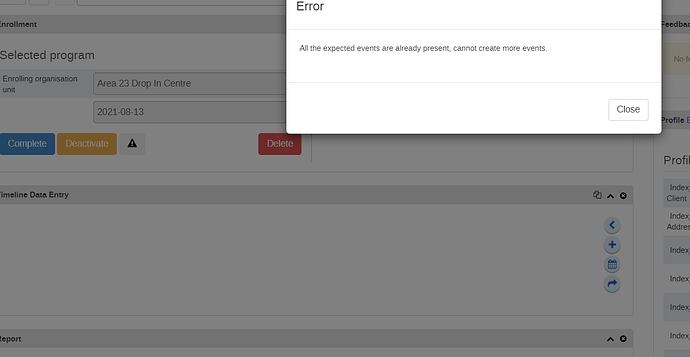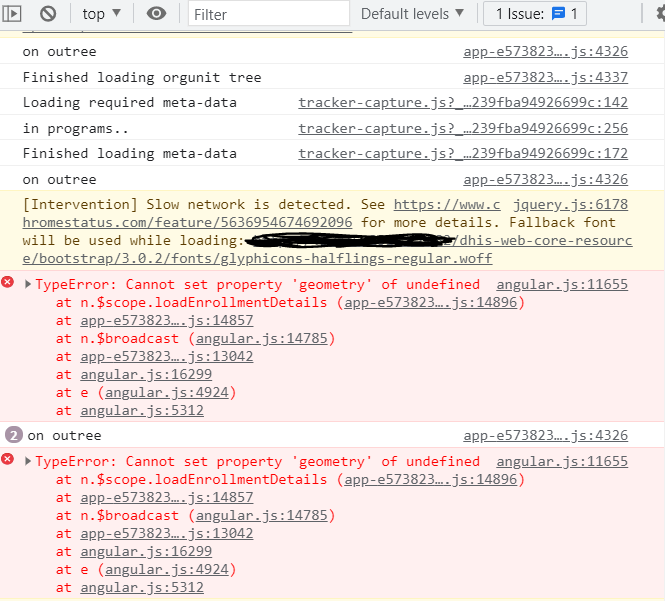I have just upgraded one of my instances from 2.29 to 2.30.Prior i was able to access all stages of my programs without a problem but now after the upgrade i am unable to see my stages and i am getting this error “All the expected events are already present, cannot create more events.”. I have done the Access part and adjusted my settings in Sharing but nothing seems to work.Have i missed something? Please help
Hi! May I ask if you are able to access the programs from the Maintenance app? If you go to /api/29/programs can you view the list of programs? Could you add more info about your instance such as screenshots, logs…etc? So that it helps the expert understand the real issue.
Thank you!
Thank you Gassim,I am able to see my programs and all stages in Maintenance.The issue is when i want to open the stage through the program,that is when i am getting this error.
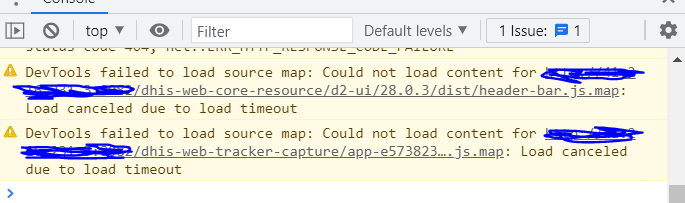
I amo not sure if this helps.
Your help will surely be appreciated.And please note i upgraded from 2.29 to 2.30 thats when this problem started.
Stanley
Hi Stanley!
Upgrading from v2.29 to v2.30 may not be quite as straightforward as simply updating your WAR file.
Please take a look at these upgrade notes:
Note that there is an sql script that needs to be run on your database before upgrading. dhis2-releases/releases/2.30/upgrade-230.sql at master · dhis2/dhis2-releases · GitHub
Also note that beginning with v2.30 postGIS is a required extension for PostgreSQL.
Thank you so much Morten,it was very helpful and i managed to upgrade to 2.30. So now if i want to go for 2.32,should i simply change the War file or there is another way?
Hi Stanley! Great to hear you were able to successfully upgrade.
When upgrading from v2.30 to v2.32, I believe it is necessary to first upgrade to v2.31, then v2.32.
From DHIS2 v2.31 and onward it is not necessary to upgrade sequentially through the versions, because of the Flyway system introduced in this version. So, once you are at v2.31 or later, you should be able to upgrade directly to e.g. v2.36.
In order to upgrade, you simply change your WAR file to a newer version. It’s as simple as that.
The release notes for DHIS2 v2.31 has this note:
As always, remember to drop your SQL views before upgrading the DHIS 2 version. The database upgrade routines might change data types, which is not allowed by PostgreSQL if referred to from SQL views.