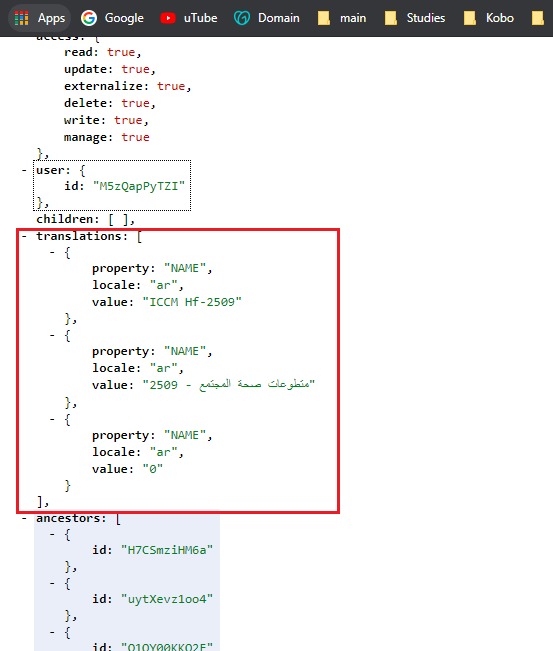dhis version: 2.33.
browser: chrome and firefox.
I tried to translate orgunits by first exporting them as CSV file and translated them in excel and then converted the CSV file with the translation included into a JSON file in order to import it. and I succeed in importing it, but due to automatic creation of the JSON file from the CSV file, the orgunits that was not translated was given a “0” value as the translated name, However, I again tried to correct those orgunits translation in the same JSON file and import it again, but in the second import some of the translation gets changed to the new corrected version and some does not get changed and stay “0” as the first imported value, tried to import the file multiple time with no success. although when I try to change other orgunits properties in the same JSON file and import them they get changed, but for translation, a lot of orgunit keeps the first imported translation which is “0” and never change to the newly imported one.
Here is the weird part, when I tried to go to one of those orgunits translation window and selected this “0” value and pressed delete, then instead of clearing the text box, the last imported translation version just pops out in place of the “0” and in order to clear the text box I needed to select again and press delete multiple times as the number of translated versions that were imported.
Following is a GIF image showing the weird behaviour when I delete the current value another value just pops out in place of it:
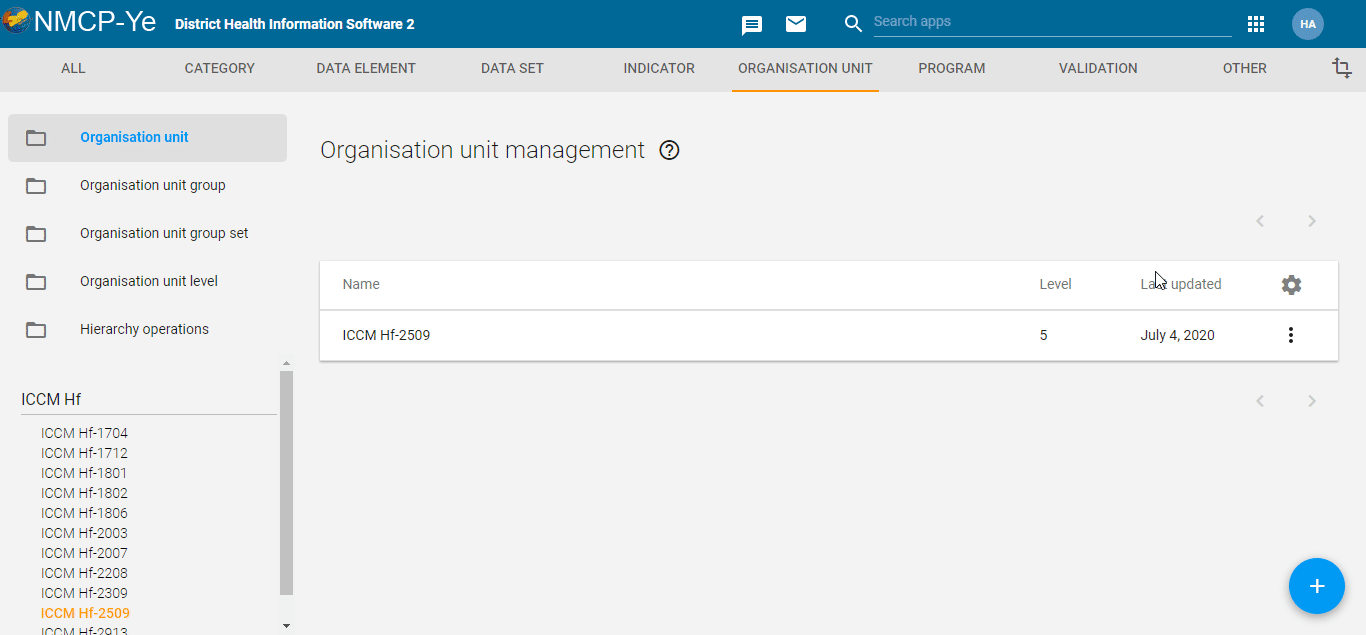
it’s as if the list of all imported values are saved but the last imported one does not get applied.
when I tried to call the orgunit through the API, multiple translations under the same language were returned:
would it work if I do another import with the option replace is selected instead of merge?