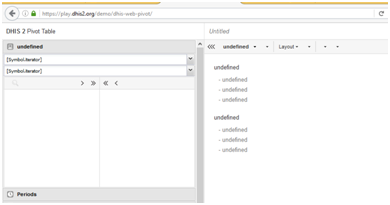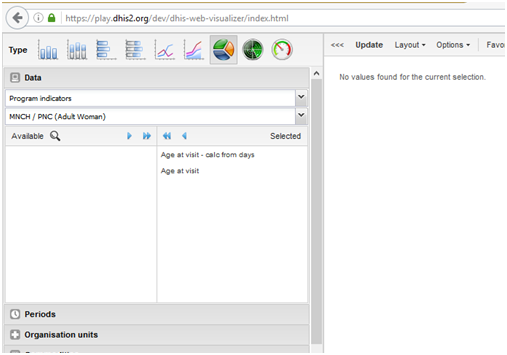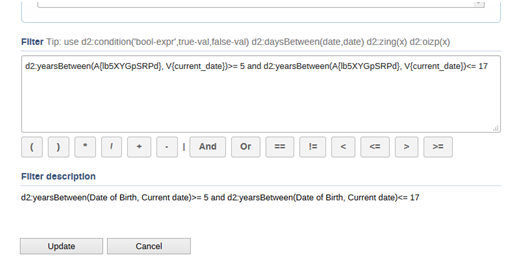Lars
25 April 2016 16:38
1
Hi all,
a few things to be aware of when upgrading to DHIS 2.23 (click on the link below or continue reading this email):
https://www.dhis2.org/223-upgrade
Database
Run the database SQL upgrade script once before updating the WAR file. It only applies if you have set up program rules for your system.
Server
In order to take advantage of the GIS clustering functionality introduced in DHIS 2.23 you must install the PostGIS extender on the server. After installing the extender, PostGIS will be installed in the database automatically when DHIS 2 is started. Please read the installation guide . Basically you can invoke:
sudo apt-get install postgresql-9.4 postgresql-9.4-postgis-2.2 postgresql-contrib-9.4
User Interface
The Organisation unit module has been merged into the Maintenance app.
The Data elements and Indicators module has been merged into the Maintenance app.
The schedule program messages function has been moved from the Program app to the Data administration app under Scheduling .
The local SMS modem functionality which could be configured under the Mobile Configuration app has been removed from the system.
regards,
Lars
···
Lars Helge Øverland
Lead developer, DHIS 2
University of Oslo
Skype: larshelgeoverland
http://www.dhis2.org
Hi Lars, thanks guys for remarkable job.
Sorry for jumping to the negative side. I just tried the version 2.23. some functionalities are misbehaving. On my local computer and also I tested the https://play.dhis2.org/
The Pivot table for Aggregated is fun looking, with some Undefined messages
Program Indicators including the Functions such as d2:daysBetween or d2:yearsBetween, return the message “No value found” if you run any of Indicators on the program indicators analysis (See the pick below). Also I just created local indicator
The pic below is screenshot, showing the Filter of people aged between 5yrs to 17yrs. It works well when you view tracked entity, but it fails to aggregate. Is there anything I am missing?
Best regards
Sele
···
On Monday, April 25, 2016 8:17 PM, Lars Helge Øverland lars@dhis2.org wrote:
Hi all,
a few things to be aware of when upgrading to DHIS 2.23 (click on the link below or continue reading this email):
https://www.dhis2.org/223-upgrade
Database
Run the database SQL upgrade script once before updating the WAR file. It only applies if you have set up program rules for your system.
Server
In order to take advantage of the GIS clustering functionality introduced in DHIS 2.23 you must install the PostGIS extender on the server. After installing the extender, PostGIS will be installed in the database automatically when DHIS 2 is started. Please read the installation guide . Basically you can invoke:
sudo apt-get install postgresql-9.4 postgresql-9.4-postgis-2.2 postgresql-contrib-9.4
User Interface
The Organisation unit module has been merged into the Maintenance app.
The Data elements and Indicators module has been merged into the Maintenance app.
The schedule program messages function has been moved from the Program app to the Data administration app under Scheduling .
The local SMS modem functionality which could be configured under the Mobile Configuration app has been removed from the system.
regards,
Lars
–
Lead developer, DHIS 2
University of Oslo
Skype: larshelgeoverland
http://www.dhis2.org
Mailing list: https://launchpad.net/~dhis2-users dhis2-users@lists.launchpad.net https://launchpad.net/~dhis2-users https://help.launchpad.net/ListHelp
confirming point 1 on demo and snapshot (Firefox 45.0.2 under Windows 7)
Regards, Uwe
···
Seleman Ally <seleman_ally@yahoo.com> hat am 26. April 2016 um 11:09
Hi Lars, thanks guys for remarkable job.
Sorry for jumping to the negative side. I just tried the version 2.23. somehttps://play.dhis2.org/
1. The Pivot table for Aggregated is fun looking, with some Undefined messages
2. Program Indicators including the Functions such as d2:daysBetween or
3. The pic below is screenshot, showing the Filter of people aged between 5yrs
Best regards
On Monday, April 25, 2016 8:17 PM, Lars Helge Øverland <lars@dhis2.org> > wrote:
Hi all,DHIS2 Overview - DHIS2
Database
Server
regards,
--http://www.dhis2.org
_______________________________________________https://launchpad.net/~dhis2-users https://launchpad.net/~dhis2-users https://help.launchpad.net/ListHelp
_______________________________________________https://launchpad.net/~dhis2-users https://launchpad.net/~dhis2-users https://help.launchpad.net/ListHelp
bobj
26 April 2016 09:35
4
Hi Lars
I know that a lot of production servers are running postgres 9.3
The instructions assume postgres 9.4 is used. I know they could
Regards
···
On 25 April 2016 at 18:38, Lars Helge Øverland <lars@dhis2.org> wrote:
Hi all,
a few things to be aware of when upgrading to DHIS 2.23 (click on the link
DHIS2 Overview - DHIS2
Database
Run the database SQL upgrade script once before updating the WAR file. It
Server
In order to take advantage of the GIS clustering functionality introduced in
sudo apt-get install postgresql-9.4 postgresql-9.4-postgis-2.2
User Interface
The Organisation unit module has been merged into the Maintenance app.
The Data elements and Indicators module has been merged into the Maintenance
The schedule program messages function has been moved from the Program app
The local SMS modem functionality which could be configured under the Mobile
regards,
Lars
--http://www.dhis2.org
_______________________________________________https://launchpad.net/~dhis2-devs https://launchpad.net/~dhis2-devs https://help.launchpad.net/ListHelp
Lars
26 April 2016 11:21
5
Hi Bob,
I have not tested all combinations of postgresql and postgis versions.
However, according to the docs, PostGIS 2.2 works against PostgreSQL 9.1 and later:
http://postgis.net/docs/manual-2.2/postgis_installation.html#install_requirements
We have of course tested DHIS 2 against PostGIS 2.2, so this should be safe.
Lars
···
On Tue, Apr 26, 2016 at 11:35 AM, Bob Jolliffe bobjolliffe@gmail.com wrote:
Hi Lars
I know that a lot of production servers are running postgres 9.3
(default with ubuntu 14.04).
The instructions assume postgres 9.4 is used. I know they could
upgrade, but I wonder has anybody tested the gis extensions with 9.3?
Regards
Bob
On 25 April 2016 at 18:38, Lars Helge Øverland lars@dhis2.org wrote:
Hi all,
a few things to be aware of when upgrading to DHIS 2.23 (click on the link
below or continue reading this email):
https://www.dhis2.org/223-upgrade
Database
Run the database SQL upgrade script once before updating the WAR file. It
only applies if you have set up program rules for your system.
Server
In order to take advantage of the GIS clustering functionality introduced in
DHIS 2.23 you must install the PostGIS extender on the server. After
installing the extender, PostGIS will be installed in the database
automatically when DHIS 2 is started. Please read the installation guide.
Basically you can invoke:
sudo apt-get install postgresql-9.4 postgresql-9.4-postgis-2.2
postgresql-contrib-9.4
User Interface
The Organisation unit module has been merged into the Maintenance app.
The Data elements and Indicators module has been merged into the Maintenance
app.
The schedule program messages function has been moved from the Program app
to the Data administration app under Scheduling.
The local SMS modem functionality which could be configured under the Mobile
Configuration app has been removed from the system.
regards,
Lars
–
Lars Helge Øverland
Lead developer, DHIS 2
University of Oslo
Skype: larshelgeoverland
http://www.dhis2.org
Mailing list: https://launchpad.net/~dhis2-devs
Post to : dhis2-devs@lists.launchpad.net
Unsubscribe : https://launchpad.net/~dhis2-devs
More help : https://help.launchpad.net/ListHelp
–
Lars Helge Øverland
Lead developer, DHIS 2
University of Oslo
Skype: larshelgeoverland
http://www.dhis2.org
bobj
26 April 2016 19:00
6
Exactly. Database upgrade is a bit of a task to be planned for. There is also the all the db user accounts and the like. Sometimes it is easier to just update the whole cluster than individually exporting and importing databases. All of which is why I was hoping folk with 9.3 would be able to enjoy the new functionality without going through this first - it looks like they should be able to.
···
On 26 April 2016 at 20:34, Dan Cocos dcocos@gmail.com wrote:
Hi All,
Admins should also be careful because Postgres doesn’t automatically update between versions, you usually have to export, drop then import into the new version and postgres 9.4 won’t start if there is a 9.3 database still around.
Dan
Dan Cocos
+1 202-352-2671 | dcocos@baosystems.com | http://www.baosystems.com | 2900 K Street, Suite 404, Washington D.C. 20007
On Apr 26, 2016, at 7:21 AM, Lars Helge Øverland lars@dhis2.org wrote:
Hi Bob,
I have not tested all combinations of postgresql and postgis versions.
However, according to the docs, PostGIS 2.2 works against PostgreSQL 9.1 and later:
http://postgis.net/docs/manual-2.2/postgis_installation.html#install_requirements
We have of course tested DHIS 2 against PostGIS 2.2, so this should be safe.
Lars
Mailing list: https://launchpad.net/~dhis2-devs dhis2-devs@lists.launchpad.net https://launchpad.net/~dhis2-devs https://help.launchpad.net/ListHelp
On Tue, Apr 26, 2016 at 11:35 AM, Bob Jolliffe bobjolliffe@gmail.com wrote:
Hi Lars
I know that a lot of production servers are running postgres 9.3
The instructions assume postgres 9.4 is used. I know they could
Regards
On 25 April 2016 at 18:38, Lars Helge Øverland lars@dhis2.org wrote:
Hi all,
a few things to be aware of when upgrading to DHIS 2.23 (click on the link
https://www.dhis2.org/223-upgrade
Database
Run the database SQL upgrade script once before updating the WAR file. It
Server
In order to take advantage of the GIS clustering functionality introduced in
sudo apt-get install postgresql-9.4 postgresql-9.4-postgis-2.2
User Interface
The Organisation unit module has been merged into the Maintenance app.
The Data elements and Indicators module has been merged into the Maintenance
The schedule program messages function has been moved from the Program app
The local SMS modem functionality which could be configured under the Mobile
regards,
Lars
–http://www.dhis2.org
Mailing list: https://launchpad.net/~dhis2-devs dhis2-devs@lists.launchpad.net https://launchpad.net/~dhis2-devs https://help.launchpad.net/ListHelp
–
Lead developer, DHIS 2
University of Oslo
Skype: larshelgeoverland
http://www.dhis2.org
Hi Lars, Bob and Everybody
I wonder if there is anyone installed postgis-2.2 on postgresql-9.3. If so, could you share the best practice instructions.
Best Regards
Sele
Hi Bob,
I have not tested all combinations of postgresql and postgis versions.
However, according to the docs, PostGIS 2.2 works against PostgreSQL 9.1 and later:
http://postgis.net/docs/manual-2.2/postgis_installation.html#install_requirements
We have of course tested DHIS 2 against PostGIS 2.2, so this should be safe.
Lars
···
On Tuesday, April 26, 2016 2:22 PM, Lars Helge Øverland lars@dhis2.org wrote:
On Tue, Apr 26, 2016 at 11:35 AM, Bob Jolliffe bobjolliffe@gmail.com wrote:
Hi Lars
I know that a lot of production servers are running postgres 9.3
(default with ubuntu 14.04).
The instructions assume postgres 9.4 is used. I know they could
upgrade, but I wonder has anybody tested the gis extensions with 9.3?
Regards
Bob
On 25 April 2016 at 18:38, Lars Helge Øverland lars@dhis2.org wrote:
Hi all,
a few things to be aware of when upgrading to DHIS 2.23 (click on the link
below or continue reading this email):
https://www.dhis2.org/223-upgrade
Database
Run the database SQL upgrade script once before updating the WAR file. It
only applies if you have set up program rules for your system.
Server
In order to take advantage of the GIS clustering functionality introduced in
DHIS 2.23 you must install the PostGIS extender on the server. After
installing the extender, PostGIS will be installed in the database
automatically when DHIS 2 is started. Please read the installation guide.
Basically you can invoke:
sudo apt-get install postgresql-9.4 postgresql-9.4-postgis-2.2
postgresql-contrib-9.4
User Interface
The Organisation unit module has been merged into the Maintenance app.
The Data elements and Indicators module has been merged into the Maintenance
app.
The schedule program messages function has been moved from the Program app
to the Data administration app under Scheduling.
The local SMS modem functionality which could be configured under the Mobile
Configuration app has been removed from the system.
regards,
Lars
–
Lars Helge Øverland
Lead developer, DHIS 2
University of Oslo
Skype: larshelgeoverland
http://www.dhis2.org
Mailing list: https://launchpad.net/~dhis2-devs
Post to : dhis2-devs@lists.launchpad.net
Unsubscribe : https://launchpad.net/~dhis2-devs
More help : https://help.launchpad.net/ListHelp
–
Lead developer, DHIS 2
University of Oslo
Skype: larshelgeoverland
http://www.dhis2.org
Mailing list: https://launchpad.net/~dhis2-users dhis2-users@lists.launchpad.net https://launchpad.net/~dhis2-users https://help.launchpad.net/ListHelp
Lars
2 May 2016 11:49
8
Hi Sele,
did you try running installing from the repositories like this?
sudo apt-get install postgis-2.2 postgresql-contrib-9.3
···
On Mon, May 2, 2016 at 1:03 PM, Seleman Ally seleman_ally@yahoo.com wrote:
Hi Lars, Bob and Everybody
I wonder if there is anyone installed postgis-2.2 on postgresql-9.3. If so, could you share the best practice instructions.
Best Regards
Sele
On Tuesday, April 26, 2016 2:22 PM, Lars Helge Øverland lars@dhis2.org wrote:
Hi Bob,
I have not tested all combinations of postgresql and postgis versions.
However, according to the docs, PostGIS 2.2 works against PostgreSQL 9.1 and later:
http://postgis.net/docs/manual-2.2/postgis_installation.html#install_requirements
We have of course tested DHIS 2 against PostGIS 2.2, so this should be safe.
Lars
On Tue, Apr 26, 2016 at 11:35 AM, Bob Jolliffe bobjolliffe@gmail.com wrote:
Hi Lars
I know that a lot of production servers are running postgres 9.3
(default with ubuntu 14.04).
The instructions assume postgres 9.4 is used. I know they could
upgrade, but I wonder has anybody tested the gis extensions with 9.3?
Regards
Bob
On 25 April 2016 at 18:38, Lars Helge Øverland lars@dhis2.org wrote:
Hi all,
a few things to be aware of when upgrading to DHIS 2.23 (click on the link
below or continue reading this email):
https://www.dhis2.org/223-upgrade
Database
Run the database SQL upgrade script once before updating the WAR file. It
only applies if you have set up program rules for your system.
Server
In order to take advantage of the GIS clustering functionality introduced in
DHIS 2.23 you must install the PostGIS extender on the server. After
installing the extender, PostGIS will be installed in the database
automatically when DHIS 2 is started. Please read the installation guide.
Basically you can invoke:
sudo apt-get install postgresql-9.4 postgresql-9.4-postgis-2.2
postgresql-contrib-9.4
User Interface
The Organisation unit module has been merged into the Maintenance app.
The Data elements and Indicators module has been merged into the Maintenance
app.
The schedule program messages function has been moved from the Program app
to the Data administration app under Scheduling.
The local SMS modem functionality which could be configured under the Mobile
Configuration app has been removed from the system.
regards,
Lars
–
Lars Helge Øverland
Lead developer, DHIS 2
University of Oslo
Skype: larshelgeoverland
http://www.dhis2.org
Mailing list: https://launchpad.net/~dhis2-devs
Post to : dhis2-devs@lists.launchpad.net
Unsubscribe : https://launchpad.net/~dhis2-devs
More help : https://help.launchpad.net/ListHelp
–
Lead developer, DHIS 2
University of Oslo
Skype: larshelgeoverland
http://www.dhis2.org
Mailing list: https://launchpad.net/~dhis2-users dhis2-users@lists.launchpad.net https://launchpad.net/~dhis2-users https://help.launchpad.net/ListHelp
–
Lars Helge Øverland
Lead developer, DHIS 2
University of Oslo
Skype: larshelgeoverland
http://www.dhis2.org
Thanks Lars
I tried the command above, it looks like it can’t find the package. Below is the message
“Reading state information… Done
Do you think, we need to add Repository to sources.list?
Best Regards
Sele
Hi Sele,
did you try running installing from the repositories like this?
sudo apt-get install postgis-2.2 postgresql-contrib-9.3
···
On Monday, May 2, 2016 2:49 PM, Lars Helge Øverland lars@dhis2.org wrote:
On Mon, May 2, 2016 at 1:03 PM, Seleman Ally seleman_ally@yahoo.com wrote:
Hi Lars, Bob and Everybody
I wonder if there is anyone installed postgis-2.2 on postgresql-9.3. If so, could you share the best practice instructions.
Best Regards
Sele
On Tuesday, April 26, 2016 2:22 PM, Lars Helge Øverland lars@dhis2.org wrote:
Hi Bob,
I have not tested all combinations of postgresql and postgis versions.
However, according to the docs, PostGIS 2.2 works against PostgreSQL 9.1 and later:
http://postgis.net/docs/manual-2.2/postgis_installation.html#install_requirements
We have of course tested DHIS 2 against PostGIS 2.2, so this should be safe.
Lars
On Tue, Apr 26, 2016 at 11:35 AM, Bob Jolliffe bobjolliffe@gmail.com wrote:
Hi Lars
I know that a lot of production servers are running postgres 9.3
(default with ubuntu 14.04).
The instructions assume postgres 9.4 is used. I know they could
upgrade, but I wonder has anybody tested the gis extensions with 9.3?
Regards
Bob
On 25 April 2016 at 18:38, Lars Helge Øverland lars@dhis2.org wrote:
Hi all,
a few things to be aware of when upgrading to DHIS 2.23 (click on the link
below or continue reading this email):
https://www.dhis2.org/223-upgrade
Database
Run the database SQL upgrade script once before updating the WAR file. It
only applies if you have set up program rules for your system.
Server
In order to take advantage of the GIS clustering functionality introduced in
DHIS 2.23 you must install the PostGIS extender on the server. After
installing the extender, PostGIS will be installed in the database
automatically when DHIS 2 is started. Please read the installation guide.
Basically you can invoke:
sudo apt-get install postgresql-9.4 postgresql-9.4-postgis-2.2
postgresql-contrib-9.4
User Interface
The Organisation unit module has been merged into the Maintenance app.
The Data elements and Indicators module has been merged into the Maintenance
app.
The schedule program messages function has been moved from the Program app
to the Data administration app under Scheduling.
The local SMS modem functionality which could be configured under the Mobile
Configuration app has been removed from the system.
regards,
Lars
–
Lars Helge Øverland
Lead developer, DHIS 2
University of Oslo
Skype: larshelgeoverland
http://www.dhis2.org
Mailing list: https://launchpad.net/~dhis2-devs
Post to : dhis2-devs@lists.launchpad.net
Unsubscribe : https://launchpad.net/~dhis2-devs
More help : https://help.launchpad.net/ListHelp
–
Lead developer, DHIS 2
University of Oslo
Skype: larshelgeoverland
http://www.dhis2.org
Mailing list: https://launchpad.net/~dhis2-users dhis2-users@lists.launchpad.net https://launchpad.net/~dhis2-users https://help.launchpad.net/ListHelp
–
Lead developer, DHIS 2
University of Oslo
Skype: larshelgeoverland
http://www.dhis2.org