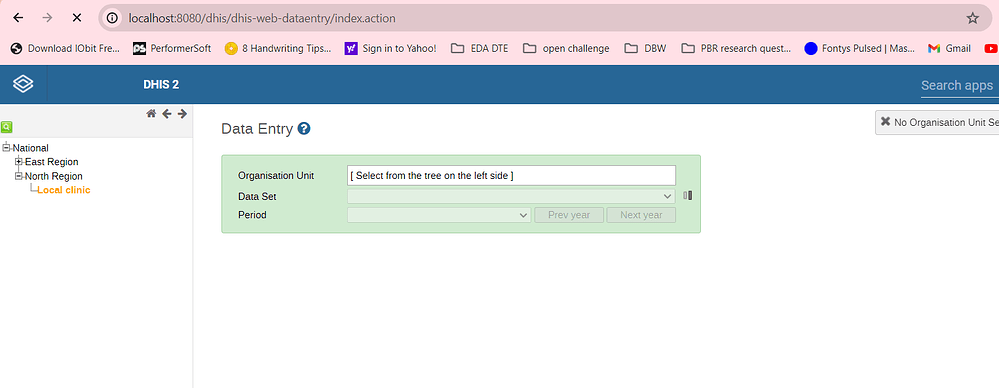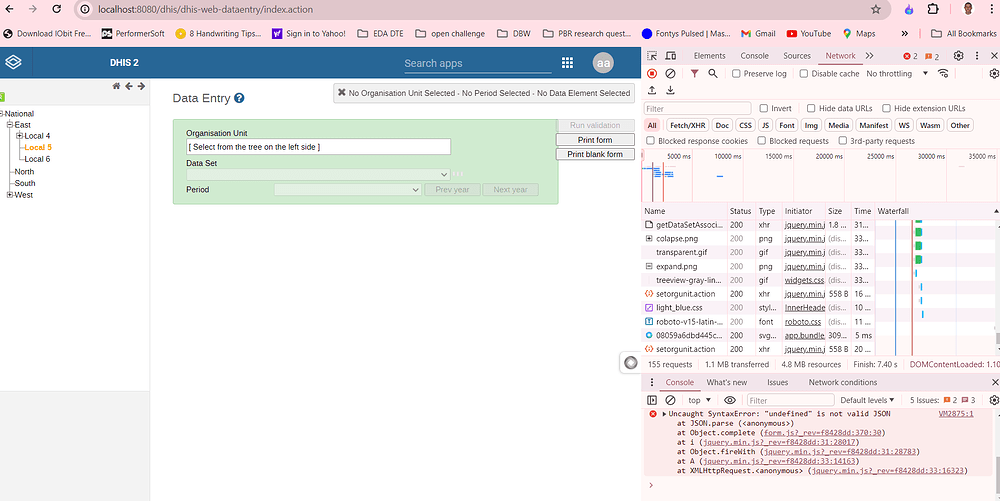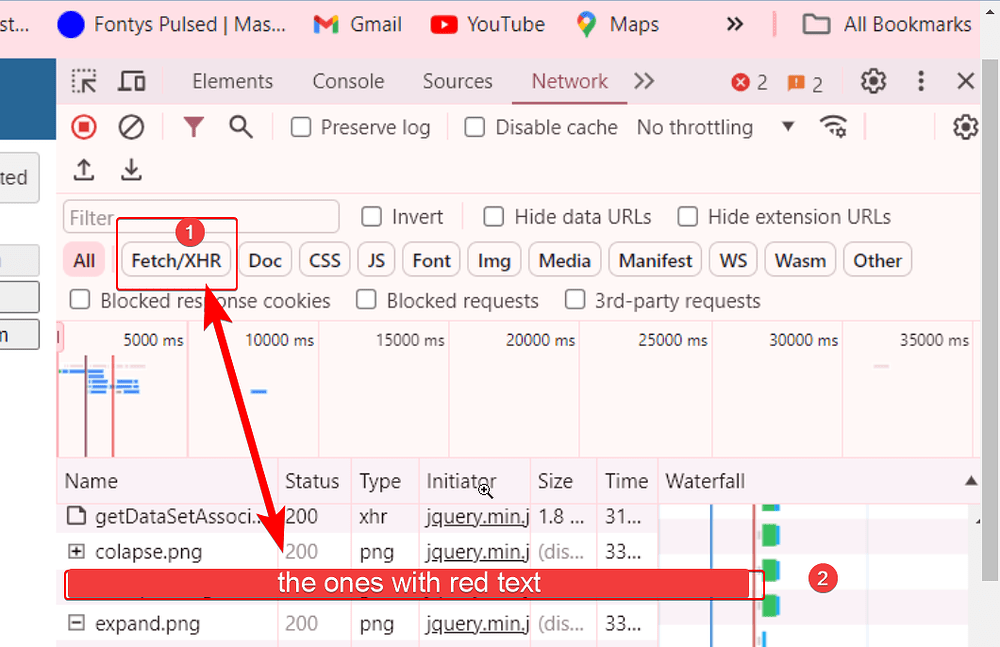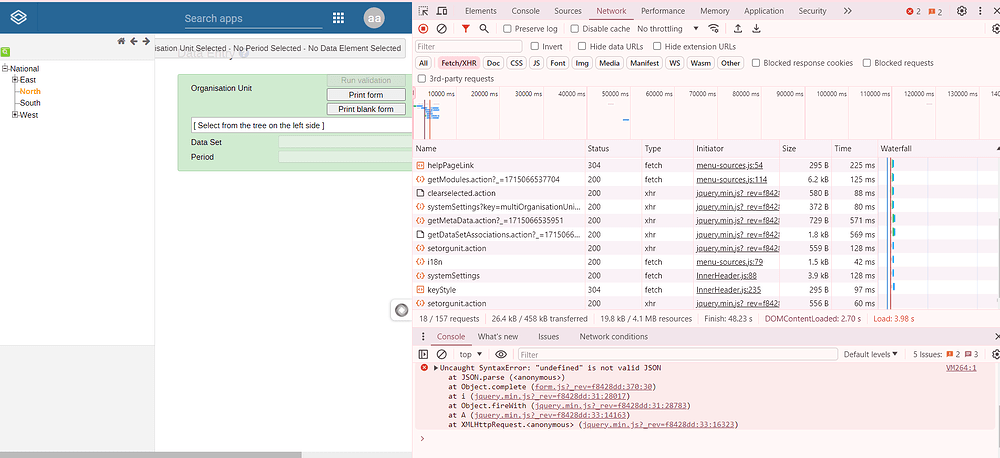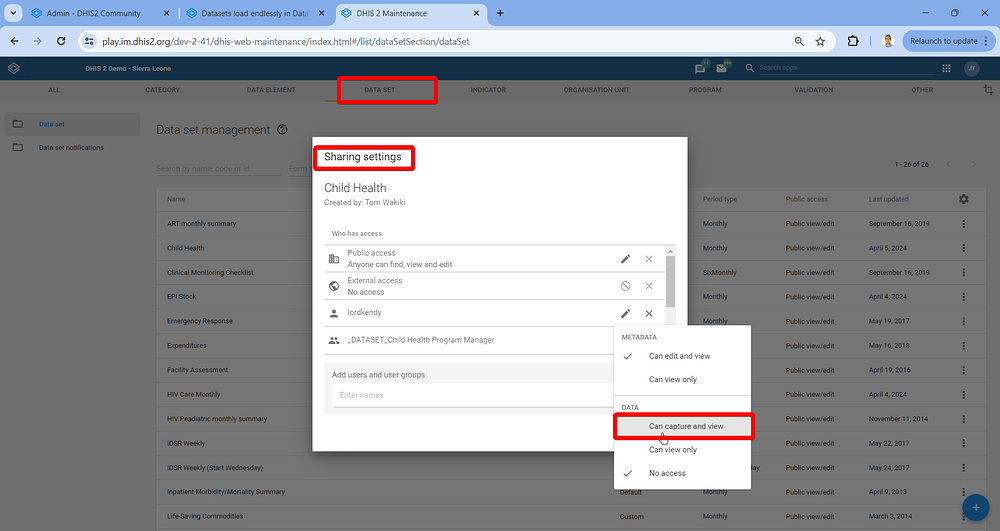i am unable to select organization unit on the DHIS2 instance running on my localhost.
it will just be loading for ages no response. please I need help.
Hi @lordkendy
I would first recommend to clear the web browser cache, and to first test using your browser’s Guest mode (Browse Chrome as a guest - Computer - Google Chrome Help)
Please check the Network requests (F12 → Network requests). First, open the Network tab in the Dev Tools and then select the OU that gets frozen, and after that check if there are any errors in the Network tab. Click on the error, take screenshot and share please.
Thank you!
hello @Gassim
I have done all that you suggested but the issue still persist.
here is the screen shot of the network request
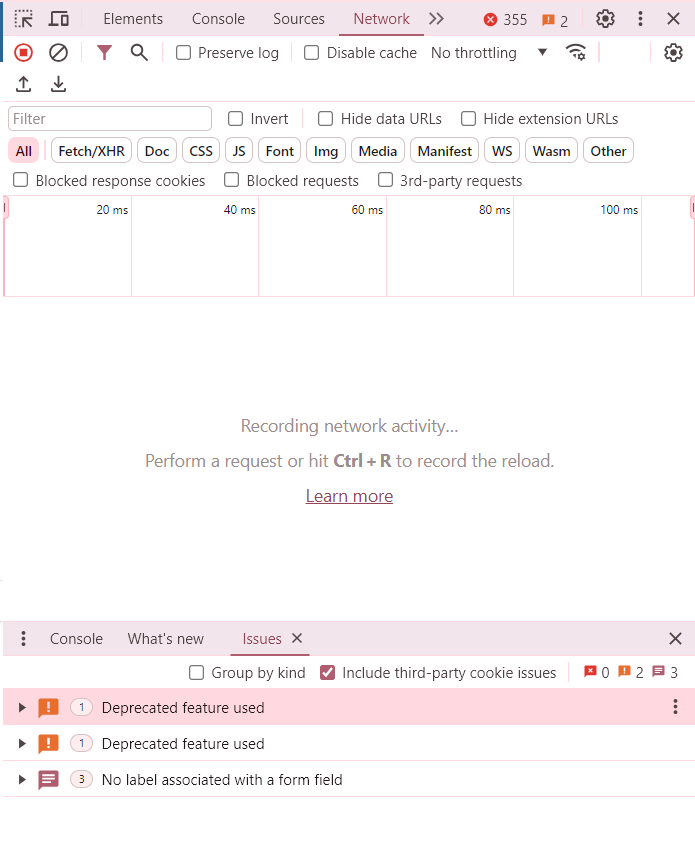
Hi @lordkendy
It doesn’t look like there is any request being sent. Please make sure to open the Network tab before the final step …
Thanks @lordkendy!
Would like to make sure that you have all the sharing settings properly set (OU and dataset)?
Additionally, the screenshot would be helpful if we can get the Network requests and response from the Network tab:
After you select XHR as in the step in the screenshot, select the network request with the red text and then get a screenshot of the request and response.
Thanks!
@Gassim Thanks for the response.
How do I know if the sharing setting is properly set?
Here is the screenshot.
In the Maintenance app → Dataset, check the sharing settings of the Dataset and make sure that the user has the can capture and view or the view only option for the Data. See screenshot below:
@Gassim
Thanks so much for your support and assistance. this your solution works very fine although i got it just few hours ago from YouTube. channel comment of kenneth koker. in all am grateful.